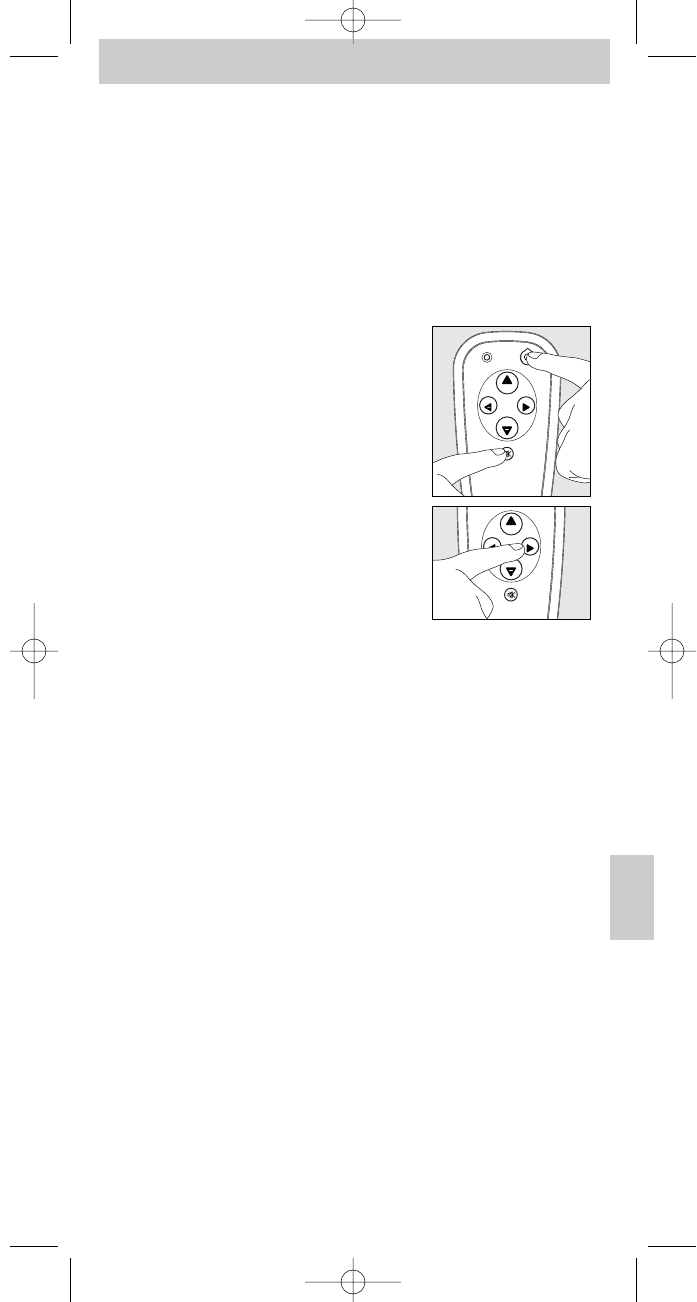Indstilling af fjernbetjeningen
Fjernbetjeningen skal kun indstilles, hvis dit udstyr ikke eller kun delvis kan
betjenes via SRU152’en. I så tilfælde genkender SRU152’en ikke mærket
og/eller model af dit TV, og du skal indstille fjernbetjeningen, så den genkender
dit udstyr. I nedenstående eksempel læser du, hvordan dette gøres.
1 Tænd fjernsynet manuelt eller brug den originale fjernbetjening til
fjernsynet. Afstem på kanal 1.
2 Slå mærket på dit tv op i kodelisten bagest i denne brugsanvisning.
For hvert mærke er vist en eller flere femcifrede koder.
Noter den første kode ned.
3 Tr yk samtidig på knapperne s og y på
SRU152’en og hold dem nede i fem sekunder,
indtil den grønne LED forbliver tændt.
4 Indtast derefter den kode, du har noteret
i trin 2, ved at bruge følgende taster på
fjernbetjeningen:
-PROG + for at indtaste 1;
-VOL – for at indtaste 2;
-VOL + for at indtaste 3;
-PROG – for at indtaste 4;
- Mute (s) + for at indtaste 5.
– Den grønne LED i vinduet blinker to gange. Hvis LED’en viser et langt
blink, er koden ikke indtastet korrekt eller der er indtastet en ugyldig
kode. Gå tilbage til trin 2 og gentag fremgangsmåden.
5 Peg med SRU152’en på tv’et og kontroller, om det svarer korrekt.
– Hvis tv’et reagerer korrekt på alle knapper, er SRU152’en klar til brug.
Husk at notere den nye kode ned.
• Gå tilbage til trin 2 og prøv den næste kode fra kodelisten, hvis
apparatet slet ikke reagerer eller ikke reagerer på alle knapper.