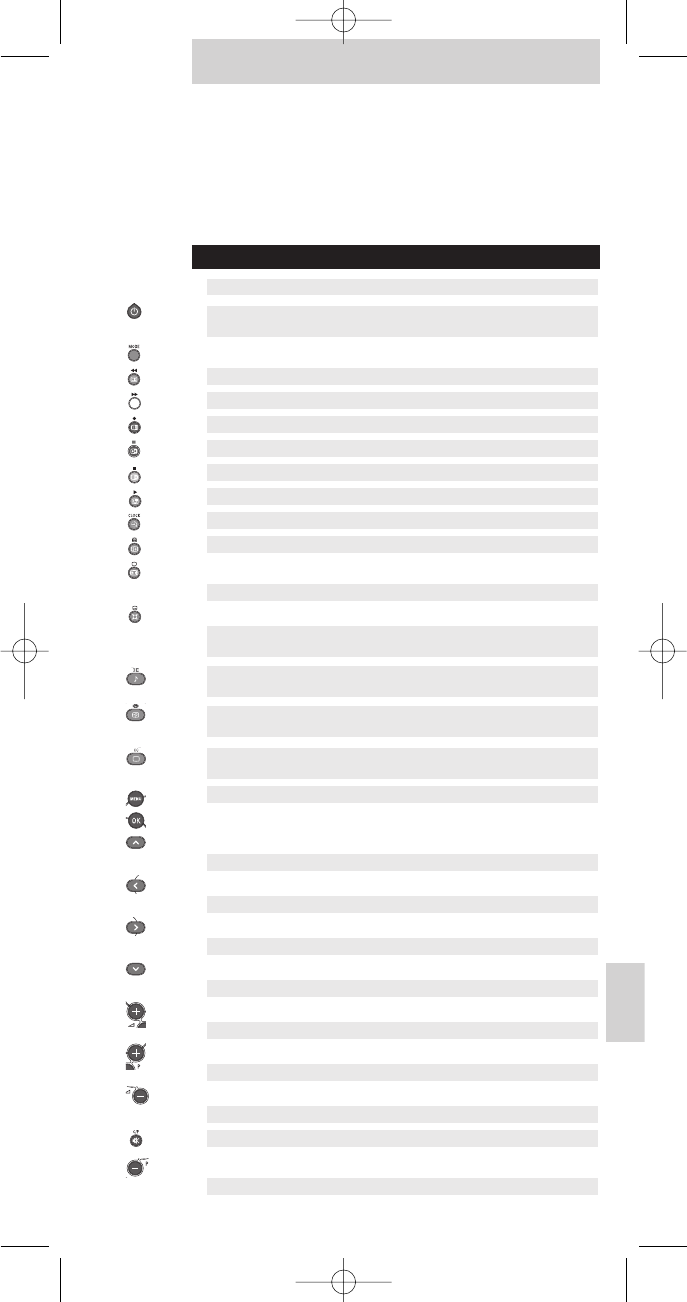DVD/video-modus
For å kontrollere en Philips DVD- eller videospiller,
trykk kort på MODUS-tasten to ganger.
DVD-/video-lyset vil lyse og det indikerer at du har valgt
DVD/video-modus.
Hvis du trykker på MODUS-tasten igjen,
vil fjernkontrollen gå tilbake til TV-modus.
KNAPPER OG FUNKSJONER
65
Norsk
Bruksanvisning
1 Standby
2 Velg modus
3 EPG
4 Hvit
5 Rød
6 Grønn
7 Gul
8 Blå
9 Sove
10 OSD
11 Wide screen
12 Surround
13 I-II
14 PP
15 CC
16 Meny
17 OK
18 Markør opp
19 Markør til venstre
20 Markør til høyre
21 Markør ned
22 Volum +
23 Program +
24 Volum -
25 Mute
26 Program -
Forrige program Forrige
Lyd av Kanal/ program TV-lyd av
Volum ned Balans venstre TV-volum ned
Neste program Neste
Volum opp Balans høyre TV-volum opp
Markør ned Lysstyrke - Markør ned
Markør til høyre Farge + Markør til høyre
Markør til venstre Farge - Markør til venstre
Markør opp Lysstyrke + Markør opp
Meny Søk Meny
Smart bilde Closed captions Tittel/kapittel,
stikkordregister
Aktiv kontroll Personlig
preferanse
Plate-manager/
platemeny
Smart lyd,
lydpreferanse
I-II Mono/stereo Audio, I-II
Incredible
surround
Teksting Surround lyd,
ShowView
Skjerm, 16:9 Velg TV Zoom
Info, OSD Hovedbilde frys OSD
Sovetidtaker Klokke Visningsvinkel
Blå PIP skift Spill av
Gul Frys Stopp
Grønn PIP bytt Pause
Rød PIP dobbel skjerm Opptak
Hvit Spol frem
EPG, guide EPG opptak Spol tilbake
Hvilestilling,
slå på/ av
Hvilestilling,
slå på/ av
TV-funksjon Skift-TV-funksjon DVD/video-funksjon