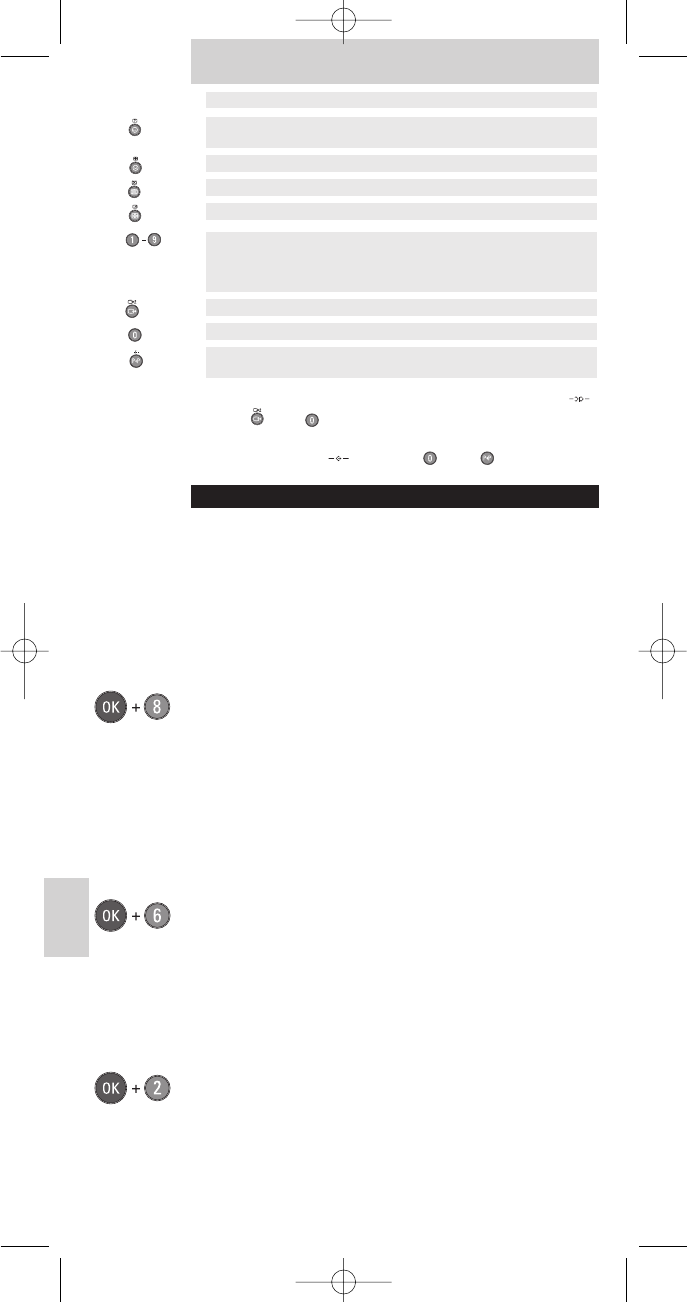För att installera tv-kanaler på äldre Philips TV-apparater ,
tryck på och samtidigt.
För att lämna text-TV-menyn eller installationsmenyn på äldre
Philips TV-apparater , tryck på och samtidigt.
GÖRA JUSTERINGAR PÅ FJÄRRKONTROLLEN (TV)
Detta är bara nödvändigt om tv:n inte reagerar alls eller om
den inte reagerar på rätt sätt på vissa av knapparna på
SRP620. Du kan anpassa SRP620 med ett enkelt förfarande.
Text-TV-knapparna fungerar inte på rätt sätt
Vissa tv-apparater använder annorlunda text-TV-kommandon.
Lösning:
• Se till att fjärrkontrollen är i TV-läge
(båda lägeslamporna måste vara släckta).
• Håll ner OK-knappen och siffran 8 samtidigt i 5 sekunder
tills lägeslamporna blinkar två gånger.
- Om Text-TV fortfarande inte fungerar går du till nästa
stycke.
Text-TV-knapparna fungerar inte alls
Vissa Matchline tv-apparater använder annorlunda
text-TV-kommandon.
Lösning:
• Se till att fjärrkontrollen är i TV-läge
(båda lägeslamporna måste vara släckta).
• Håll ner OK-knappen och siffran 6 samtidigt i 5 sekunder
tills lägeslamporna blinkar två gånger.
Bild-i-bild fungerar inte
Vissa Philips tv-apparater använder annorlunda
text-TV-kommandon.
Lösning:
• Se till att fjärrkontrollen är i TV-läge
(båda lägeslamporna måste vara släckta).
• Håll ner OK-knappen och siffran 2 samtidigt i 5 sekunder
tills lägeslamporna blinkar två gånger.
60
Svenska
Bruksanvisning
27 Smiley
28 Frownie
29 Text
30 txt mix
31 1-9
32 Ext
33 0
34 P
1
P/-/--
Föregående
program
Val av flersiffrigt
program
00
Extern ingång 1 Extern ingång 2
1-9 + 1: Radio
+ 2: TV
+ 3: HD
+ 4: PC
1-9
Text kvar Textmix Rensa
Text på/av Text bort Välj/VPS
Frowney Förstora texten Radio
Smiley Dölj/visa Kort/Lång,
alternativ
TV funktion Shift TV funktion DVD/VCR funktion