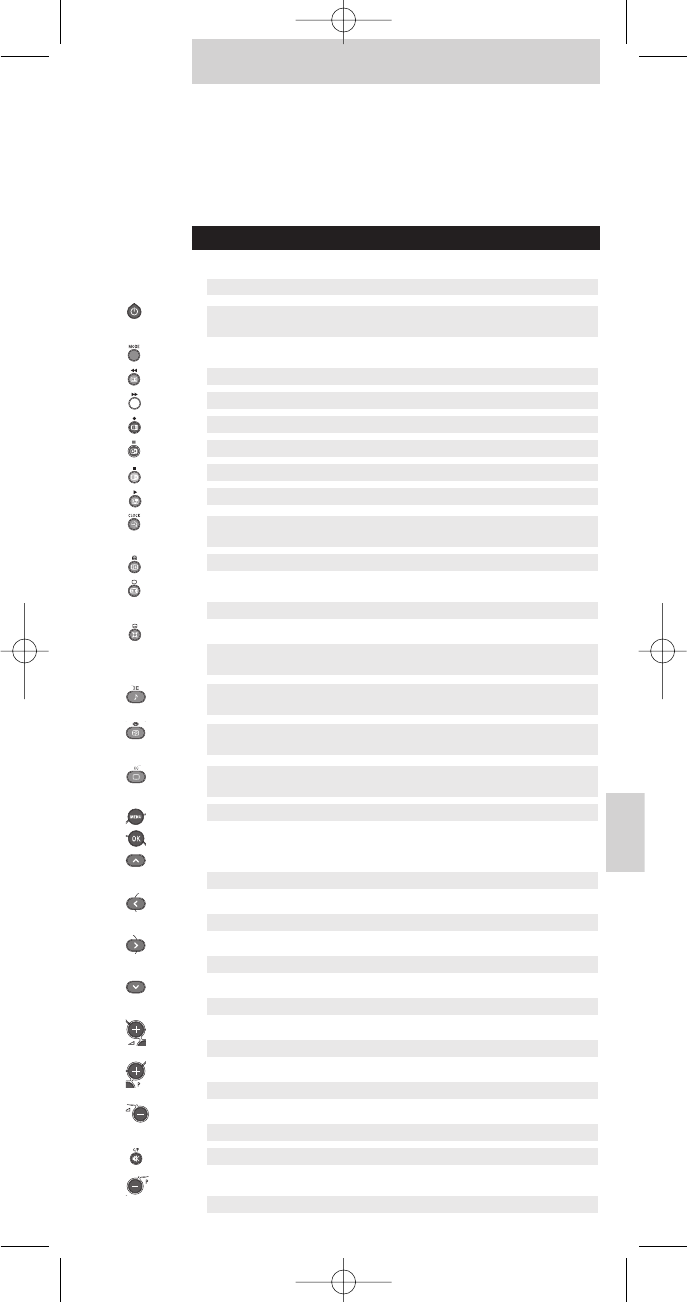DVD/VCR-mode
Før du kan betjene en Philips DVD eller videobåndoptager,
skal du trykke to gange kort på MODE knappen.
DVD/VCR-lampen lyser så for at angive, at DVD/VCR-mode er
valgt. Trykker du på MODE knappen igen, vender
fjernbetjeningen tilbage til TV-mode.
KNAPPER OG FUNKTIONER
53
Dansk
Brugsanvisning
1 Standby
2 Mode
3 EPG
4 Hvid
5 Red
6 Grøn
7 Gul
8 Blå
9 Sleep
10 OSD
11 Bred skærm
12 Surround
13 I-II
14 PP
15 CC
16 Menu
17 OK
18 Markør op
19 Markør til venstre
20 Markør til højre
21 Markør ned
22 Lydstyrke +
23 Program +
24 Lydstyrke -
25 Mute
26 Program -
Program ned Forrige
Dæmp Kanal/program Slår lyden fra på TV
Lydstyrke ned Balance venstre Lydstyrke ned på TV
Program op Næste
Lydstyrke op Balance højre Lydstyrke op på TV
Markør ned Lysstyrke - Markør ned
Markør til højre Farve + Markør til højre
Markør til venstre Farve - Markør til venstre
Markør op Lysstyrke + Markør op
Menu Søgning Menu
Smart Picture Lukket tekst Titel/kapitel,
indeks
Aktiv betjening Personlig
præference
Diskstyring/
diskmenu
Smart Sound,
lydpræferencer
I-II Mono/stereo Audio, I-II
Incredible
surround
Subtitle Surround sound,
showview
Skærm, 16:9 TV-valg Zoom
Info,OSD Hovedfrysning OSD
Slumrefunktions-
timer
Ur Vinkel
Blå PIP-skift Afspilning
Gul Frysning Stop
Grøn PIP-skift Pause
Rød PIP-dobbeltskærm Optagelse
Hvid Fremspoling
EPG, vejledning EPG-optagelse Tilbagespoling
Standby,
tænd/sluk
Standby,
tænd/sluk
TV-funktion Skift TV-funktion DVD/VCR-funktion