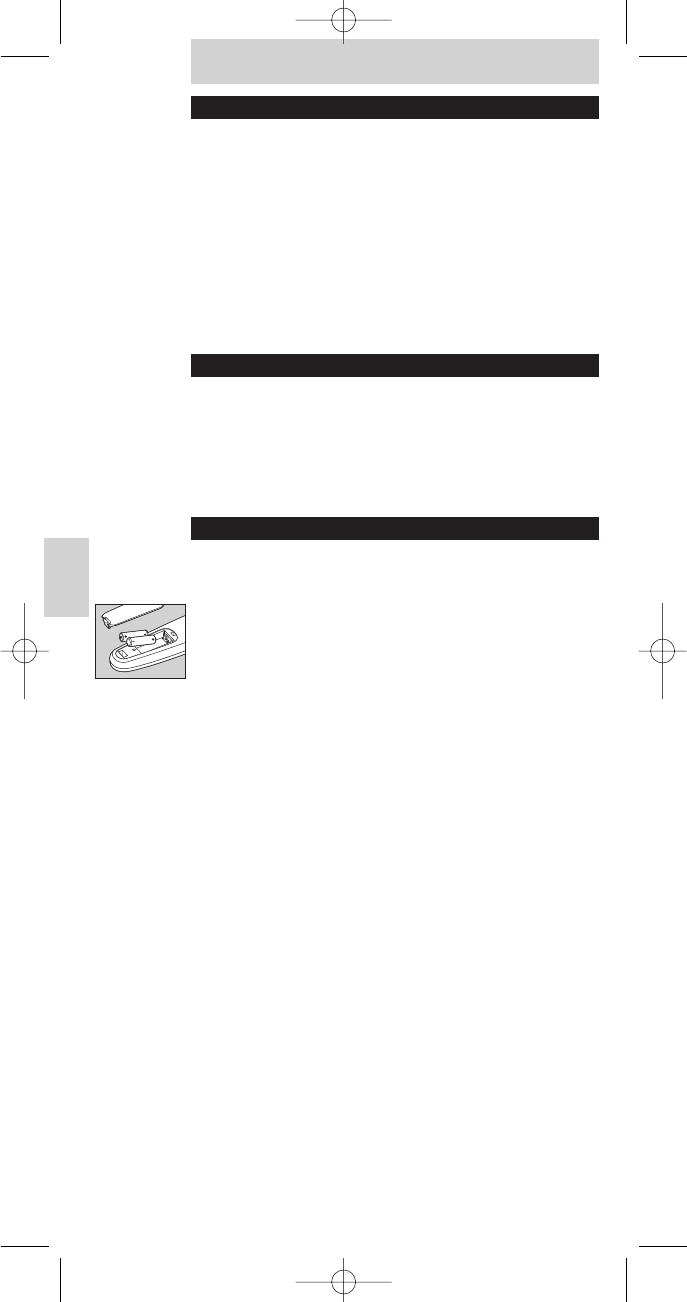ÍNDICE
Introdução ................................................................. 34
Para começar.............................................................. 34
Colocação das pilhas............................................... 34
Testar o telecomando .............................................. 34
Passar de um modo para o outro............................... 34
Modo DVD/VCR....................................................... 35
Teclas e funções .................................................... 35-36
Ajustes ao telecomando ......................................... 36-37
Seleccionar as funções VCR ou DVD correctas........... 38-39
Possibilidades extra .................................................... 39
Precisa de ajuda?........................................................ 39
INTRODUÇÃO
Acaba de fazer uma óptima escolha ao comprar este telecomando
Philips! Ele pode substituir qualquer telecomando Philips para TV
que tenha sido fabricado a partir de 1985.
Se tem também um leitor/gravador de DVD, um VCR ou
uma TV Combi Philips com VCR ou leitor de DVD incorporado,
pode também accionar estes aparelhos com o SRP620.
PARA COMEÇAR
SUGESTÃO
Leia atentamente todas as instruções antes de começar!
Colocação das pilhas
O SRP620 necessita de dois pilhas do tipo AA/R06, incluídas
na embalagem. Abra o compartimento das pilhas e coloque-as
conforme indicado na ilustração.
Testar o telecomando
O SRP620 está programado para comandar as funções mais
comuns usadas em TVs Philips. Dado que as funções
disponíveis são diferentes nos diversos modelos de TV,
poderá ter de alterar algumas definições no telecomando para
poder comandar todas as funções da TV.
Antes de mais, experimente todos os botões do telecomando
e verifique se a TV responde correctamente aos comandos do
SRP620.
NOTA
- Se a TV não responde correctamente, ou não responde de
forma alguma, vá ao capítulo: ‘Ajustes ao telecomando’
Passar de um modo para o outro
Para aceder a algumas das funções, é necessário mudar de
modo antes de premir uma tecla de função.
Por exemplo, para activar o modo PIP, carregue uma vez na
tecla MODE.
A luz indicadora de mudança de modo começa agora a piscar.
Carregue no botão vermelho com o símbolo PIP.
O modo PIP é agora activado e a luz indicadora de mudança
de modo deixa de piscar.
Para uma descrição das funções do SRP620, veja o capítulo
seguinte.
34
Português
Manual de utilização