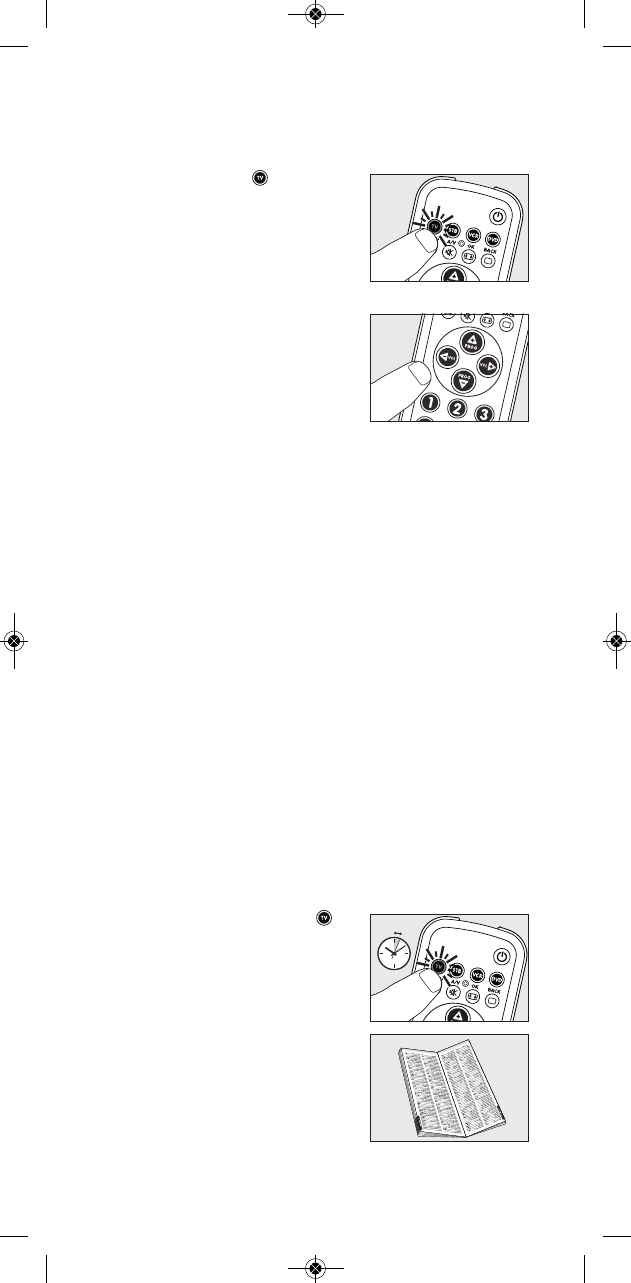Voorbeeld tv:
1 Zet de tv handmatig aan of gebruik hiervoor de originele
afstandsbediening. stem af op kanaal 1.
2 Druk op de toets om de tv
tv te kiezen. Druk op de toets tot
deze oplicht.
– Licht de toets niet op, controleer
dan of de batterijen op de juiste
manier geplaatst zijn (zie ‘Inzetten van
de batterijen’).
3 Controleer of de toetsen die u
nodig hebt om de TV te bedienen
werken. Voor een overzicht van de
toetsen en hun functies zie
‘3. Toetsen en functies’.
– Reageert de tv naar behoren op álle
toetscommando’s dan is de SRP 3004 klaar voor gebruik.
• Reageert het apparaat helemaal niet of niet op álle
toetscommando’s, volg dan de instructies onder ‘De
afstandsbediening instellen voor TV’, of ga voor on line
installeren naar: www.philips.com/urc.
Volg de instructies op het scherm in het Philips-
helpcenter voor universele afstandsbedieningen. In stap
1, 'Find your remote' (Zoek uw afstandsbediening'),
selecteert u SRP 3004 als uw afstandsbediening.
De afstandsbediening instellen voor TV
Dit is alleen nodig wanneer uw apparatuur niet of slechts
gedeeltelijk te bedienen is via de SRP 3004. In dit geval kent de
SRP 3004 merk en/of model van uw apparatuur niet en dient u dit
kenbaar te maken aan de SRP 3004. In het onderstaande voorbeeld
(tv) leest u hoe. U kunt dezelfde stappen herhalen voor andere
apparaten (STB (set-top boxes voor kabeldoos, satellietontvanger,
DVBT-ontvanger voor digitale televisie - DVB-T), DVD-speler/
recorder en videorecorder) die u wilt bedienen met de SRP 3004.
Voorbeeld tv:
1 Zet de tv handmatig aan of gebruik hiervoor de originele
afstandsbediening. stem af op kanaal 1.
2 Selecteer TV: houd de toets
5 seconden ingedrukt totdat deze
tweemaal knippert en vervolgens
blijft branden.
3 Zoek het merk van uw tv op in de
codelijst achterin deze
gebruikershandleiding. Hierin vindt u
voor elk merk een viercijferige code.
Noteer deze code.
52 NL
5 sec.