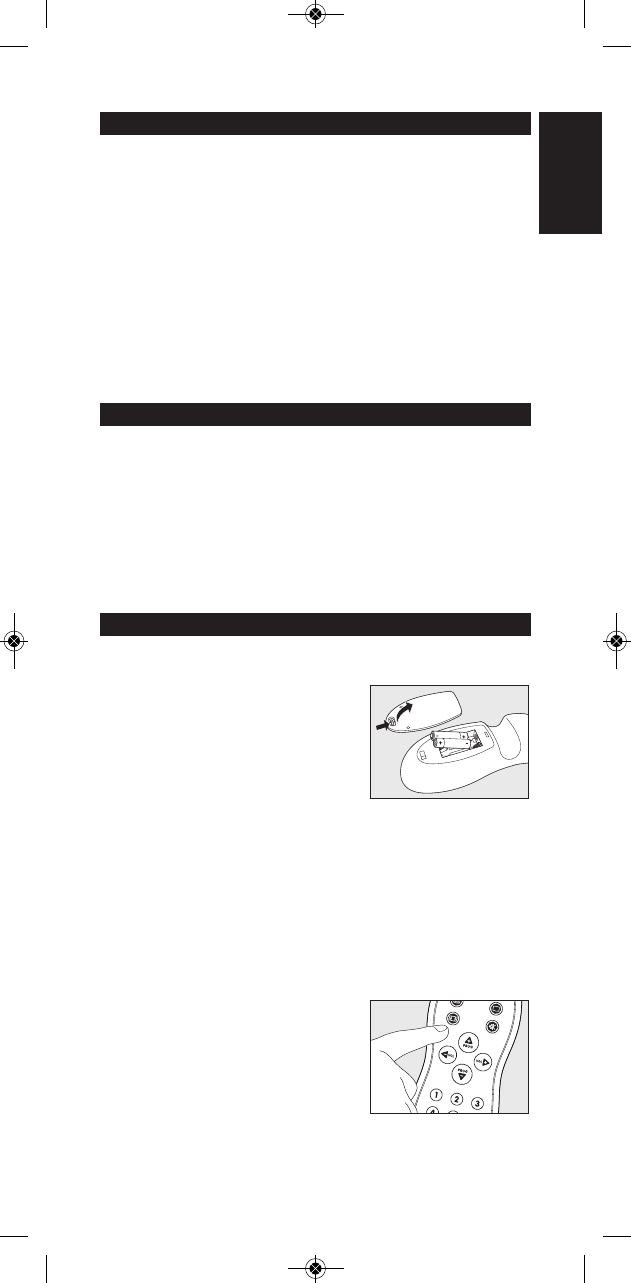Innhold
1. Innledning .........................................................................................73
2. Installere fjernkontrollen.........................................................73-75
Sette inn batterier .............................................................................................73
Teste fjernkontrollen.................................................................................73-74
Stille inn fjernkontrollen..........................................................................74-75
3. Knapper og funksjoner..................................................................76
4. Feilsøking ..........................................................................................76
5. Trenger du hjelp? ...........................................................................77
Kodeliste over alle merker / alt utstyr............................................78-85
Kundestøtte .........................................................................................................86
Informasjon for kunden..................................................................................93
1. Innledning
Gratulerer med valget av en Philips SRP 1001 universal
fjernkontroll. SRP 1001 er en grei ‘zapper’, ergonomisk utformet
med alle hovedknapper som gir komfortabel kontroll. Så snart
fjernkontrollen er installert, kan den betjene de funksjonene som
brukes mest på de fleste TV-apparater. I kapittelet
‘Installere fjernkontrollen’ finner du opplysninger om hvordan
fjernkontrollen skal klargjøres for bruk.
2. Installere fjernkontrollen
Sette inn batterier
1 Trykk dekselet innover og
løft det opp.
2 Legg to batterier av typen R03, UM4
eller AAA i batterirommet som vist.
3 Sett på dekselet igjen og klikk det
godt på plass.
Teste fjernkontrollen
Siden SRP 1001 kan bruke forskjellige signaler for hvert merke, og
til og med for ulike modeller av samme merke, råder vi deg til å
teste om TV-apparatet ditt reagerer på SRP 1001.
Eksempelet nedenfor forklarer deg hvordan dette gjøres.
1 Slå på TV-apparatet for hånd eller bruk den opprinnelige
fjernkontrollen. Still inn på kanal 1.
2 Sjekk om alle knappene virker.
Du finner en oversikt over knappene
og deres funksjoner under ‘3.
Knapper og funksjoner’.
– Hvis TV-apparatet reagerer som det
skal på alle knappekommandoene, er
SRP 1001 klar til bruk.
73
Norsk
Installere fjernkontrollen
NO