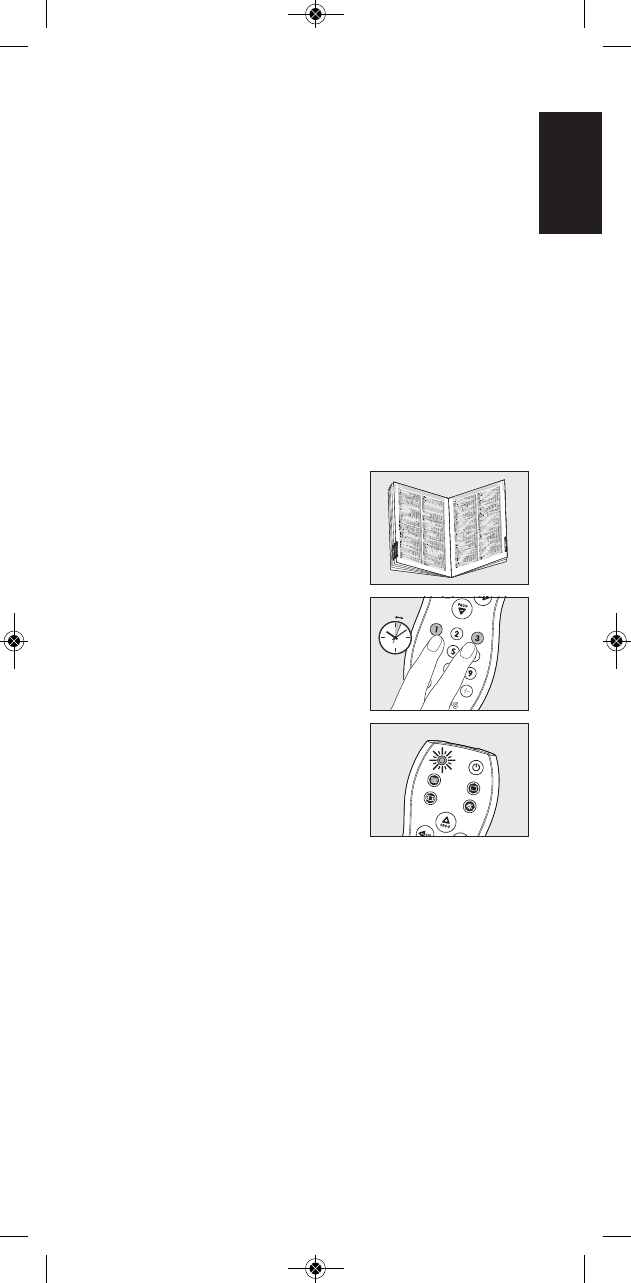• Jos laite ei reagoi lainkaan tai ei reagoi kaikkiin
näppäinkomentoihin, seuraa luvun ‘Kauko-ohjaimen
asetus’ antamia ohjeita tai
ota online-asetusta varten esille web-sivusto:
www.philips.com/urc.
Kauko-ohjaimen asetus
Tämä on tarpeen vain jos televisiosi ei reagoi SRP 1001-kauko-
ohjaimeen. Jos käy näin, SRP 1001-kauko-ohjain ei tunnista televisiosi
brändiä ja/tai mallia ja joudut ohjelmoimaan kauko-ohjaimen tätä
varten. Alla oleva esimerkki ohjaa sinua tämän suorittamisessa. Voit
asettaa kauko-ohjaimen joko manuaalisesti tai automaattisesti.
Kauko-ohjaimen asetus manuaalisesti
1 Kytke televisio päälle manuaalisesti tai käytä alkuperäistä kauko-
ohjainta. Viritä kanavalle 1.
2 Hae televisiosi brändi tämän
käyttöoppaan takaosassa olevasta
koodiluettelosta. Kutakin brändiä
varten esitetään yksi tai useampi
3-numeroinen avainkoodi. Pane
merkille ensimmäinen koodi.
3 Pidä painikkeita 1 ja 3 painettuna
SRP 1001-kauko-ohjaimella
samanaikaisesti viisi sekuntia, kunnes
osoittimen merkkivalo jää palamaan.
4 Syötä sen jälkeen koodinäppäimiä
painamalla koodi, joka pantiin
muistiin vaiheessa 2.
– Osoittimen merkkivalo vilkkuu nyt
kahdesti. Jos osoittimen merkkivalo
vilkkuu kerran pitkähkön aikaa,
koodia ei ole syötetty oikein tai on syötetty väärä koodi. Aloita
toimet uudelleen vaiheesta 2.
5 Kohdista SRP 1001-kauko-ohjain televisiota kohti ja tarkista,
että se reagoi oikealla tavalla.
– Jos televisio reagoi kaikkiin näppäinkomentoihin, SRP 1001-
kauko-ohjain on käyttövalmis.
Muista merkitä koodisi muistiin.
• Jos laite ei reagoi lainkaan tai ei reagoi kaikkiin
näppäinkomentoihin, aloita toimet uudelleen vaiheesta
2 ja kokeile luettelon seuraavaa koodia.
69
Suomi
Kauko-ohjaimen asennus
FI
5 sec.