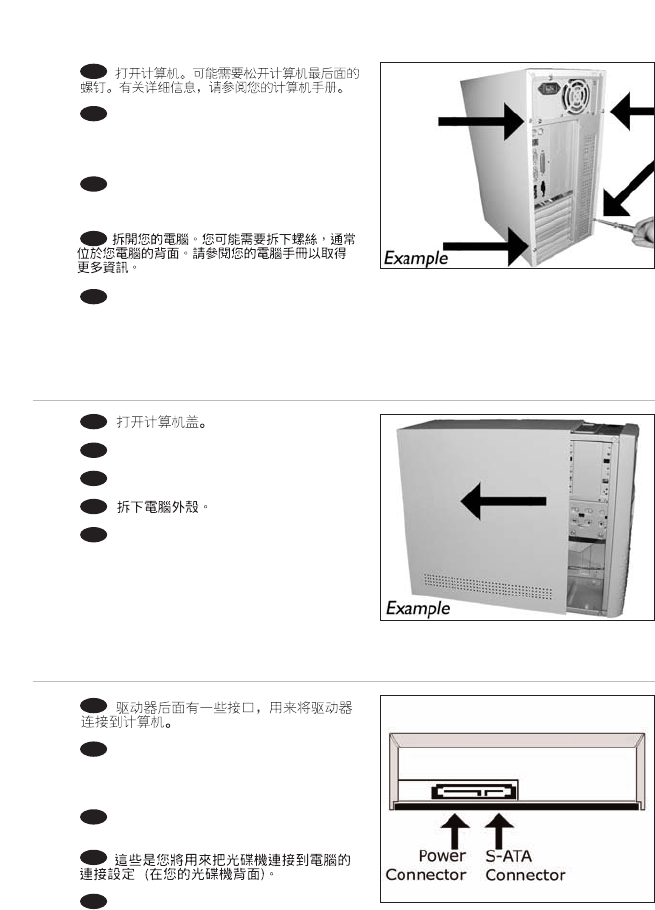71
Откройте компьютер. Для этого нужно
отпустить винты, расположенные чаще всего на задней
стенке компьютера. Более подробно см. в руководстве
по компьютеру.
Åbn computeren. Du skal muligvis løsne nogle
skruer, der ofte sidder bag på computeren. Find mere
information i manualen til din computer.
Open your computer. You may have to unleash screws which are mostly located at the back of your computer.
See your computer manual for more details.
5
6
7
SC
RU
DK
TC
EN
Снимите крышку компьютера.
Tag dækslet af computeren.
Take off the cover of the computer.
SC
RU
DK
TC
EN
Здесь находятся соединения (на задней
стенке вашего дисковода), которые должны
использоваться для подключения дисковода к
компьютеру.
Dette er de forbindelser (bag på drevet), som
du skal bruge, når drevet skal tilsluttes computeren.
These are the connections (on the back of
your drive) you will have to use for connecting the
drive to the computer.
SC
RU
TC
EN
DK