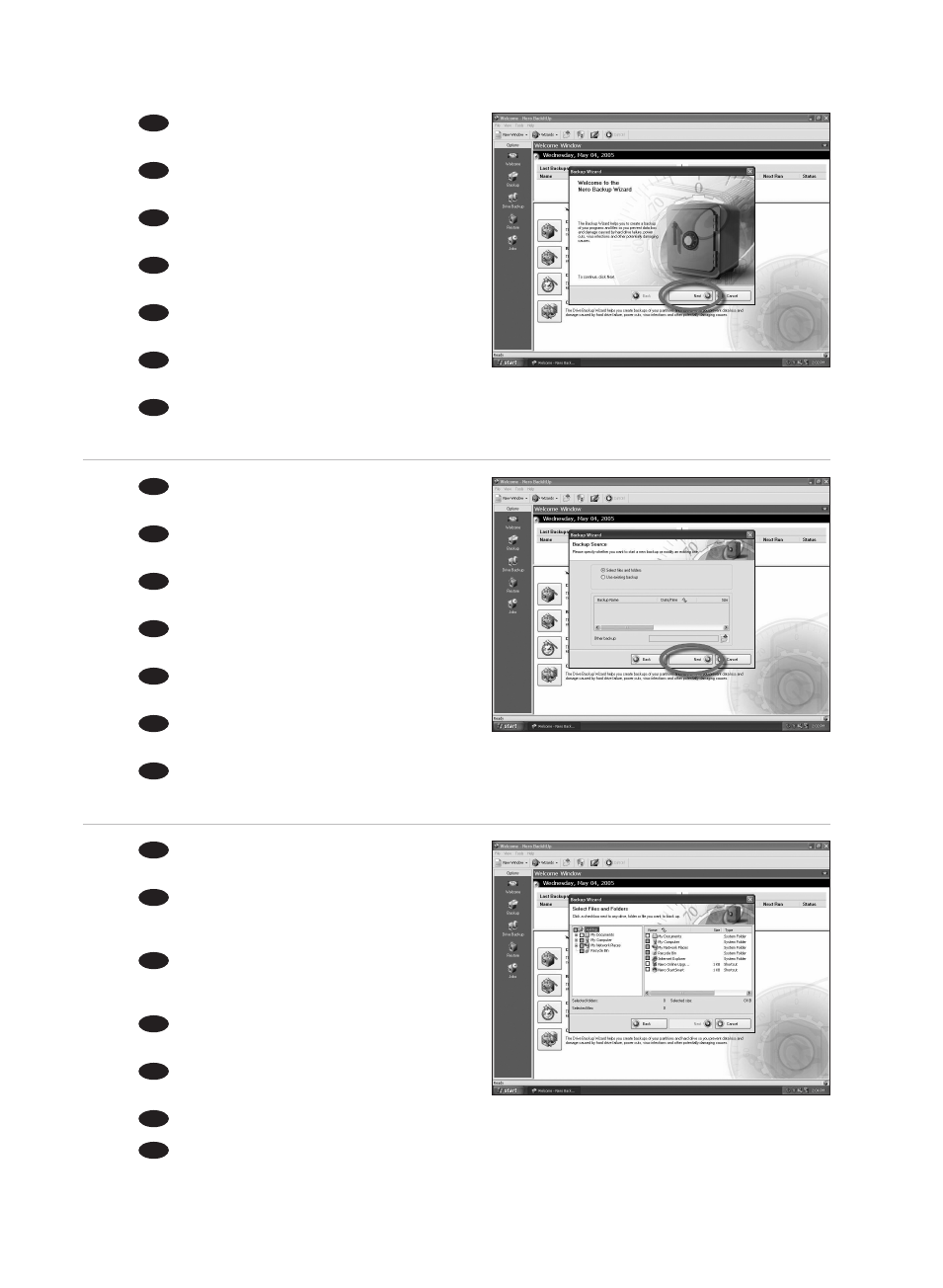35
The Backup Wizard appears. Click the "Next"
button.
Der Sicherungsassistent wird angezeigt.
Klicken Sie auf die Schaltfläche "Next" (Weiter).
L’Assistant Sauvegarde apparaît. Cliquez sur le
bouton "Next" (Suivant).
Appare la finestra di backup guidato. Cliccare sul
pulsante "Next" (Avanti).
De Backup Wizard verschijnt. Klik op de knop
"Next" (Volgende).
Aparece el Asistente de copia de seguridad.
Haga clic en el botón "Next" (Siguiente).
Yedek Kopya Sihirbazı belirir. "Next" (İleri) düğmesi üzerine tıklatınız.
TR
E
NL
I
F
D
UK
4
5
6
In the Backup Source window click the "Next"
button.
Klicken Sie im Fenster Backup Source (Sicherungs-
quelle) auf die Schaltfläche "Next" (Weiter).
Dans la fenêtre Backup Source (Source
sauvegarde) cliquez sur le bouton "Next" (Suivant).
Nella finestra Backup Source (Origine backup)
cliccare sul pulsante "Next" (Avanti).
Klik in het venster Backup Source op de knop
"Next" (Volgende).
En la ventana Backup Source (Origen de la copia
de seguridad) haga clic en el botón "Next" (Siguiente).
Yedek Kopya Kaynağı penceresinde,"Next" (İleri) düğmesi üzerine tıklatınız.
TR
E
NL
I
F
D
UK
Select the files where you want to make a
backup of and then click "Next".
Wählen Sie die Dateien, von denen eine
Sicherungskopie erstellt werden sollen, und klicken Sie
dann auf "Next" (Weiter).
Sélectionnez les fichiers dont vous souhaitez
effectuer une sauvegarde et cliquez sur "Next"
(Suivant).
Selezionare i file di cui si desidera eseguire un
backup, quindi cliccare su "Next" (Avanti).
Selecteer de bestanden waarvan u een backup
wilt maken en klik vervolgens op "Next" (Volgende).
Seleccione los ficheros que desea hacer una copia de seguridad y luego haga clic en "Next" (Siguiente).
Yedek bir kopyasını almak istediğiniz dosyaları seçip daha sonra "Next" (İleri) düğmesi üzerine tıklatınız.
TR
E
NL
I
F
D
UK