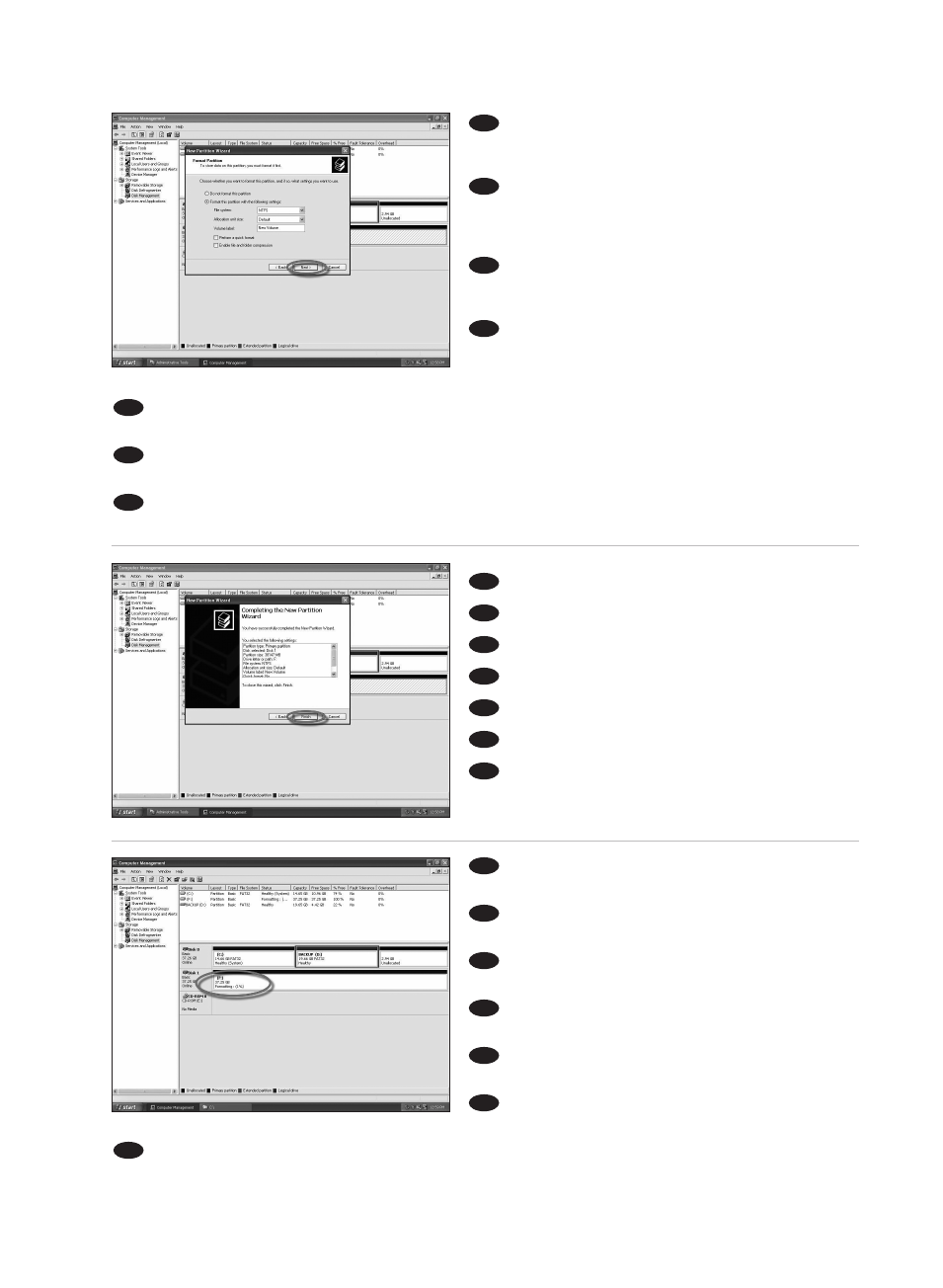24
Choose the file system (default is NTFS) and
give the disk a name under "Volume label" and click
"Next".
Wählen Sie das Dateisystem (Standard ist NTFS)
und geben Sie der Festplatte einen Namen unter
"Volume label" (Datenträgerbezeichnung) und klicken
Sie auf "Next" (Weiter).
Choisissez le système de fichier (la valeur par
défaut est NTFS) et nommez le disque sous "Volume
label" (En-tête de volume) et cliquez sur "Next" (Suivant).
Scegliere il file system (predefinito: NTFS),
assegnare al disco un nome sotto "Volume label"
(Etichetta di volume), quindi cliccare su "Next"
(Avanti).
Kies het bestandssysteem (standaard is NTFS) en geef het station een naam onder "Volume label"
(Volumenaam) en klik op "Next" (Volgende).
Elija el sistema de archivo (la opción predefinida es NTFS) y dé un nombre al disco en "Volume label"
(Etiqueta del volumen) y haga clic en "Next" (Siguiente).
Dosya sistemini seçiniz (varsayılan, NTFS’dir) ve "Volume label" (Birim/Oylum etiketi) altında diske bir ad
verip "Next" (İleri) üzerine tıklatınız.üzerine tıklatınız.
TR
E
NL
I
F
D
UK
13
14
15
Click "Finish".
Klicken Sie auf "Finish" (Fertig stellen).
Cliquez sur "Finish" (Terminer).
Cliccare su "Finish" (Fine).
Klik op "Finish" (Voltooien).
Haga clic en "Finish" (Finalizar).
"Finish" (Bitir) üzerine tıklatınız.
TR
E
NL
I
F
D
UK
The hard disk will be formatted (it is hardly to
see that the drive is being formatted).
Die Festplatte wird jetzt formatiert (was fast
unbemerkt vonstatten geht).
Le disque dur est formaté (l’on voit à peine que
le disque est formaté).
A questo punto il disco rigido è stato formattato
(non è semplice appurare se l'unità è stata formattata).
De harde schijf wordt geformatteerd (het is
nauwelijks te zien dat het station wordt geformatteerd).
Se formateará el disco duro (es difícil ver que se
está formateando el disco duro).
Sabit disk formatlanacaktır (sürücünün formatlanmakta olduğunu anlamak oldukça zordur).
TR
E
NL
I
F
D
UK