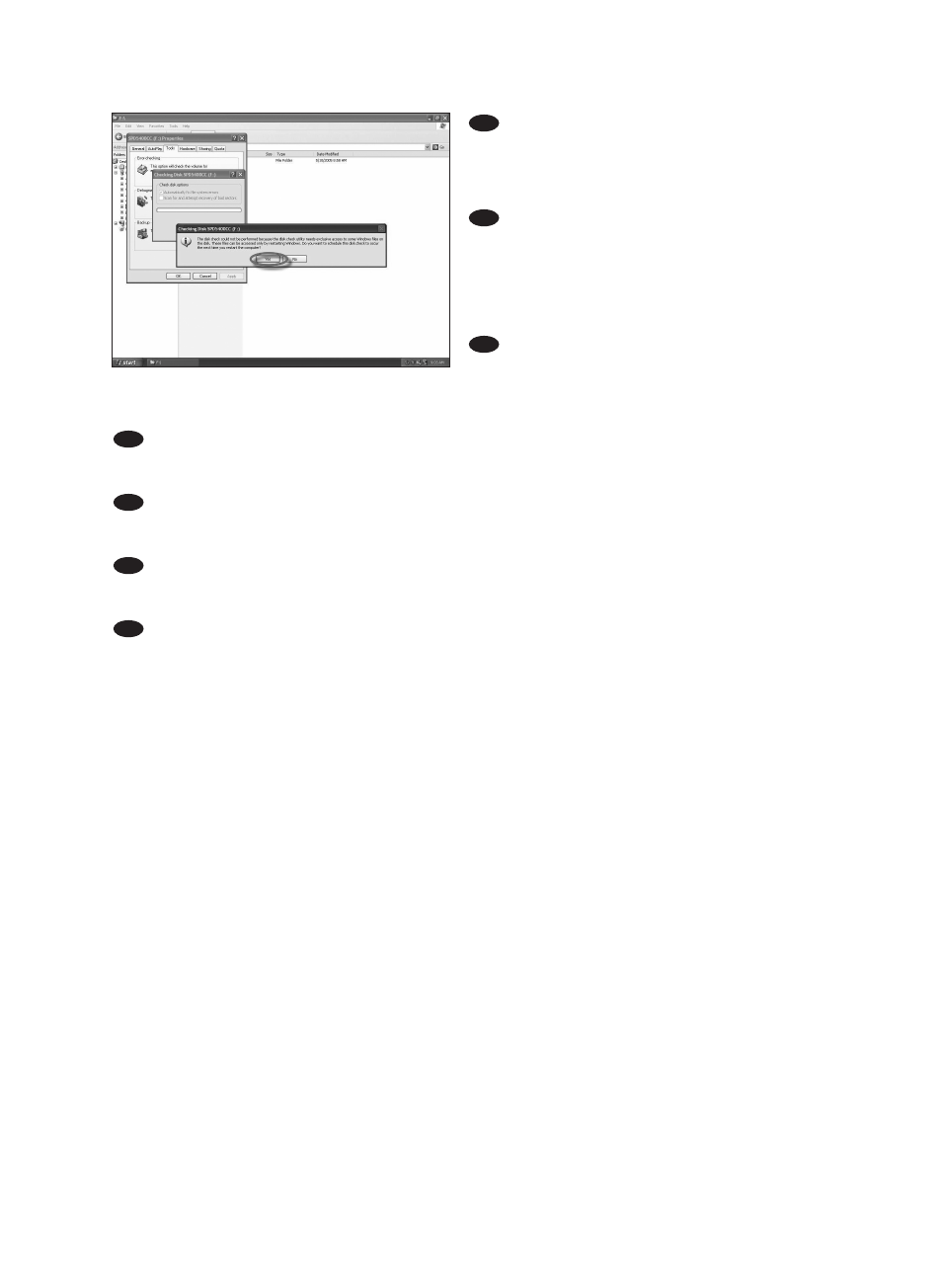50
The message that appears tells you that the next
time you boot there will be a check disk for your
attached external HDD. Be sure to let your device
plugged in. Click "Yes" and restart your system to let
Windows check your disk.
Die Meldung wird angezeigt, dass beim nächsten
Hochfahren eine Festplattenprüfung an der
angeschlossenen externen Festplatte durchgeführt
wird. Stellen Sie sicher, dass Ihr Gerät angeschlossen
ist. Klicken Sie auf "Yes" (Ja) und starten Sie Ihr System
neu, damit Windows Ihre externe Festplatte
überprüfen kann.
Le message qui apparaît vous signale que lors de
la prochaine réinitialisation, il y aura un contrôle du
disque dur externe. Veillez à ce que votre appareil soit
branché. Cliquez sur "Yes" (Oui) et redémarrez le
système pour permettre à Windows de vérifier votre disque.
Nel messaggio visualizzato viene comunicato che al successivo riavvio l'unità HDD esterna verrà
controllata. Verificare che la periferica sia collegata. Cliccare su "Yes" (Sì) e riavviare il sistema per eseguire il
controllo del disco (ScanDisk).
De melding die verschijnt vertelt u dat bij de volgende keer dat u de pc opstart er een controle zal
plaatsvinden van uw aangesloten externe HDD. Zorg ervoor dat het apparaat aangesloten blijft.
Klik op "Yes" (Ja) en start het systeem opnieuw op zodat Windows uw schijf kan controleren.
El mensaje que aparece le indica que la siguiente vez que reinicie se llevará a cabo una comprobación del
disco duro externo. Asegúrese de que su disco duro esté conectado. Haga clic en "Yes" (Sí), y reinicie el sistema
operativo para que Windows compruebe el disco.
Beliren ileti; bilgisayarı bir sonraki açışınızda, takılı harici HDD’niz için bir disk kontrolü olacağını söyler.
Cihazınızın takılı olduğundan emin olunuz. "Yes" (Evet) üzerine tıklatıp Windows’un diskinizi kontrol etmesini
sağlamak üzere sisteminizi yeniden çalıştırınız.
TR
E
NL
I
F
D
UK
7