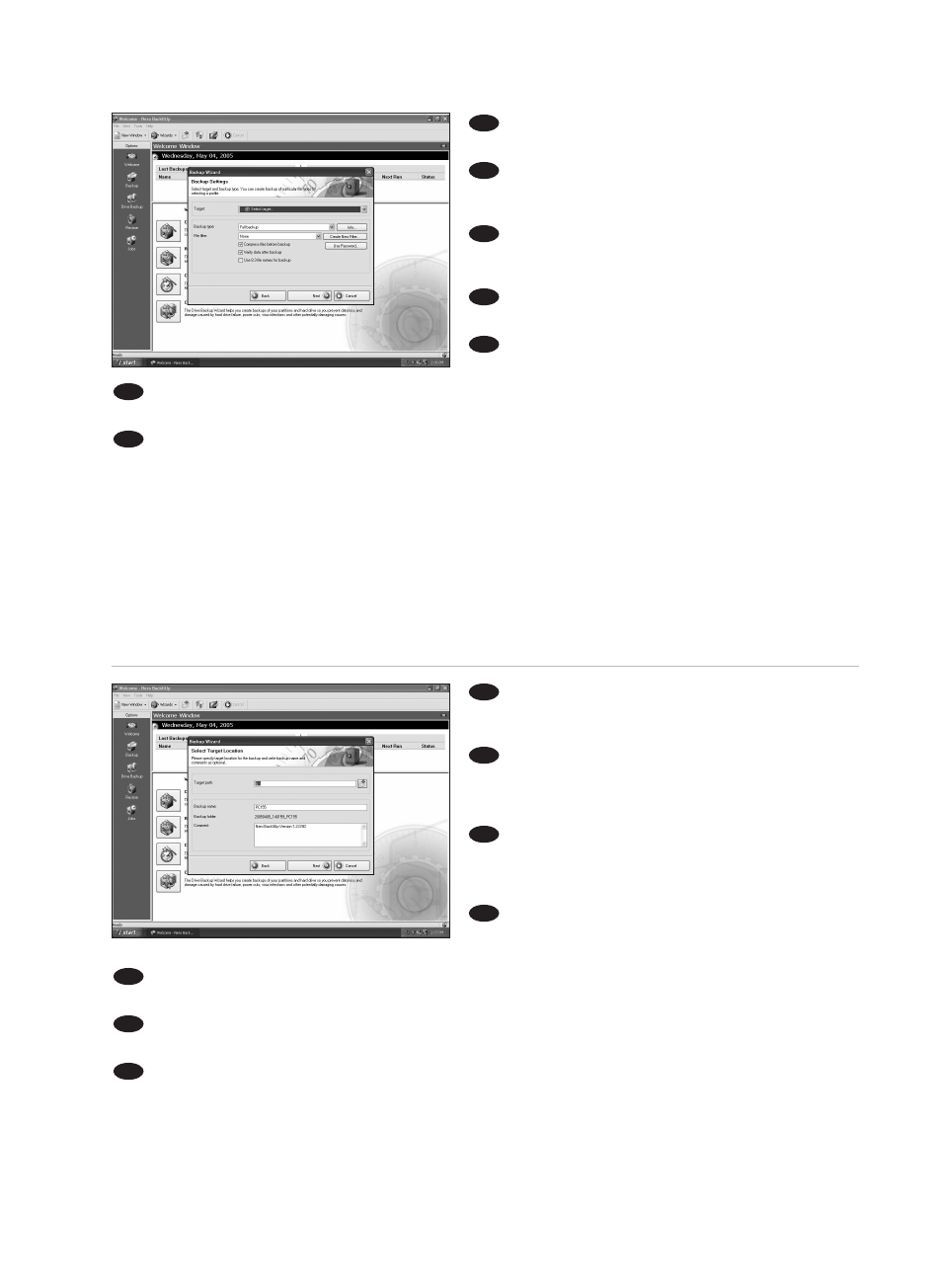36
Select the target where you would like to save
your backup on. Then click "Next".
Wählen Sie den Zielordner aus, in den die
Sicherungskopie gespeichert werden soll. Klicken Sie
dann auf "Next" (Weiter).
Sélectionnez l’endroit où vous souhaitez
enregistrer votre sauvegarde. Cliquez ensuite sur
"Next" (Suivant).
Selezionare la destinazione in cui si desidera
salvare il backup, quindi cliccare su "Next" (Avanti).
Selecteer de locatie waar u de backup wilt
opslaan. Klik vervolgens op "Next" (Volgende).
Seleccione el destino donde quiere guardar la copia de seguridad. A continuación, haga clic en "Next"
(Siguiente).
Yedek kopyanızı üzerine kaydetmek istediğiniz hedef konumu seçiniz. Daha sonra "Next" (İleri) üzerine
tıklatınız.
TR
E
NL
I
F
D
UK
7
8
Choose the right target path and backup name.
You can also add some comment. Afterwards click
"Next".
Wählen Sie den richtigen Zielpfad und Namen
für die Sicherungskopie. Sie können auch einige
Anmerkungen hinzufügen. Klicken Sie danach auf
"Next" (Weiter).
Choisissez le chemin de la cible et le nom de
sauvegarde corrects. Vous pouvez également ajouter
des commentaires. Cliquez ensuite sur "Next"
(Suivant).
Scegliere il percorso di destinazione corretto e il
nome del backup. Si può altresì aggiungere un
commento e cliccare su "Next" (Avanti).
Kies het juiste pad voor de bestemming en de naam van de backup. U kunt ook een opmerking
toevoegen. Klik daarna op "Next" (Volgende).
Elija la ruta de destino correcta y el nombre de la copia de seguridad. También puede agregar algunos
comentarios. A continuación, haga clic en "Next" (Siguiente).
Doğru hedef yolunu ve yedek kopya adını seçiniz. Bir takım notlar da ekleyebilirsiniz. Daha sonra "Next"
(İleri) üzerine tıklatınız.
TR
E
NL
I
F
D
UK