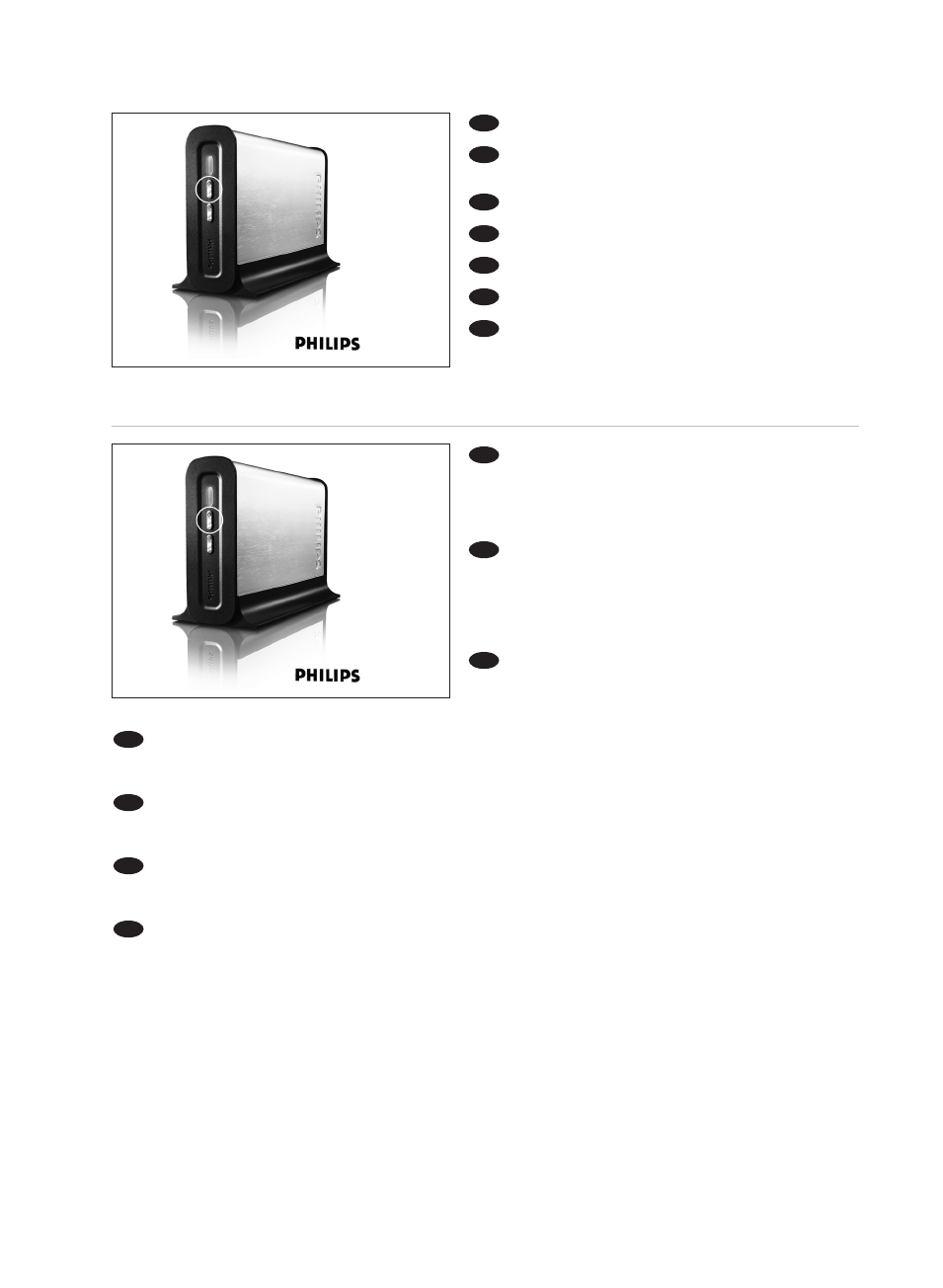32
Push the Safe Shutdown button.
Klicken Sie auf die Schaltfläche „Sicheres
Abschalten“.
Appuyez sur le bouton Safe Shutdown.
Premere il pulsante Safe Shutdown.
Druk op de knop Safe Shutdown.
Pulse el botón de Apagado Seguro.
Güvenli Kapatma dü mesine bas›n›z.
TR
E
NL
I
F
D
UK
1
2
Wait until the blue led on front of the HDD is
not functioning anymore.
Disconnect the USB or firewire and Power cable from
the Philips HDD. You have now removed your HDD
safely from your system.
Warten Sie, bis die blaue LED auf der
Vorderseite der Festplatte ausgeht.
Ziehen Sie das USB- bzw. FireWire- und Netzkabel
von Ihrer Philips Festplatte ab. Sie haben nun Ihre
Festplatte sicher aus Ihrem System entfernt.
Attendez que le voyant bleu à l’avant du disque
s’éteigne. Débranchez le câble USB / FireWire et
l’alimentation du disque dur Philips. Le disque dur est
ainsi débranché de l’ordinateur en toute sécurité.
Attendere che il LED blu sulla parte anteriore dell'unità HDD smetta di funzionare.
Scollegare il cavo USB o il cavo Firewire e il cavo di alimentazione dall'unità HDD Philips. A questo punto l'unità
HDD è stata rimossa in modo sicuro.
Wacht tot het blauwe lampje aan de voorzijde van de HDD niet meer werkt.
Maak de USB-, of firewire- en stroomkabel los van de Philips HDD. U hebt de HDD nu veilig uit uw systeem
verwijderd.
Espere hasta que el indicador LED azul del frontal del disco duro se apague.
Desconecte el cable USB o FireWire y el cable de alimentación del disco duro Philips. Ahora ha quitado su disco
duro del sistema de forma segura.
HDD’nin ön taraf›ndaki mavi led çal›flmay› b›rak›ncaya kadar bekleyiniz.
USB yada firewire ve Philips HDD’den gelen güç kablosunun ba lant›s›n› kesiniz. fiu anda, HDD’nizi
sisteminizden güvenli bir flekilde kald›rd›n›z.
TR
E
NL
I
F
D
UK