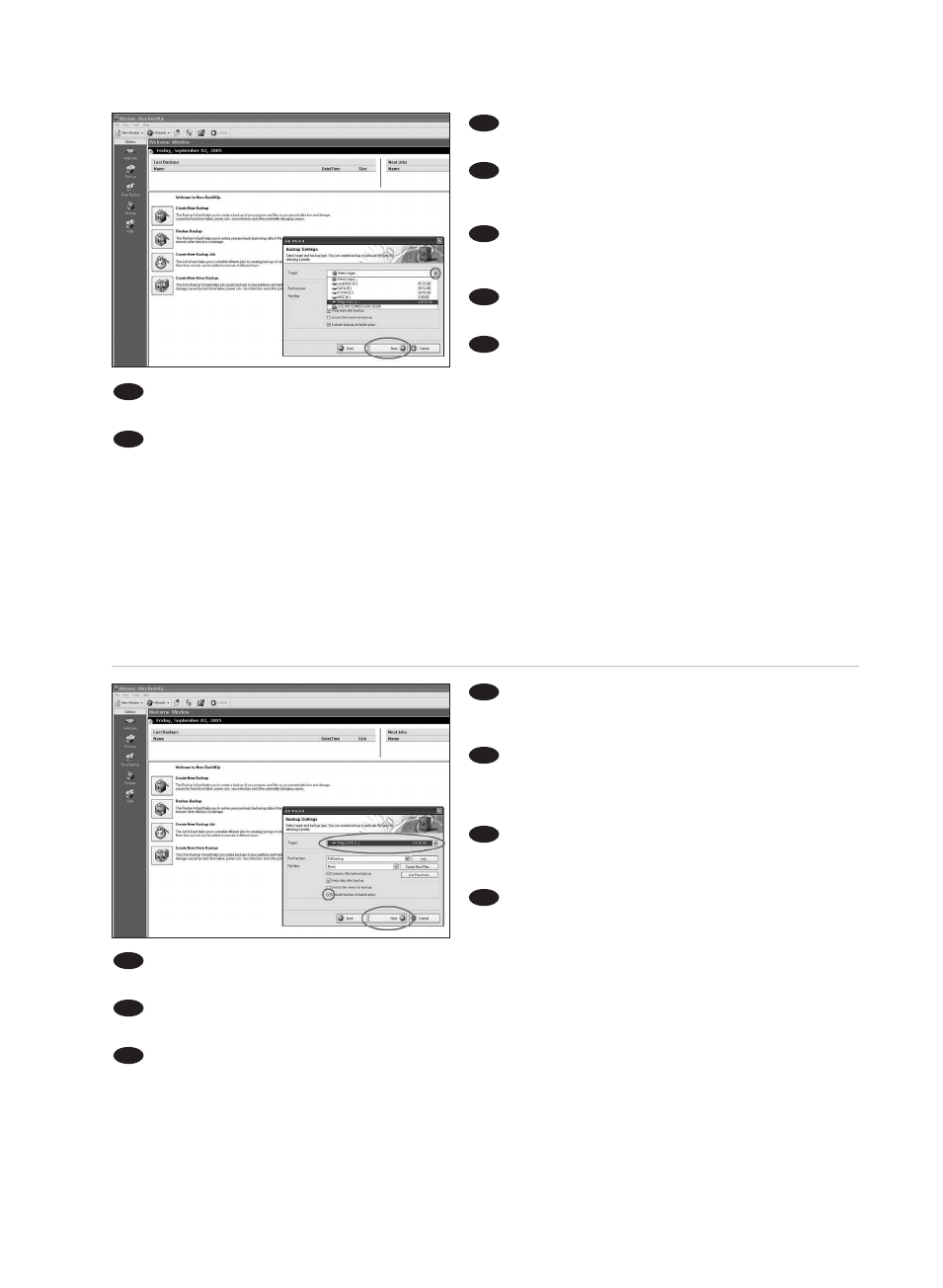28
6
Check if you have chosen the right target (your
external Philips Harddisk) afterwards click the next
button.
Kontrollieren Sie, ob Sie das richtige
Zielverzeichnis (Ihre externe Philips Festplatte) gewählt
haben, und klicken Sie dann auf die Schaltfläche
„Weiter“.
Vérifiez que le disque cible sélectionné est
correct (le disque dur externe Philips), puis cliquez sur
le bouton Next (Suivant).
Verificare di avere selezionato la destinazione
corretta (il disco rigido esterno Philips), quindi cliccare
sul pulsante Next (Avanti).
Controleer of u de juiste bestemming hebt geselecteerd (de externe harde schijf van Philips) en klik
daarna op de knop Next (volgende).
Compruebe que ha elegido el destino correcto (su disco duro externo Philips), después haga clic en el
botón Siguiente.
Do ru hedef yerini seçip seçmedi inizi kontrol ediniz, (harici Philips Sabit Diskiniz), daha sonra ileri
dü mesi üzerine t›klat›n›z.
TR
E
NL
I
F
D
UK
5
Select the correct target for the backup you
want to make using the dropdown function.
Wählen Sie das Zielverzeichnis für die
Sicherungskopie, die erstellt werden soll, mithilfe der
Dropdown-Funktion.
Dans le menu déroulant Target (Cible),
sélectionnez le disque sur lequel vous souhaitez créer
une copie de sauvegarde.
Nell'elenco a discesa selezionare la destinazione
desiderata per il backup.
Selecteer de juiste bestemming voor de backup
die u wilt maken met het keuzemenu.
Seleccione el destino correcto para la copia de seguridad que desea hacer utilizando la función
desplegable
Aç›l›r liste/kutu ifllevini kullanarak oluflturmak istedi iniz yedek kopya için do ru hedef yeri seçiniz.
TR
E
NL
I
F
D
UK