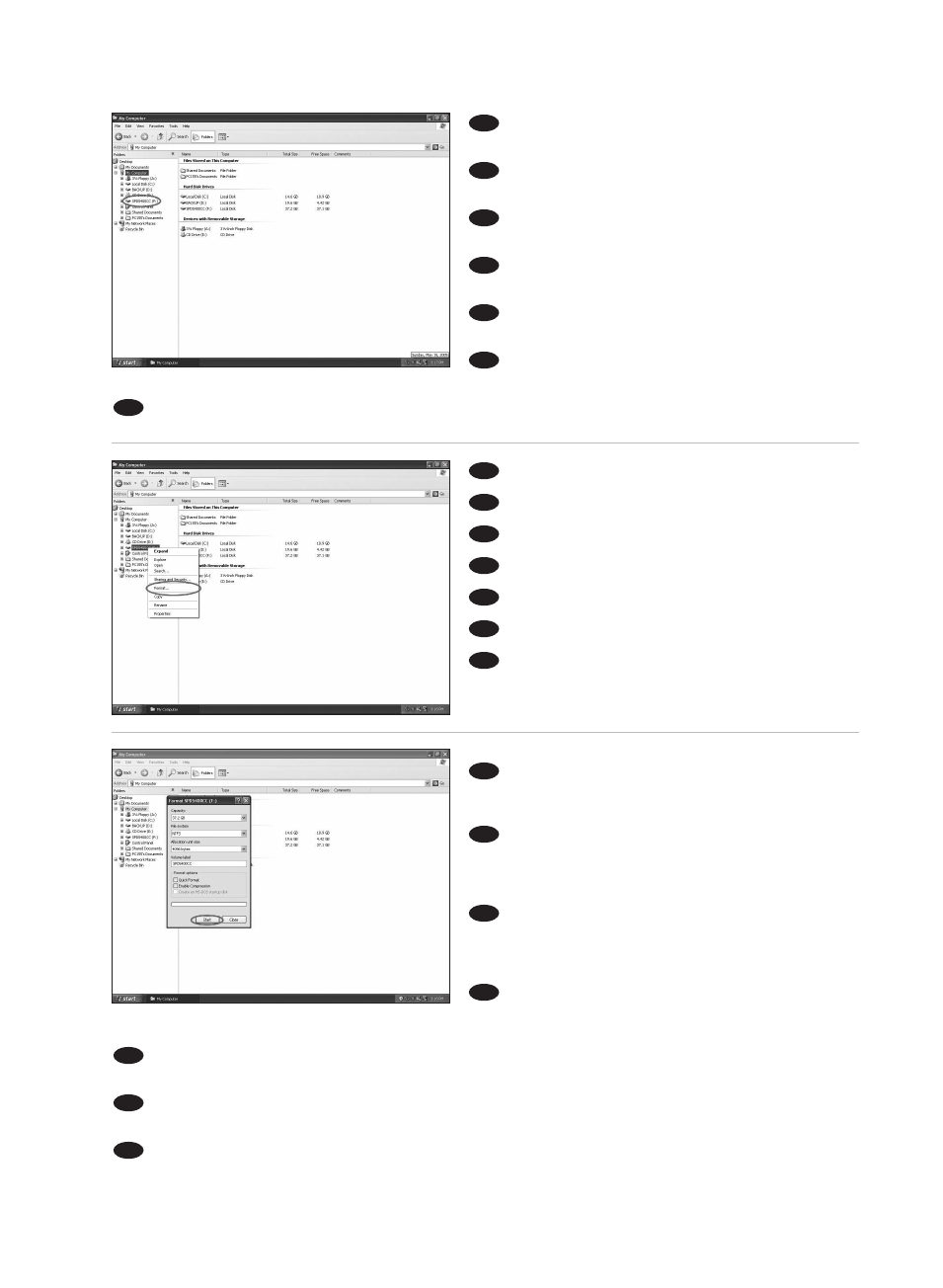16
In Windows Explorer right click the external
HDD.
Im Windows Explorer rechtsklicken Sie auf der
externen Philips Festplatte.
Dans l’Explorateur de Windows, cliquez avec le
bouton droit sur le disque dur externe.
In Windows Explorer cliccare sull'unità HDD
esterna.
Klik in Windows Verkenner met de rechter-
muisknop op de externe HDD.
En el explorador de Windows haga clic con el
botón derecho en disco duro externo.
Windows Explorer’da harici HDD üzerine sağ düğmeyle tıklatınız.
TR
E
NL
I
F
D
UK
1
2
3
Click on "Format...".
Klicken Sie auf "Format..." (Formatieren...).
Cliquez sur "Format..." (Formater).
Cliccare su "Format..." (Formatta).
Klik op "Format..." (Formatteren).
Haga clic en "Format..." (Formatear).
"Format..." (Formatla...) üzerine tıklatınız.
TR
E
NL
I
F
D
UK
When this popup appears, you can choose a
quick format by selecting the "Quick Format" option
and then clicking "Start".
Sobald dieses Popup-Fenster angezeigt wird, wählen
Sie eine Schnellformatierung, indem Sie die Option "Quick
Format" (Schnellformatieren) markieren und dann auf
"Start" klicken.
Lorsque cet écran apparaît, vous pouvez choisir
un formatage rapide en sélectionnant l’option "Quick
Format" (Formatage rapide) et en cliquant ensuite sur
"Start" (Démarrer).
Quando appare questa finestra, si può scegliere la
formattazione rapida selezionando l'opzione "Quick Format"
(Formattazione rapida) e cliccando su "Start" (Inizia).
Wanneer deze popup verschijnt kunt u een snelle formattering kiezen door de optie "Quick Format"
(Snelformatteren) te selecteren en vervolgens op "Start" te klikken.
Cuando aparezca esta ventana, puede elegir el formateo rápido seleccionando la opción "Quick Format"
(Formateo rápido) y haciendo clic en "Start" (Inicio).
Bu açılır menü belirdiğinde,"Quick Format" (Hızlı Formatla) seçeneğini seçip daha sonra "Start" (Başlat)
üzerine tıklatarak bir hızlı formatlamayı seçebilirsiniz.
TR
E
NL
I
F
D
UK