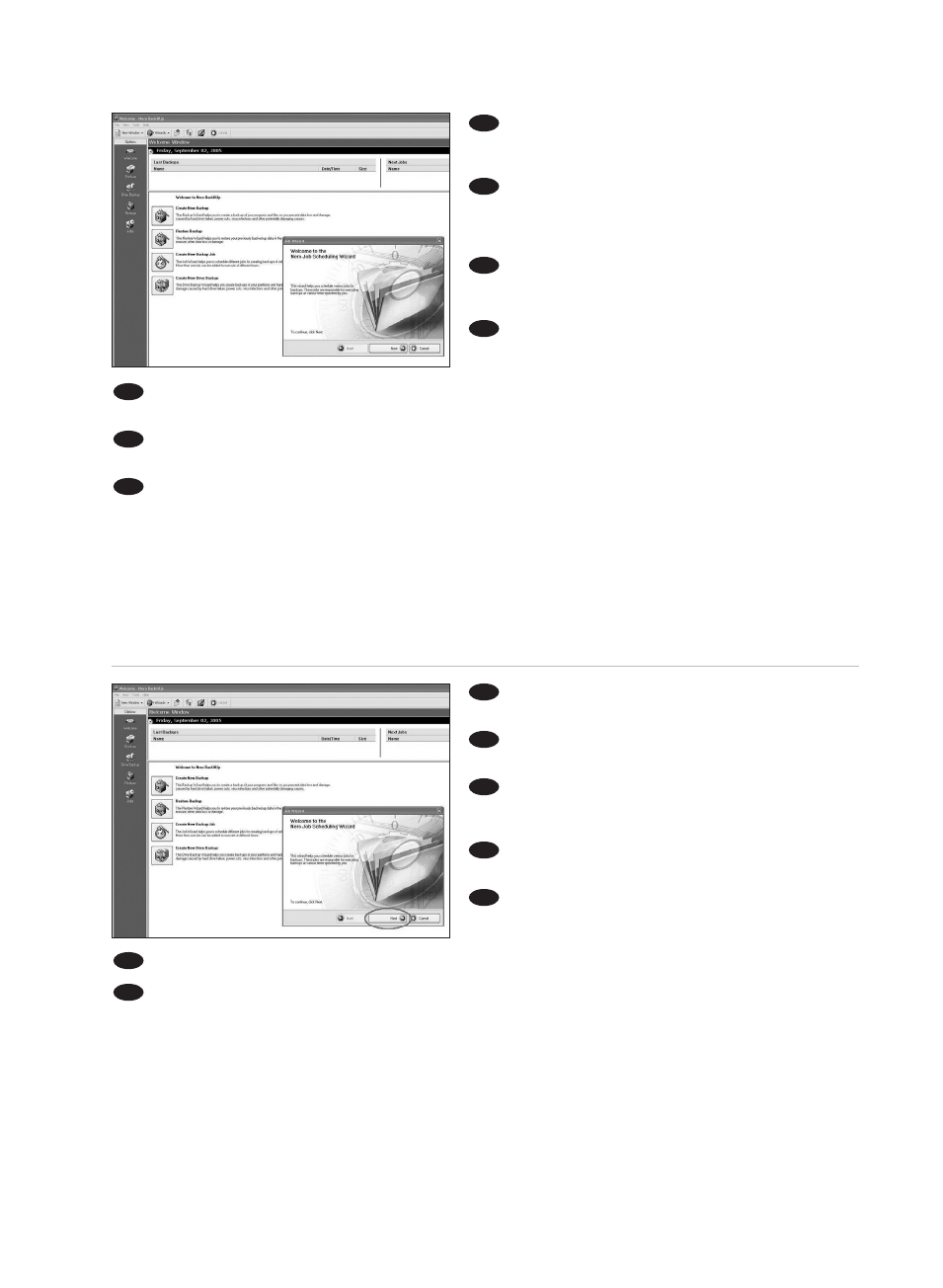26
If you push the One-Click Backup button for the
first time after installation of the NERO software the
following screen will appear:
Wenn Sie auf die Schaltfläche „Sicherungskopie
per Mausklick“ erstmals nach der Installation der
NERO-Software klicken, wird folgender Bildschirm
angezeigt:
Lorsque le bouton One-Click Backup est utilisé
pour la première fois après l’installation du logiciel
NERO, la fenêtre suivante s’affiche à l’écran :
Se si seleziona il pulsante One-Click Backup per
la prima volta dopo l'installazione del software NERO,
appare la seguente schermata:
Als u voor de eerste keer op de knop One-Click Backup drukt na installatie van de NERO-software,
verschijnt het volgende scherm:
Si pulsa el botón de Copia de seguridad con un solo clic por primera vez después de instalar el software
NERO, aparecerá la siguiente pantalla:
Eğer Tek Tıklatmalı Yedek Kopya düğmesine, NERO yazılımının kurulumundan sonra ilk kez basıyorsanız,
aşağıdaki ekran belirecektir.
TR
E
NL
I
F
D
UK
1
2
You have to click the Next button in order to
start the Job Wizard.
Klicken Sie auf die Schaltfläche „Weiter“, um
den Aufgaben-Assistenten zu starten
Appuyez sur le bouton Next (Suivant) pour
démarrer le Job Wizard (Assistant de création des
tâches).
Cliccare sul pulsante Next (Avanti) per avviare
la procedura guidata.
U moet op de knop Next (volgende) klikken
om de Job Wizard te starten.
Haga clic en el botón Siguiente para iniciar el Asistente de Trabajos.
‹fl Sihirbaz›’n› bafllatmak için ‹leri dü mesi üzerine t›klatman›z gereklidir.
TR
E
NL
I
F
D
UK