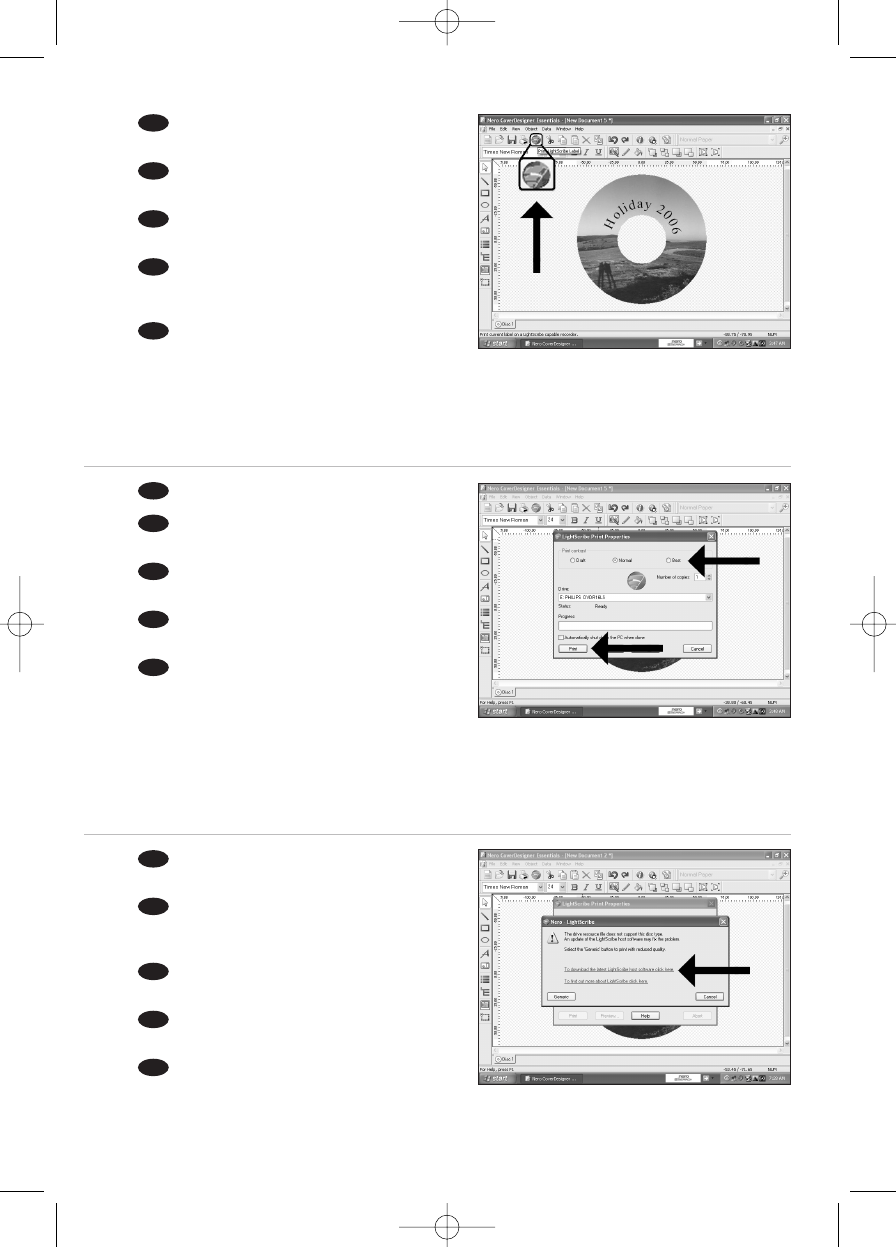21
Click on the “Print LightScribe Label” icon
when your label is ready to print.
Klicken Sie auf das Symbol „LightScribe Label
drucken“, sobald Ihr Label druckbereit ist.
Cliquez sur l'icône 'Imprimer label LightScribe'
lorsque l'étiquette est prête à être imprimée.
Fare clic sull’icona “Stampa etichetta
LightScribe” quando l’etichetta è pronta per la
stampa.
Klik op het pictogram “LightScribe-label
afdrukken” wanneer de label gereed is om te
worden afgedrukt.
11
12
13
UK
D
F
I
NL
Choose the print contrast and click “Print”.
Wählen Sie den Druckkontrast und klicken Sie
auf „Drucken“.
Choisissez le contraste et cliquez sur
'Imprimer'.
Selezionare il Contrasto stampa e fare clic su
“Stampa”.
Kies Contrast afdrukken en klik op
“Afdrukken”.
UK
D
F
I
NL
In case your LightScribe software is out of
date, you will have to update your software.
Falls Ihre LighScribe-Software nicht mehr auf
dem neuesten Stand ist, müssen Sie ein Update
durchführen.
Si votre logiciel LightScribe est dépassé, vous
devrez le mettre à jour.
Nel caso in cui il software LightScribe a
disposizione sia obsoleto, sarà necessario aggiornarlo.
Als uw LightScribe-software is verouderd,
moet u uw software updaten.
UK
D
I
NL
F