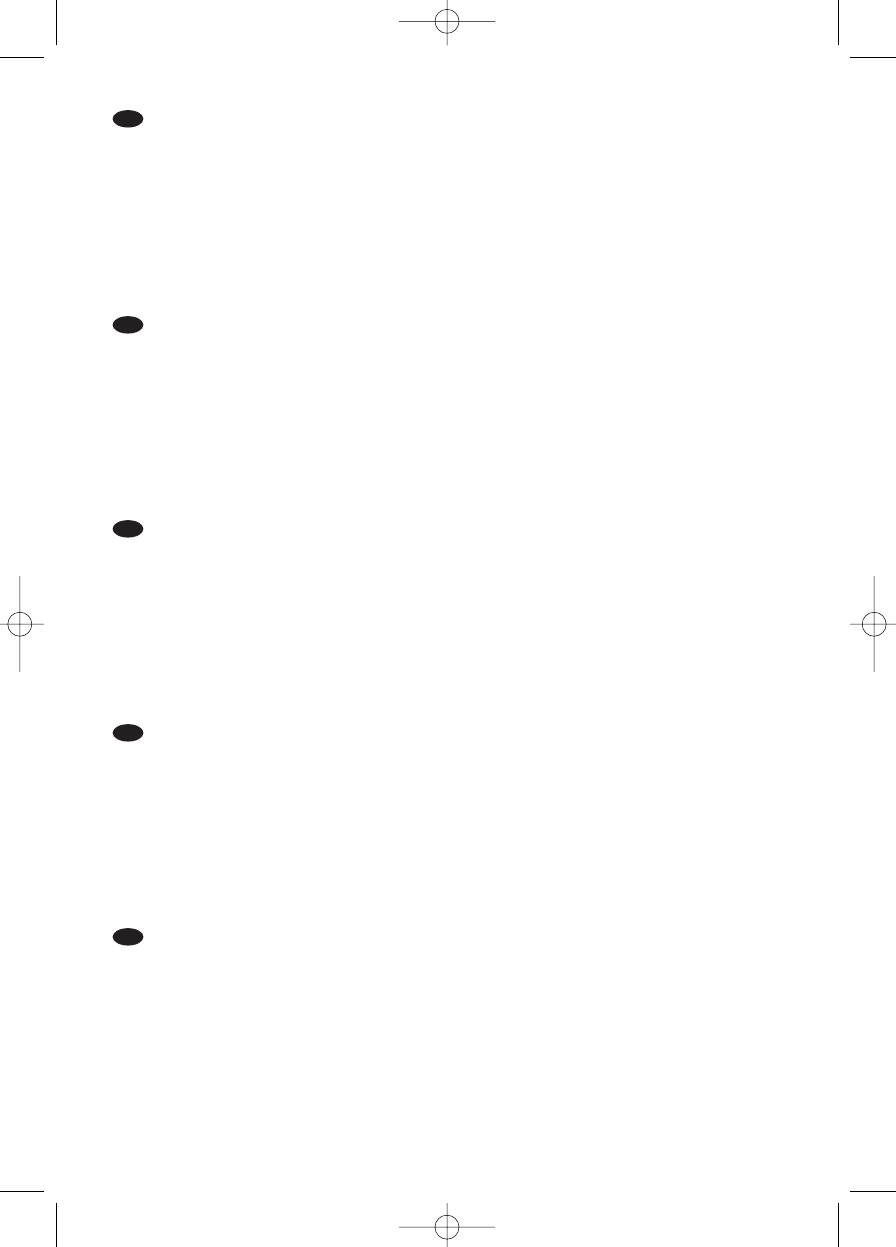10
For Windows 98 Second Edition only:
1. Insert the Nero disc in a CD or DVD device of your computer.
If you do not have a CD-ROM on your computer, please refer to the Frequently Asked Questions
on www.philips.com/storageupdates.
2. When the Nero screen (as in step 11) is shown, connect your external rewriter to the computer
(as in step 7).
3. The “Add New Hardware Wizard” will pop up.
4. Click “Next” in “The wizard searches for new drivers…:”.
5. Choose “Search for the best drivers…”.
6. Choose “Specify a location”.
7. Browse to the directory “Philips drivers” on the Nero disc and click “Next”.
8. The drivers will be installed.
Nur für Windows 98 Second Edition:
1. Legen Sie die Nero-Disc in einen CD- oder DVD-Player in Ihrem Computer.
Wenn Sie keinen CD-Player in Ihrem Computer haben, lesen Sie bitte die „Häufig gestellten Fragen
(FAQ)“ unter Sie www.philips.com/storageupdates.
2. Sobald der Nero-Bildschirm (wie in Schritt 11) angezeigt wird, schließen Sie Ihren externen ReWriter
an den Computer an (wie in Schritt 7).
3. Der Hardware-Assistent öffnet sich.
4. Klicken Sie bei „Dieser Assistent such nach neuen Treibern für:“ auf „Weiter“.
5. Wählen Sie „Nach dem besten Treiber für das Gerät suchen...".
6. Wählen Sie „Geben Sie eine Position an“.
7. Browsen Sie zum Ordner „Philips Drivers“ auf der Nero-Disc und klicken Sie auf „Weiter“.
8. Die Treiber werden installiert.
Pour Windows 98 Deuxième Édition uniquement :
1. Insérez le disque Nero dans le lecteur de CD-ROM ou de DVD de votre ordinateur.
Si votre ordinateur n’est pas équipé d’un lecteur de CD-ROM, consultez la section des questions
fréquentes (FAQ) sur www.philips.com/storageupdates.
2. Lorsque l’écran Nero (comme à l’étape 11) s’affiche, branchez votre graveur externe à l’ordinateur
(voir étape 7).
3. L’Assistant Ajout de nouveau matériel apparaît.
4. Cliquez sur "Suivant" à l’affichage du message "L’Assistant recherche de nouveaux pilotes…".
5. Choisissez "Rechercher le meilleur pilote pour votre périphérique…".
6. Sélectionnez "Définir un emplacement".
7. Naviguez jusqu’au répertoire "Philips drivers" sur le disque Nero, puis cliquez sur "Suivant".
8. Les pilotes sont ensuite installés.
Solo per Windows 98 Second Edition:
1. Inserire il disco Nero in un'unità CD o DVD del computer. Se non fosse disponibile un CD-ROM
sul computer, fare riferimento alle domande frequenti all'indirizzo www.philips.com/storageupdates.
2. Quando viene visualizzata la schermata Nero (come al punto 11), collegare il rewriter esterno
al computer (come al punto 7).
3. Comparirà la “Procedura guidata per aggiungere un nuovo hardware”.
4. Fare clic su “Next” (Avanti) in “The wizard searches for new drivers…:” (La procedura guidata ricerca
nuove unità).
5. Selezionare “Search for the best drivers…” (Ricerca i driver migliori).
6. Selezionare “Specify a location” (Specificare una posizione).
7. Sfogliare la directory “Philips drivers” sul disco Nero e fare clic su “Next” (Avanti).
8. I driver verranno installati.
Alleen voor Windows 98 Second Edition:
1. Plaats de schijf met Nero in een CD of DVD op de computer.
Als uw computer niet van een cd-rom is voorzien, dient u de veelgestelde vragen (FAQ) te
raadplegen op www.philips.com/storageupdates.
2. Zodra het Nero-scherm wordt weergegeven (zoals in stap 11), sluit u de externe brander aan op
de computer (als in stap 7).
3. De wizard Nieuwe hardware toevoegen wordt weergegeven.
4. Klik op Volgende in "De wizard zoekt naar nieuwe stuurprogramma's..."
5. Selecteer "Zoek naar het beste stuurprogramma...".
6. Selecteer "Geef een locatie op".
7. Ga naar de map "Philips drivers" op de Nero-schijf en klik op "Volgende".
8. De stuurprogramma's worden geïnstalleerd.
12
UK
D
F
I
NL