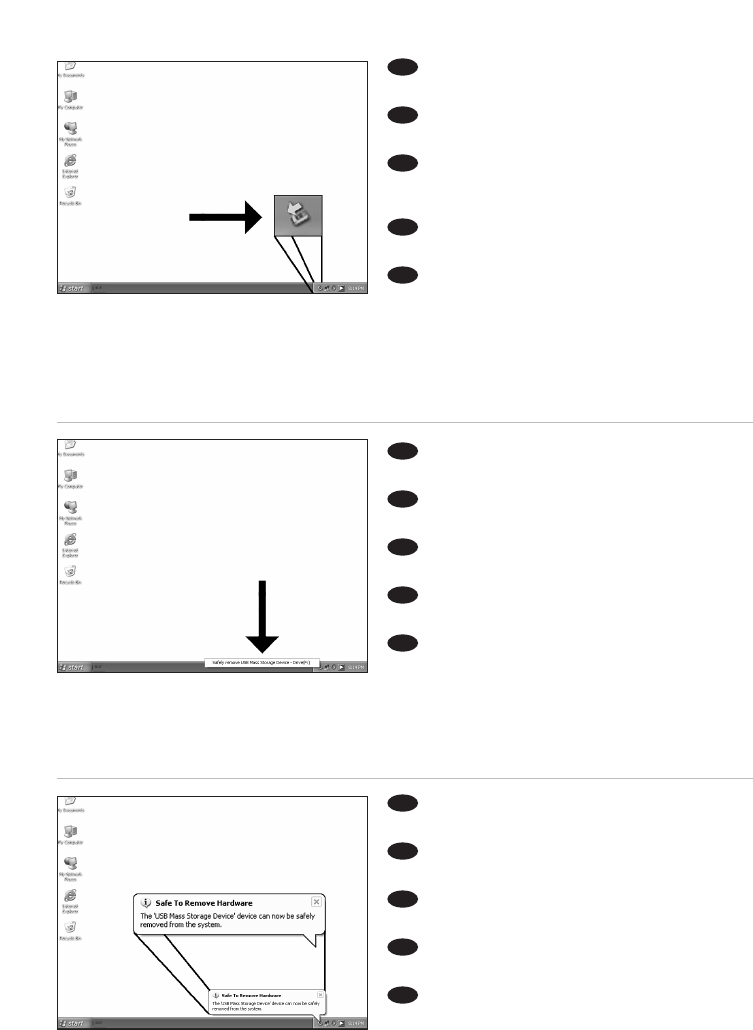6868
Para desconectar Grabadora externa sin
apagar el ordenador, haga clic en este símbolo.
Para desligar o Gravador Externo sem
desligar o computador, clique neste símbolo.
Bilgisayarınızı kapatmaksızın Harici DVD
Yazıcı’nin bağlantısını kesmek için, bu sembol
üzerine tıklatınız.
Aby odłączyć napęd Napęd Zewnętrzny nie
wyłączając komputera, kliknij ten symbol.
Klicka på den här symbolen om du vill
koppla bort Extern DVD brännare utan att stänga
av datorn.
SV
PL
TR
PT
E
Haga clic en "Quitar hardware con
seguridad…".
Clique em "Safely remove USB…"
(Remover em segurança USB…).
"Safely remove USB…" (Güvenlice USB’yi
çıkar...) üzerine tıklatınız.
Kliknij "Safely remove USB…"
(Bezpieczne odłączanie urządzeń USB…).
Klicka på "Safely remove USB…"
(Säker borttagning av USB).
SV
PL
TR
PT
E
2
Cuando aparezca esta pantalla, puede
desconectar Grabadora externa.
Quando esta mensagem "pop-up" surgir,
pode desligar o Gravador Externo.
Bu açılır menü belirdiğinde, Harici DVD
Yazıcı’nin bağlantısını kesebilirsiniz.
Kiedy pojawi się to okno, możesz odłączyć
Napęd Zewnętrzny.
När det här popupmeddelandet visas kan
du koppla bort Extern DVD brännare.
SV
PL
TR
PT
E
3
1