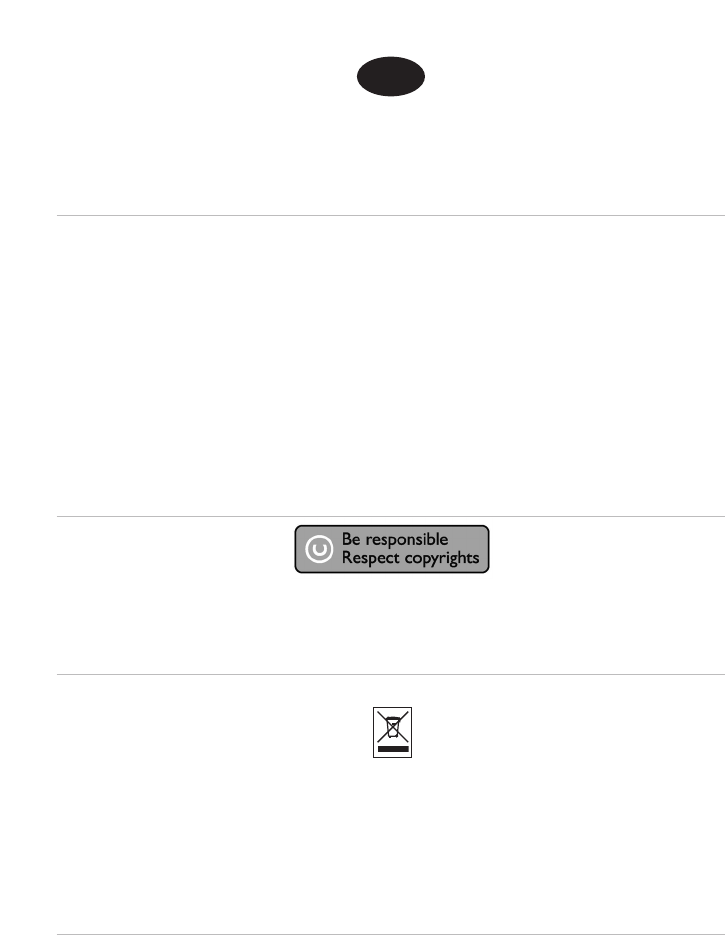104
Wyświetlanie informacji o gwarancji
1
Ponownie włóż płytę programu Nero i kliknij "Zakończ".
2
Kliknij ikonę "Mój komputer" na pulpicie lub kliknij "Start",
"Mój komputer".
3
Kliknij prawym przyciskiem myszy ikonę "Nero" i wybierz
"Eksploruj".
4
Otwórz folder "Philips Warranty", w którym znajdziesz
dokumentację gwarancyjną.
Jeśli nie masz programu Adobe Acrobat Reader, możesz
go znaleźć w folderze "Acrobat Reader" na tej płycie lub
pobrać bezpłatnie z witryny http://www.adobe.com
"Dokonywanie nielegalnych kopii materialów chronionych przez prawo autorskie, w tym programów
komputerowych, zbiorów, przekazów radiowych i nagran moze stanowic naruszenie praw
autorskich i czyn zabroniony prawem karnym.
Ten sprzet nie moze byc uzywany w takich celach."
Oznaczenie WEEE: "Informacje dla użytkownika"
Usuwanie zużytych produktów
Niniejszy produkt został zaprojektowany i wykonany w oparciu o wysokiej jakości materiały i
podzespoły, które poddane recyklingowi mogą być ponownie użyte.
Jeśli na produkcie znajduje się symbol przekreślonego pojemnika na śmieci na kółkach, podlega on
postanowieniom dyrektywy 2002/96/WE.
Należy zapoznać się lokalnymi zasadami zbiórki i segregacji sprzętu elektrycznego i elektronicznego.
Należy przestrzegać lokalnych przepisów i nie wyrzucać zużytych produktów elektronicznych wraz
z normalnymi odpadami gospodarstwa domowego. Prawidłowe składowanie zużytych produktów
pomaga ograniczyć ich szkodliwy wpływ na środowisko naturalne i zdrowie ludzi.
OSTRZEŻENIE
Torby plastikowe mogą być niebezpieczne.
Aby uniknąć ryzyka uduszenia, należy przechowywać torby z dala od niemowląt i małych dzieci.
Gwarancja, środowisko, bezpieczeństwo
oraz Często zadawane pytania (FAQ)
PL