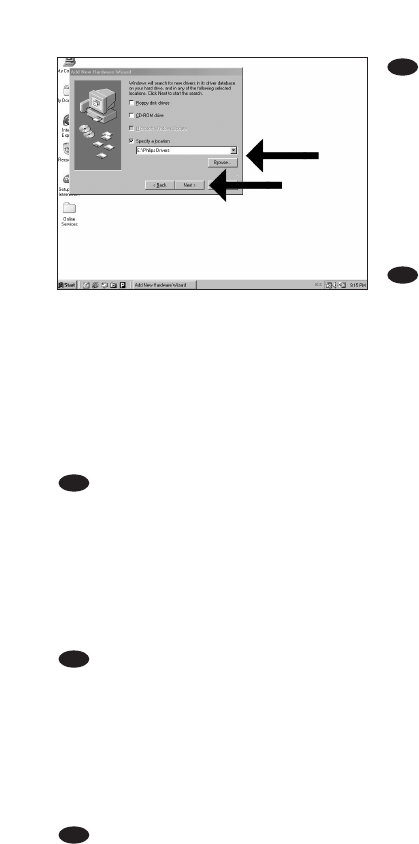64
¡
Sólo para Windows 98 Second Edition!
Aparece el "Asistente para agregar nuevo hardware".
Siga estos pasos:
A. Haga clic en "Siguiente" en "El asistente buscará
nuevos controladores…:".
B. Seleccione "Buscar los mejores
controladores…".
C. Seleccione "Especificar una ubicación".
D. Busque el directorio "Philips drivers" en el disco
de Nero y haga clic en Siguiente.
E. Los controladores se instalarán.
F. Continúe con el paso 15.
Apenas para o Windows 98 Second
Edition!
O "Add New Hardware Wizard" (Assistente Adicionar Novo Hardware) será apresentado. Siga estes
passos:
A. Clique em "Next" (Seguinte) em "The wizard searches for new drivers…:" (Este assistente procura
novos controladores para:).
B. Escolha "Search for the best drivers…" (Procurar o melhor controlador para o dispositivo.).
C. Escolha "Specify a location" (Especificar uma localização:).
D. Procure até encontrar o directório "Philips Drivers" (Controladores Philips) no disco de software
Nero e clique em "Next" (Seguinte).
E. Os controladores serão instalados.
F. Avance para o passo 15.
Sadece Windows 98 Second Edition (İkinci Sürüm)!
"Add New Hardware Wizard" (Yeni Donanım Ekle Sihirbazı)açılacak. Bu adımları takip ediniz:
A. "The wizard searches for new drivers…:" (Sihirbaz yeni sürüleri arıyor) içinde "Next" (İleri) üzerine
tıklatınız.
B. "Search for the best drivers…" (En iyi sürücüleri ara)’yı seçiniz.
C. "Specify a location" (Bir konum belirt)’i seçiniz.
D. Nero diski içindeki "Philips drivers" (Philips sürücüleri) dizinine göz atınız ve Next (İleri) üzerine
tıklatınız.
E. Sürücülerin kurulum işlemi, yapılacaktır.
F. 15. adımdan devam ediniz.
Dotyczy tylko systemu Windows 98 Second Edition!
Pojawi się okno "Add New Hardware WIzard" (Kreator dodawania nowego sprzętu). Wykonaj
następujące czynności:
A. Kliknij "Next" (Dalej) w oknie "The wizard searches for new drivers…:" (Kreator wyszuka teraz
nowe sterowniki…:).
B. Zaznacz "Search for the best drivers…" (Wyszukaj najlepsze sterowniki…).
C. Zaznacz "Specify a location" (Podaj lokalizację).
D. Przejdź do katalogu "Philips drivers" na płycie programu Nero i kliknij "Next" (Dalej).
E. Rozpocznie się instalacja sterowników.
F. Przejdź do punktu 15.
Endast Windows 98 Second Edition!
Guiden "Add New Hardware Wizard" (Lägg till ny maskinvara) visas. Följ dessa steg:
A. Klicka på "Next" (Nästa) i "The wizard searches for new drivers…:" (Guiden söker efter nya
drivrutiner).
B. Välj "Search for the best drivers…" (Sök efter de bästa drivrutinerna).
C. Välj "Specify a location" (Ange en plats).
D. Bläddra till katalogen "Philips drivers" (Philips-drivrutiner) på Nero-skivan och klicka på Next
(Nästa).
E. Drivrutinerna installeras.
F. Fortsätt med steg 15.
SV
TR
TR
PT
E
64
14