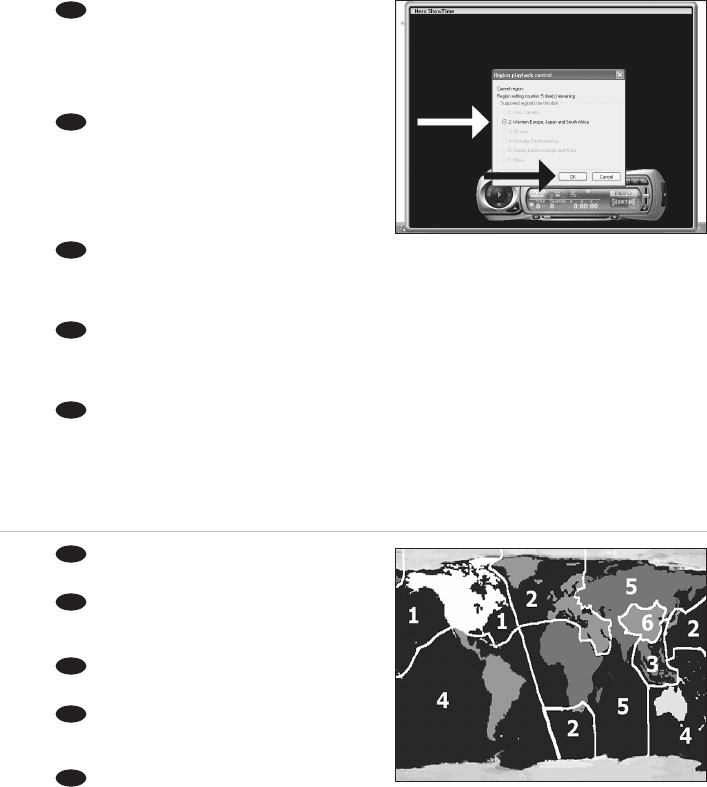The first time you put a DVD-Video in your
drive, you may have to choose a region.
Please choose your region correctly (see also step 4).
After setting the region, you can change it 4 more
times.
The last setting will remain permanent.
Wenn Sie zum ersten Mal eine DVD-Video
in Ihr Laufwerk einlegen, müssen Sie eventuell eine
Region wählen. Bitte wählen Sie Ihre Region auf
korrekte Weise (siehe auch Schritt 4).
Nach dem Einstellen der Region können Sie den
Regionalcode vier weitere Male ändern.
Die letzte Einstellung wird permanent sein.
La première fois que vous insérez un DVD vidéo dans votre lecteur, il peut être nécessaire de
sélectionner une zone. Choisissez-la correctement (reportez-vous également à l’étape 4).
Une fois la zone sélectionnée, vous pouvez en changer encore 4 fois.
Le dernier réglage reste permanent.
La prima volta che inserite un DVD-Video nell'unità, potrebbe essere necessario selezionare una
zona (codice regionale). Configurate correttamente questa impostazione (vedi anche punto 4).
Successivamente, potrete cambiare regione per altre 4 volte.
La quinta impostazione scelta sarà definitiva e permanente.
De eerste keer dat u een DVD-Videodisc plaatst, moet u misschien een regio kiezen. Selecteer de
correcte regio (zie ook stap 4).
Na het kiezen van een regio kunt u die instelling 4 keer aanpassen.
De laatste van die 4 keuzes blijft permanent ingesteld.
NL
I
F
D
UK
3
29
This map shows the different regions.
For Europe, the region is 2.
Diese Karte zeigt die verschiedenen
Regionen.
Für Europa lautet die Ziffer für die Region 2.
Cette carte montre les différentes zones.
L’Europe est la zone 2.
Questa mappa evidenzia la suddivisione in
regioni.
L'Europa è abbinata alla regione 2.
Het volgende overzicht toont de
verschillende regio's.
Voor Europa is de regiocode 2.
NL
I
F
D
UK
4