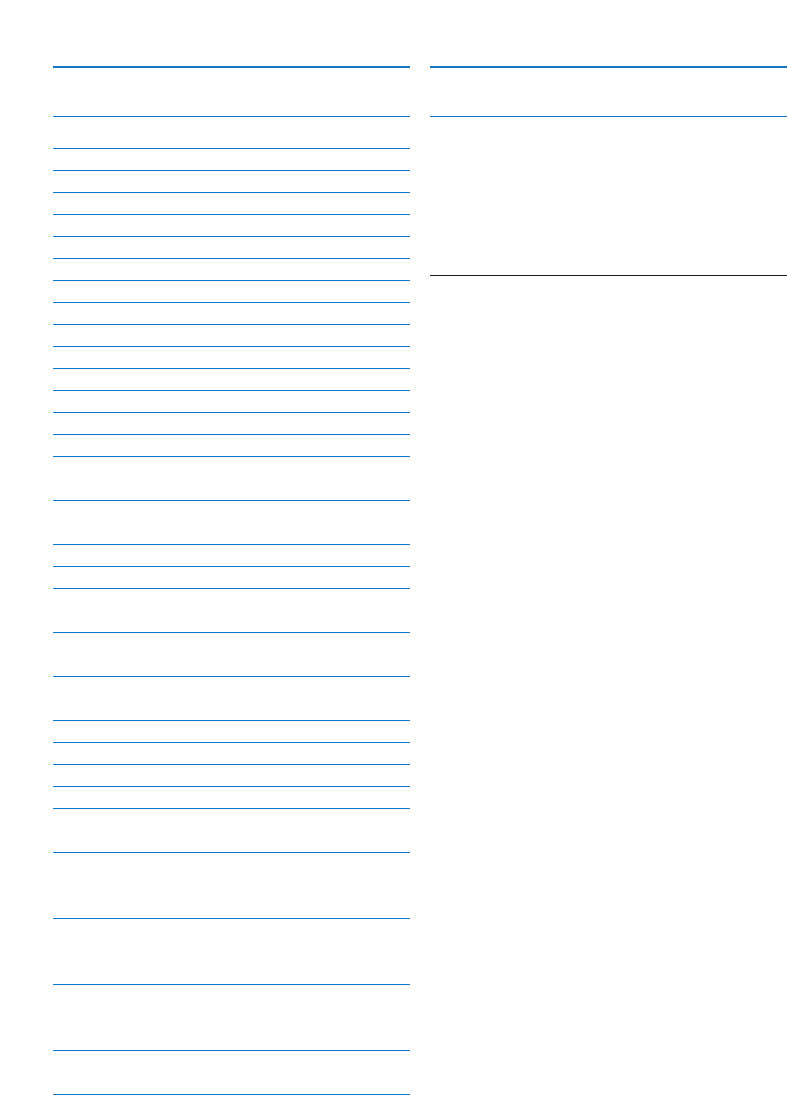2Inhoud / Wat u moet weten
Inhoud
1 Wat u moet weten 2-4
Veiligheidsmaatregelen 2
Copyright 3
Beperkte aansprakelijkheid 3
FCC-voorschriften 3
Milieu-informatie 3-4
Systeemvereisten 4
Beperkte garantie 4
Beperkte schadeaansprakelijkheid 4
2 Uw WebCam 4
Welkom 4
3 Wat zit er in de verpakking? 5
4 Overzicht van de functies 5
5 Installatie 6-7
5.1 De software van de WebCam
installeren 6-7
5.2 De WebCam op een computer/
laptop aansluiten 7
6 WebCam-instellingen 8-16
6.1 WebCam Companion 8
6.2 Het menu Fun settings
(Leuke instellingen) 8-10
6.3 Het menu Image settings
(Afbeeldingsinstellingen) 11-12
6.4 Het menu Audio settings
(Audio-instellingen) 12
6.5 Eigenschappenpagina’s 13-16
7 De WebCam bedienen 16
8 Technische gegevens 17
9 Veelgestelde vragen (FAQ) 17-20
9.1 Hoe kan ik de
beeldkwaliteit aanpassen? 17-18
9.2 De microfoon van mijn Philips
WebCam werkt niet (goed).
Wat moet ik doen? 18-19
9. 3 Door de Philips WebCam wordt
mijn PC/laptop traag.
Wat moet ik doen? 19-20
9. 4 Hoe kan ik de instellingen van
de Philips WebCam terugzetten
naar de fabrieksinstellingen? 20
9.5 Hoe kan ik de lens van mijn Philips
WebCam schoonmaken? 20
1 Wat u moet weten
Lees de volgende aanwijzingen zorgvuldig door
en bewaar deze handleiding voor toekomstig
gebruik. Het is aan te bevelen de handleiding van
de computer bij de hand te houden zodat u iets
kunt opzoeken als dat nodig is.
Veiligheidsvoorschriften
Houd u aan de volgende richtlijnen, zodat u de
WebCam veilig kunt gebruiken en defecten
voorkomt.
• Gebruik de WebCam nooit in een omgeving
waar de condities buiten het volgende bereik
vallen: 0°C tot 40°C, relatieve
luchtvochtigheid: 45% - 85%.
• Gebruik of bewaar de WebCam niet:
– in direct zonlicht;
– in een zeer vochtige of stoffige omgeving;
– dicht bij warmtebronnen.
• Als de WebCam nat wordt, droog deze dan zo
spoedig mogelijk met een zachte doek.
• Als de lens vuil is, moet u die NIET met uw
vingers schoonmaken.
• Reinig de buitenkant van de WebCam met een
zachte doek.
• Gebruik NOOIT schoonmaakmiddelen die
alcohol, spiritus, ammoniak en dergelijke
bevatten.
• Haal de WebCam NIET uit elkaar en
probeer de WebCam NIET zelf te repareren.
Maak de WebCam niet open. Breng de
WebCam bij technische gebreken naar uw
Philips-leverancier.
• Gebruik de WebCam niet onder water.
• Bescherm de WebCam tegen olie, dampen,
stoom, vocht en stof.
• Richt de lens van de WebCam nooit direct
naar de zon.