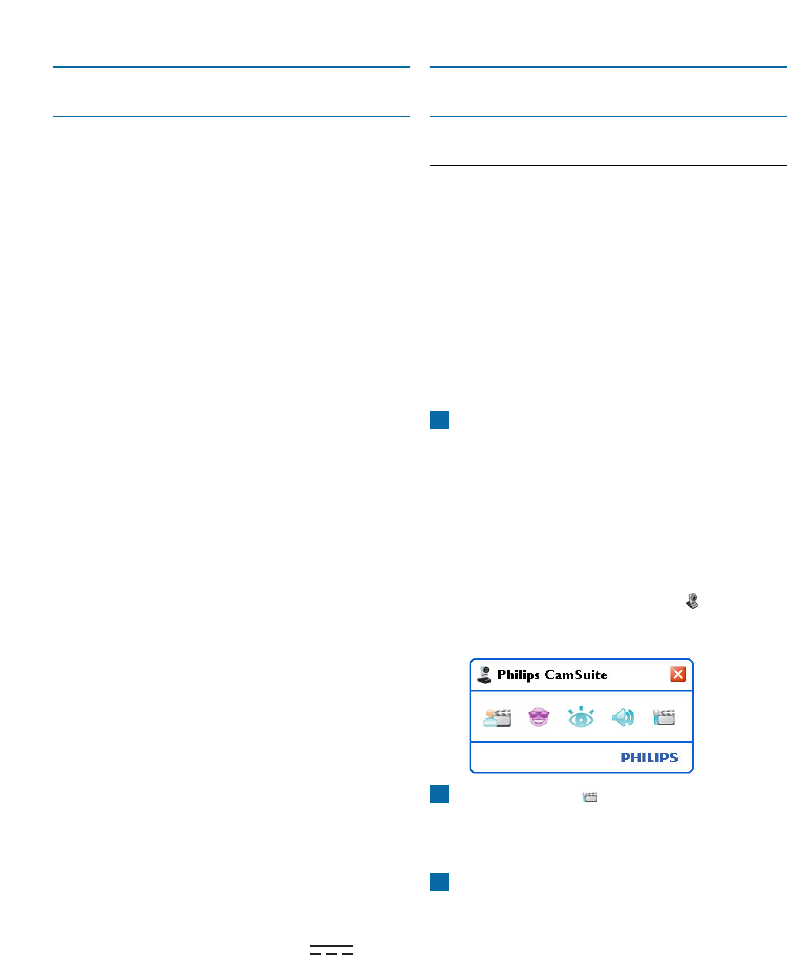17Veelgestelde vragen (FAQ)
8 Technische gegevens
Sensor 2,0 MP CMOS
Werkelijke videoresolutie (max.) 2,0 MP
Werkelijke resolutie stilstaand
beeld (max.) 2,0 MP
Geïnterpoleerde videoresolutie (max.) n/a
Geïnterpoleerde
resolutie stilstaand beeld (max.) 8,0 MP
Beelden per seconde 90 fps
F-getal 2,0
Opnamehoek 70 graden, groothoek
Lensconstructie 5 elementen, glas
Automatisch scherpstellen Ja
Minimale belichting object < 2 lux
Gegevensformaat YUY2, MJPEG
Interface USB 2.0
USB-videoklasse UVC
Lengte USB-kabel 2,1 m
Microfoon Twee, digitaal en ingebouwd
Stroomvoorziening Via de USB-kabel
Voeding 5V ( ), 0,5A
9 Veelgestelde vragen (FAQ)
9.1 Hoe kan ik de beeldkwaliteit
aanpassen?
De standaardinstellingen van de Philips WebCam
bieden gewoonlijk de best mogelijke
beeldkwaliteit. Het kan zijn dat u niet volledig
tevreden bent over de huidige beeldkwaliteit.
Volg in dit geval onderstaande stappen om de
beeldkwaliteit aan te passen aan uw persoonlijke
voorkeuren.
Open een WebCam-viewer zoals WebCam
Companion of een expresberichtservice
zoals Skype,Windows
®
Live Messenger of
Yahoo! Messenger om te zien wat u aan het
filmen bent.
• Het configuratiescherm van Philips CamSuite
wordt automatisch weergegeven.Als dat niet
het geval is, opent u Philips CamSuite door op
het pictogram Philips CamSuite ‘ ’in de
taakbalk van Windows te dubbelklikken
(rechtsonder in het venster).
Klik op de knop ‘ ’ om de
eigenschappenpagina’s te openen.
• Het scherm General settings (Algemene
instellingen) wordt weergegeven.
Controleer de regio-instellingen van de
WebCam en pas deze zo nodig aan.
• Selecteer ‘50 Hz’ voor Europa en China.
• Selecteer ‘60 Hz’ voor Noord-Amerika en
Taiwan.
• Controleer voor andere regio’s de
plaatselijke netspanning om de juiste regio-
instelling in te stellen.
3
2
1