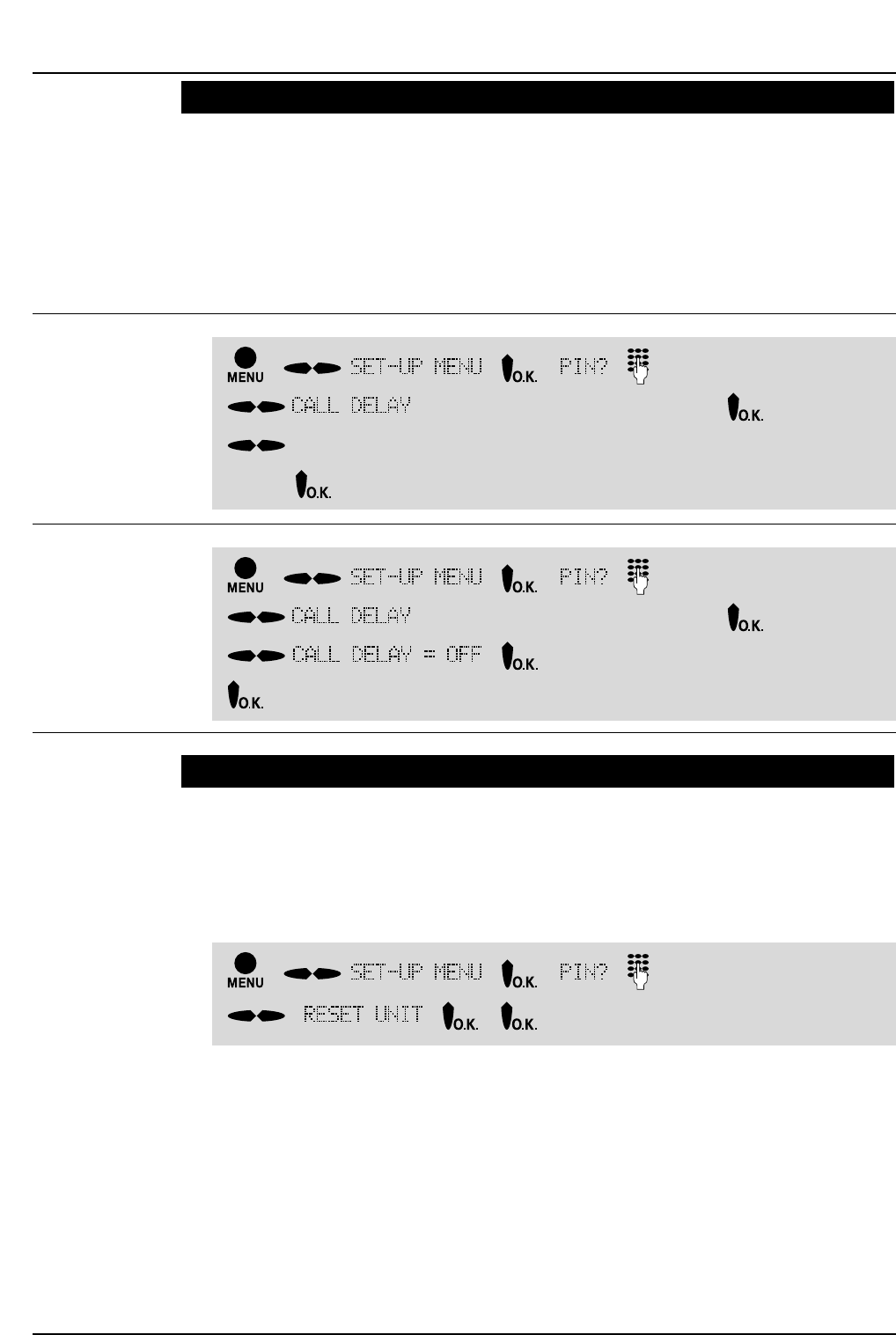39
Naam toets toewijzing g. w.
Telefoonboek g. w.
Afspraken register g. w.
Nummer herhaal geheugen g. w.
Automatisch kiezen aan
Pauze 30 sec.
Oproep lijst g. w.
Kies blokkering uit
Hot lijn uit
Hot lijn nummer g. w.
Programmeer blokkering uit
Vrije nummers g. w.
Geblokkeerde nummers g. w.
Uitgaand ID aan
Inkomend ID aan
Camp-on busy aan
PIN g. w.
Lijn beleggen g. w.
MSNs g. w.
Taal standaard taal
Oproep filter uit
Nummers voor oproepfilter g. w.
Oproep vertraging MSN uit
Verbindingstype g. w.
Instellingen na
de reset
(g. w. = geen
wijziging)
Oproepvertaging
voor een MSN
aanschakelen
Uitschakelen
oproep vertraging
5.10 Oproep vertraging
Met de oproepvertraging ingeschakeld, wordt het signaleren van een oproep
met de bel vertraagd (een "stille" oproep). De oproep wordt aangegeven op het
display. U kunt de oproep aannemen. Na afloop van de vertragingstijd zal de
bel overgaan.
De oproepen kunnen op deze manier onmiddellijk worden gesignaleerd (met
bel) op een ander toestel op dezelfde lijn, zodat deze eerst kan beantwoorden.
Met deze functie kan een chef - secretaresse schakeling worden opgezet.
- - - - voer in PIN
(weergave van huidige instelling) -
Kies MSN (1. tot 3. MSNs), wiens oproepen moeten worden ver-
traagd
Sla op
- - - - voer in PIN
(weergave van huidige instelling) -
-
Sla op
Let op!
5.11 Het toestel resetten
U kunt alleen alle individuele instellingen resetten. Geheugen inhouden
blijven ongewijzigd. Het kan nodig zijn na een reset de individuele instellin-
gen opnieuw in te voeren.
U kunt een reset niet herstellen. Uit veiligheidsoverwegingen wordt de
PIN niet gereset.
- - - - voer in PIN
- - bevestig reset
A - Telefoneren: 5 Instel menu