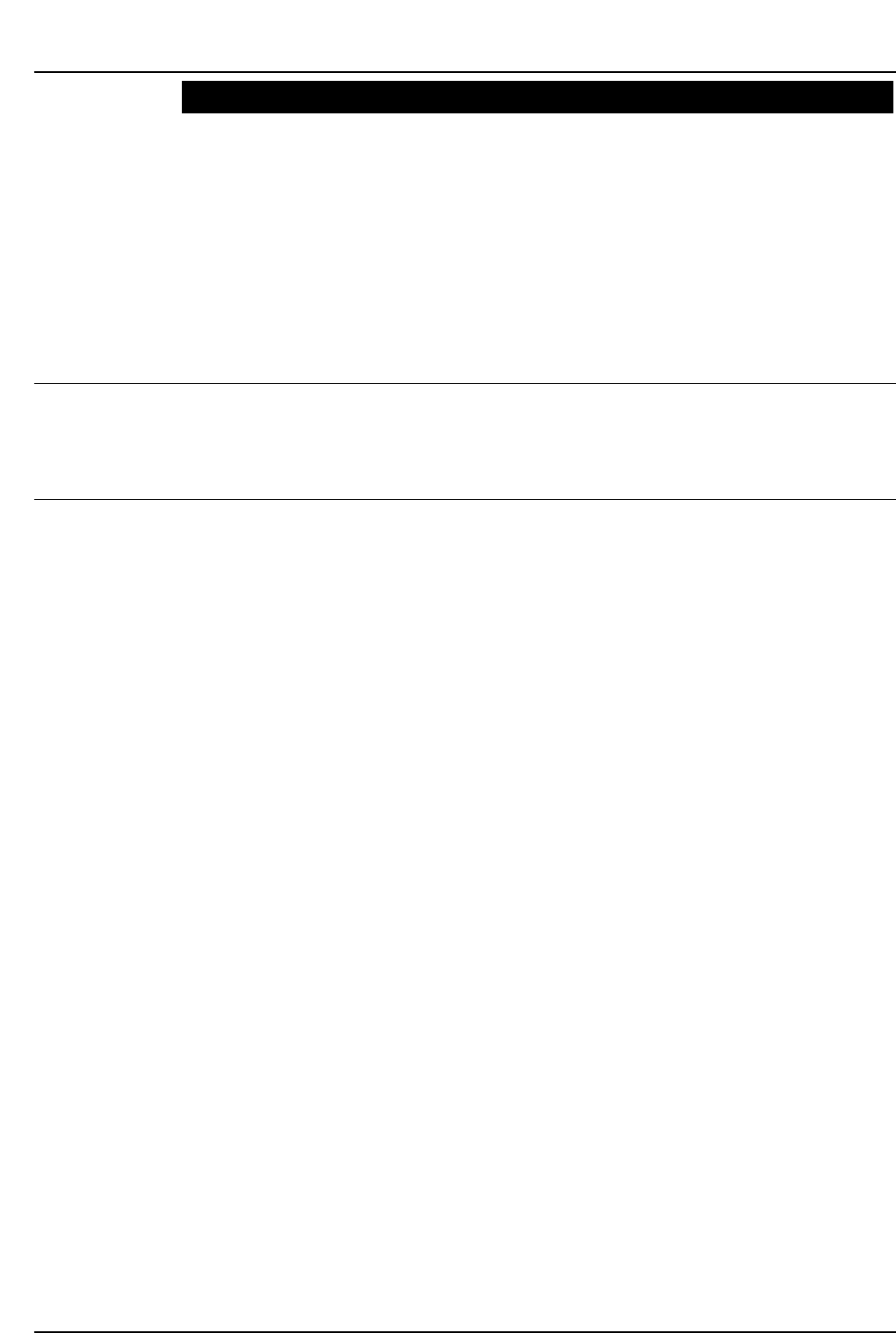Opmerkingen
Opmerkingen
Bij het kiezen van een plaats voor uw toestel dient u op het volgende te
letten:
• Vermijdt de directe omgeving van CD spelers, videorecorders, televisies,
computers en magnetrons
• Installeer het toestel niet op plekken waar veel rook of stof voorkomt en
vermijdt directe blootstelling aan zonlicht, vocht of hittebronnen.
• Plaats het toestel op een antislip mat, zodat de plastic voetjes van het
toestel het meubilair niet beschadigen.
U kunt het toestel aan uw persoonlijke wensen aanpassen. Let er op gewij-
zigde functies pas circa 10 seconden nadat u ze heeft ingevoerd actief
worden.
Euro ISDN is de nieuwe Europese standaard voor digitale communicatie. De
verbinding aan het conventionele (nationale) ISDN en naar het analoge
netwerk wordt eenvoudig gerealiseerd via de bestaande centrales. In deze
handleiding refereert "ISDN" aan Euro ISDN in samenhang met het SmartLi-
ne toestel.
De SmartLine is ontworpen voor Euro ISDN MSN lijnen.
Welke functies kunnen worden gebruikt hangt af van het type lijn wat is
besteld. In Nederland kunt u daar informatie over verkrijgen bij KPN Telecom
In de meeste Europese landen worden ISDN functies aangeboden als
opties. Als u niet precies weet welke functies te verkrijgen zijn, vraag dan
altijd naar het "comfort" type lijn. De functies worden dan afhankelijk van het
netwerk actief. Van alle mogelijke ISDN functies worden alleen "closed user
group" (CUG) en
"subaddressing" (SUB) niet ondersteund.
De "exchange connection" functie wordt nog ontwikkeld. Op dit moment
kan deze functie alleen worden gebruikt als de SmartLine is aangesloten op
een bedrijfscentrale
Bij het gebruik van sommige functies wordt aangenomen dat degene die u
belt een ISDN aansluiting heeft en de functie heeft aangeschakeld. Bijvoor-
beeld: Het verzenden van berichten is alleen mogelijk als de ontvanger een
ISDN aansluiting heeft.
Waar te
plaatsen
Instellingen
Functies
van de ISDN
lijn