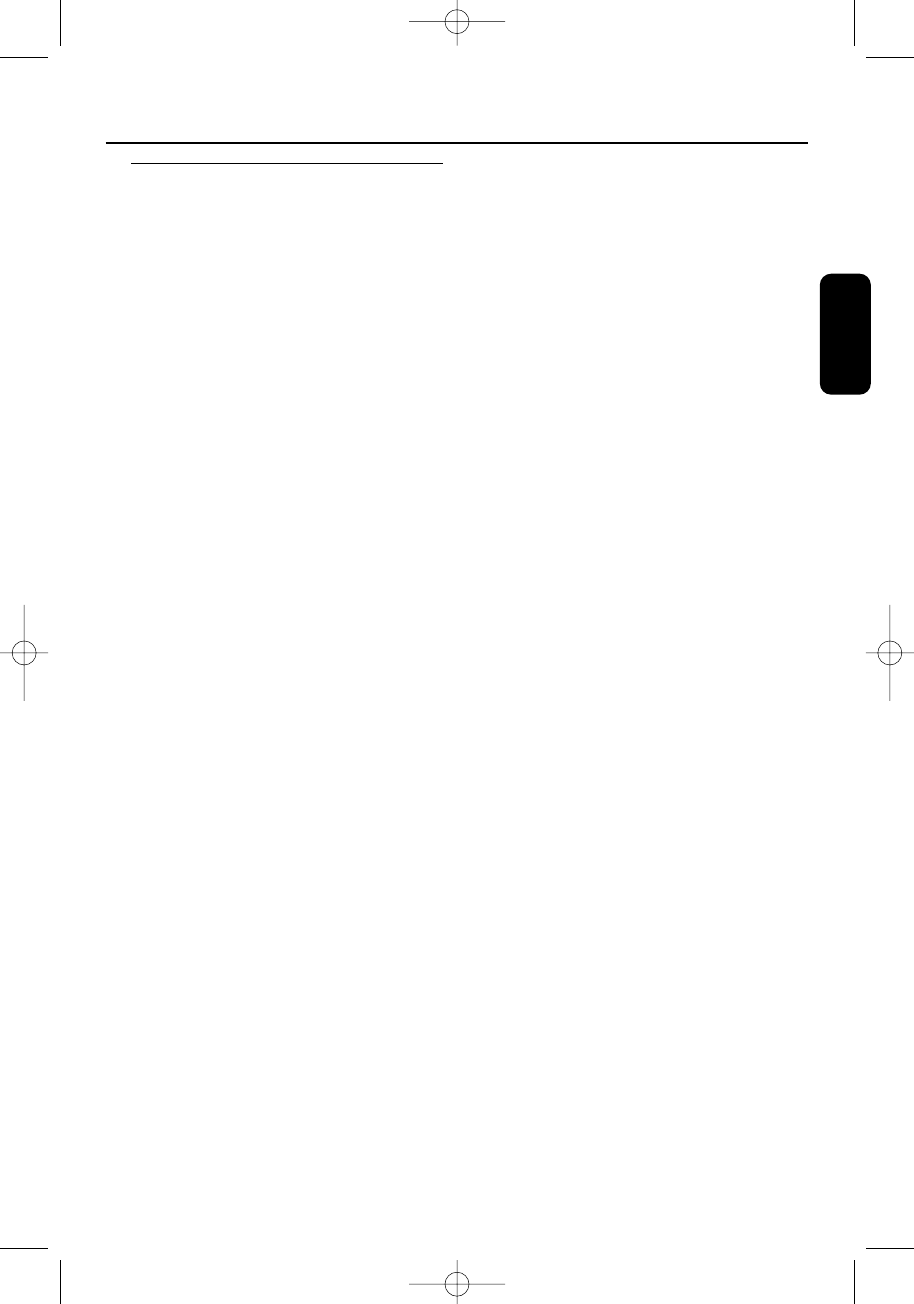109
Lietuviškai
Garso jungtys
IR siųstuvo prijungimas prie garso
šaltinio ausinių išėjimo (5 pav.)
1 Įkiškite garso perdavimo kabelio 3,5 mm
stereo kištuką į garso šaltinio (pvz.,
televizoriaus, stereo aparatūros,
kompiuterio garso plokštės) išėjimo lizdą,
skirtą ausinėms.
– Jeigu jūsų garso šaltinyje yra 6,3 mm
išėjimas, skirtas ausinėms, pasinaudokite į
komplektą įeinančiu perėjimu tarp 3,5
mm ir 6,3 mm kištukų.
2 Įjunkite garso šaltinį ir atsargiai padidinkite jo
garso lygį.
3 Įjunkite ausines.
4 Naudodami ausinių garso lygio jungiklį,
nustatykite norimą garso lygį.
Pagrindinių funkcijų valdymas
Kai IR siųstuvas prijungtas prie garso šaltinio
išėjimo, skirto ausinėms.
1 Įjunkite IR siųstuvą ir pastatykite jį tokiame
aukštyje, kad jis būtų viename lygyje arba
kiek aukščiau, negu signalą priimančios IR
ausinės.
2 Nukreipkite siųstuvo šviesos diodą link tos
pusės, kurioje bus priimamas signalas. Kelyje
tarp siųstuvo ir ausinių neturi būti kliūčių.
3 Įjunkite ausines.
4 Įjunkite garso šaltinį ir atsargiai padidinkite jo
garso lygį.
5 Naudodami ausinių garso lygio jungiklį,
nustatykite norimą garso lygį.
SVARBU
IR spinduliai sklinda tiesia linija, todėl
IR siųstuvą pastatykite tokiame
pačiame lygyje arba kiek aukščiau už
IR ausines.
Spinduliavimo šaltiniai, kuriuose yra
daug infraraudonųjų spindulių (pvz.,
saulės šviesa arba ryški kaitinimo
lempučių šviesa), gali sukelti trikdžius ir
pabloginti perduodamo garso signalo
kokybę. Jeigu susiduriate su tokiomis
problemomis, perkelkite sistemą į
tamsesnę vietą.
Garso jungtys