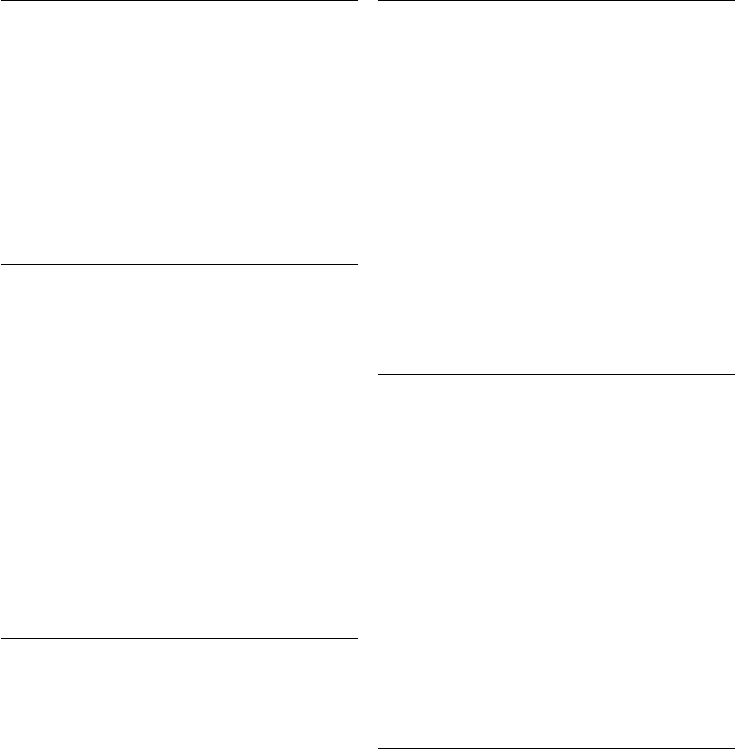Avancerede indstillinger
9.8 Afmeld et håndsæt
1
Tryk
m
og rul
d
til
ADV. INDST.
og tryk
m
.
2
Rul
d
til
AFM ELD
og tryk
m
.
3
Indtast den firecifrede master-pinkode og
tryk
m
.
Displayet viser numrene på de registrerede
håndsæt.
4
Rul
u
eller
d
for at vælge det håndsæt
du ønsker at slette og tryk
m
.
AFM ELDT
vises på håndsættets skærm.
9.9 Pinkode
Den firecifrede master-pinkode bruges ved
registrering og afmelding af håndsæt, og ved
ændring af visse indstillinger på SE440-telefonen.
Standardindstillingen er 0000. Du kan ændre din
pinkode for større sikkerhed.
1
Tryk
m
, rul
d
til
ADV. INDST.
og tryk
m
.
2
Rul
d
til
PIN
. Tryk
m
.
3
Indtast den nuværende firecifrede master-
pinkode og tryk
m
. (Standardindstilling
0000).
4
Indtast den nye pinkode og tryk
m
.
n Bemærk
Notér din pinkode. Hvis du glemmer din
pinkode, skal du nulstille telefonen.
9.10 Nulstil
Dette vil nulstille din SE440 til dens
standardindstillinger.
n Bemærk
Indskrivninger gemt i telefonbogen slettes ikke.
Efter nulstilling vil velkomstmodus, afhængigt af
dit land, blive vist på håndsættets display.
1
Tryk
m
, rul
d
til
ADV. INDST.
og tryk
m
.
2
Rul
d
til
NULSTIL
. Tryk
m
.
3
BEK RÆFT?
vises. Tryk
m
.
9.11 Standardindstillinger
Håndsætnavn PHILIPS
Tastebip Til
Auto-besvar Fra
Auto-læg på Til
Ringemelodi Ring 1
Ringestyrke Medium
Lydstyrke i højttaler 3
Telefonbog Uændret
Opkaldslog Tom
Genopkaldsliste Tom
Master-pinkode 0000
Tastaturlås Fra
Ur 00:00
Alarm Fra
Ringefunktion Tone
9.12 Auto-præfiks
Du kan indstille telefonen til at vælge et
præfiksnummer og udskifte det med et andet
nummer. Det nummer, der skal vælges, kan
være op til fem cifre. Det kan udskiftes med et
nummer på op til ti cifre.
1
Tryk
m
, rul
d
til
ADV. INDST.
og tryk
m
.
2
Rul
d
til
PRÆ FIKS
. Tryk
m
.
3
FIN D
TA L
vises. Tryk
m
.
4
Indtast nummeret du ønsker at vælge og
tryk
m
.
5
Rul til
PRA EFIK S
NB
. og tryk
m
.
6
Indtast nummeret du ønsker det udskiftet
med og tryk
m
.
7
Tryk
e
for at vende tilbage til standby.
9.13 Land
Hvis du flytter til et andet land, kan du
indstille telefonen til at være kompatibel med
netværksindstillingerne i det land.
n Bemærk
Hvis du laver en fejl under velkomstfunktionen
landevalg, kan du også nulstille dit land.
Afhængigt af dit land vises denne funktion
muligvis som
IKK E MULI G
, eller dit land vises
muligvis ikke.