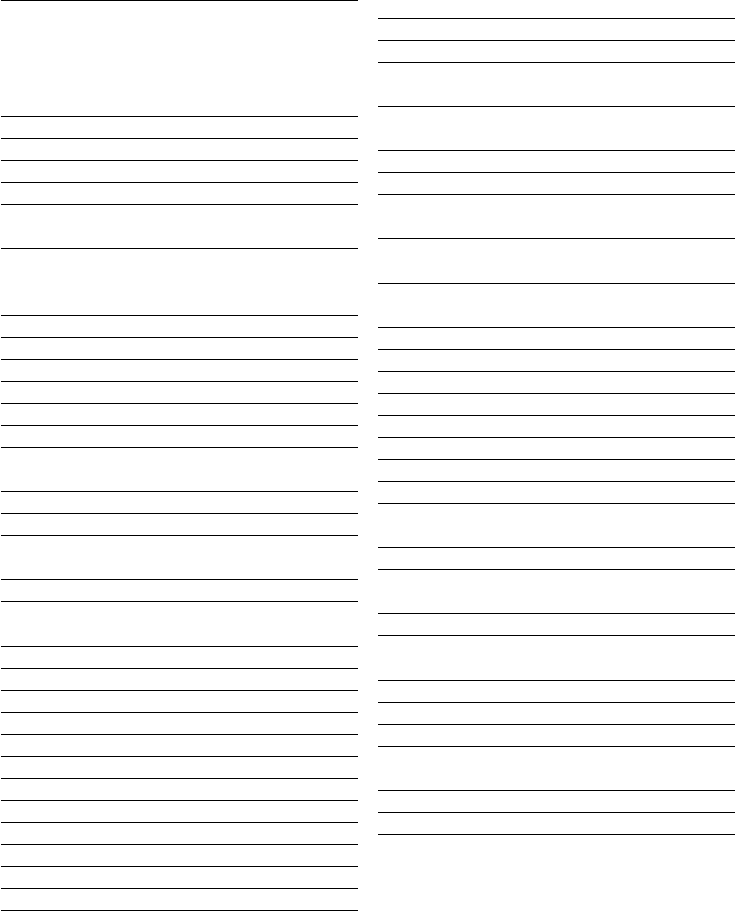7893 – Philips SE440 – 07 – 16.03.07
1
Indhold
Indhold
1 Vigtigt 4
1.1 Strømforsyning 4
1.2 Konformitet 4
1.3 Overholder GAP-standard 4
1.4 Genbrug og bortskaffelse 5
1.5 Elektriske, magnetiske og
elektromagnetiske felter (“EMF”) 5
2 SE440 digital, trådløse telefon
med telefonsvarer 6
2.1 Hvad er der i pakken? 6
2.2 Hvad du ellers har brug for 6
2.3 Oversigt over håndsættet 7
2.4 Håndsættets display 8
2.5 Oversigt over basestationen 9
2.6 Menunavigation 9
3 Komme i gang 10
3.1 Placering af basestationen 10
3.2 Forbind basestationen 10
3.3 Installer og oplad håndsættets
batterier 11
3.4 Brug af multipakning 11
4 Brugen af SE440-telefonen 12
4.1 Opkald 12
4.1.1 Foretag et opkald 12
4.1.2 Forudindtaste 12
4.1.3 Ring til hurtigkaldsnumre 1 til 9 12
4.1.4 Ring fra telefonbogen 12
4.1.5 Ventende opkald 12
4.1.6 Ring fra opkaldslog 12
4.1.7 Besvare et opkald 12
4.1.8 Juster lydstyrke 13
4.1.9 Afbryd mikrofonen 13
4.1.10 Afslutte et opkald 13
4.1.11 Tænd/sluk for håndsættet 13
4.2 Ring et andet eksternt nummer op 13
4.3 Samtaleanlægsfunktion 13
4.3.1 Ring et andet håndsæt op 13
4.3.2 Viderestil et eksternt opkald til et
andet håndsæt 13
4.3.3 Skift mellem det interne og eksterne
opkald 13
4.3.4 Trevejs konferenceopkald 14
4.4 Stemmemail 14
4.4.1 Ring til dit netværks stemmemail-
tjeneste 14
5 Telefonbog 14
5.1 Gennemse og ring til telefonbogs-
indskrivninger 14
5.2 Gemme en indskrivning 14
5.3 Indtaste navne 15
5.4 Tegnoversigt 15
5.5 Indtaste en pause 15
5.6 Se en indskrivning 15
5.7 Redigere en indskrivning 15
5.8 Slette en indskrivning 16
5.9 Slette alle indskrivninger 16
5.10 Kopiere telefonbogen til et andet
håndsæt 16
5.10.1 Hurtigopkaldstaster 16
5.10.3 Gemme en telefonbogsindskrivning
som et hurtigopkaldsnummer 16
5.10.4 Slette et hurtigopkaldsnummer 16
6 Vis nummer og Opkaldslog 17
6.1 Opkaldslog 17
6.1.1 Se opkaldsloggen 17
6.1.2 Ring op fra opkaldsloggen 17
6.1.3 Gemme et nummer fra opkaldsloggen
i telefonbogen 17
6.1.4 Slette en post i opkaldsloggen 17
6.1.5 Slette hele opkaldsloggen 18