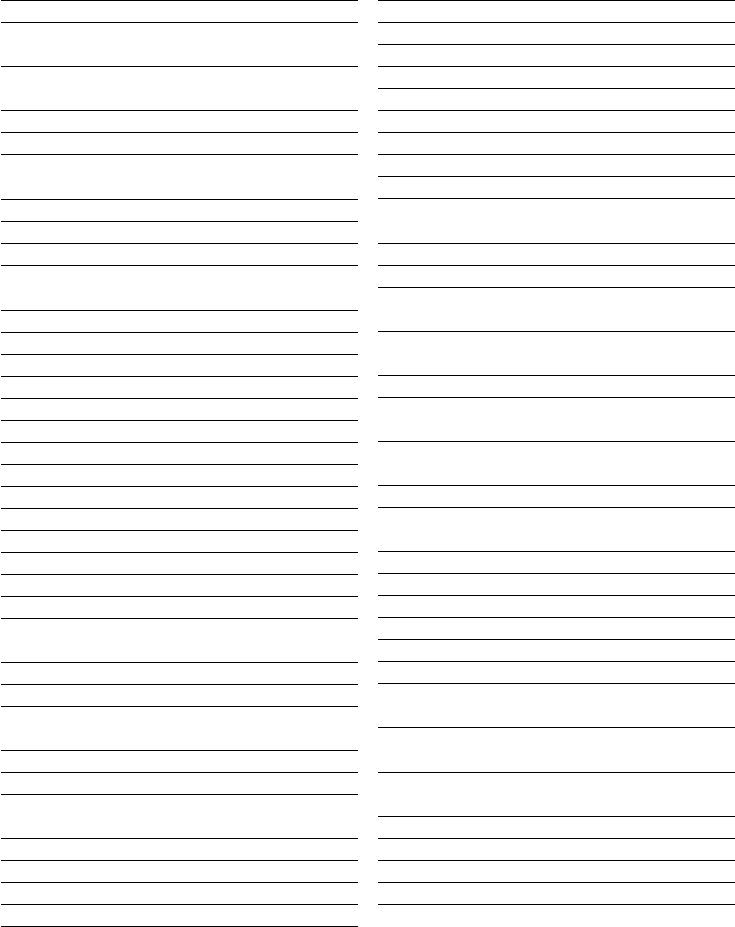Inhoud
6.2 Nummer herhalen 18
6.2.1 Bel het laatste nummer opnieuw 18
6.2.2 Een nummer in de herhaallijst
oproepen en bellen 18
6.2.3 Een nummer uit de herhaallijst in het
telefoonboek opslaan 18
6.2.4 Een nummer in de herhaallijst wissen 18
6.2.5 De gehele herhaallijst wissen 18
7 Klok & Alarm 19
7.1 Instellen van datum en tijd 19
7.2 Alarm instellen 19
7.3 Alarmmelodie instellen 19
8 Persoonlijke instellingen 20
8.1 Handsettonen 20
8.1.1 Belvolume 20
8.1.2 Beltoonmelodie 20
8.1.3 Groepmelodie 20
8.1.4 Toetstonen aan/uit 20
8.1.5 Eerste belsignaal 20
8.2 Handset naam 21
8.3 Automatisch beantwoorden 21
8.4 Automatische ophangen 21
8.5 De taal selecteren 21
8.6 Babysitmodus aan/uit 21
8.7 Babysit 21
8.8 Verlichting aan/uit 21
8.9 Toetsenslot 21
9 Geavanceerde instellingen 22
9.1 Flash tijd 22
9.2 Kiesmodus 22
9.2.1 Tijdelijk overschakelen van Puls
naar Toon 22
9.3 Gesprek blokkeren 22
9.3.1 Gesprek blokkeren aan/uit 22
9.3.2 Voer het nummer in dat geblokkeerd
moet worden 22
9.4 Baby-instelling 22
9.4.1 Baby-instelling aan/uitschakelen 23
9.4.2 Nummer voor babycall instellen 23
9.4.3 Bel het babynummer 23
9.5 Registratie 23
9.6 Een handset registreren 23
9.7 Selecteer een basisstation 23
9.8 Een handset afmelden 24
9.9 PIN 24
9.10 Resetten 24
9.11 Standaard instellingen 24
9.12 Autovoorkiesnummer 24
9.13 Land 25
9.14 Vergadergesprek 25
10 Netwerk diensten 25
10.1 Alle oproepen doorsturen 25
10.1.1 Het doorschakelnummer instellen 25
10.1.2 Activeer/Deactiveer doorsturen voor alle
oproepen 25
10.2 Oproep doorschakelen wanneer in
gesprek 25
10.2.1 Het doorschakelnummer instellen 25
10.2.2 Activeer/Deactiveer doorschakelen
wanneer in gesprek 26
10.3 Oproep doorschakelen bij geen
antwoord 26
10.3.1 Het doorschakelnummer instellen 26
10.3.2 Activeer/Deactiveer doorschakelen
wanneer niet wordt opgenomen 26
10.4 VoiceMail 26
10.5 Info service 26
10.6 Antwoord 26
10.7 Antwoord Deactiveren 26
10.8 Nummer verbergen 27
10.8.1 ID Verbergen instellen 27
10.8.2 Activeren/Deactiveren van ID
verbergen 27
11 Uw antwoordapparaatgebruiken 27
11.1 Bedieningstoetsen van SE445
antwoordapparaat 27
11.2 In/uitschakelen 27
11.3 Berichten afspelen 28
11.4 Alle berichten wissen 28
11.5 Memo opnemen 28