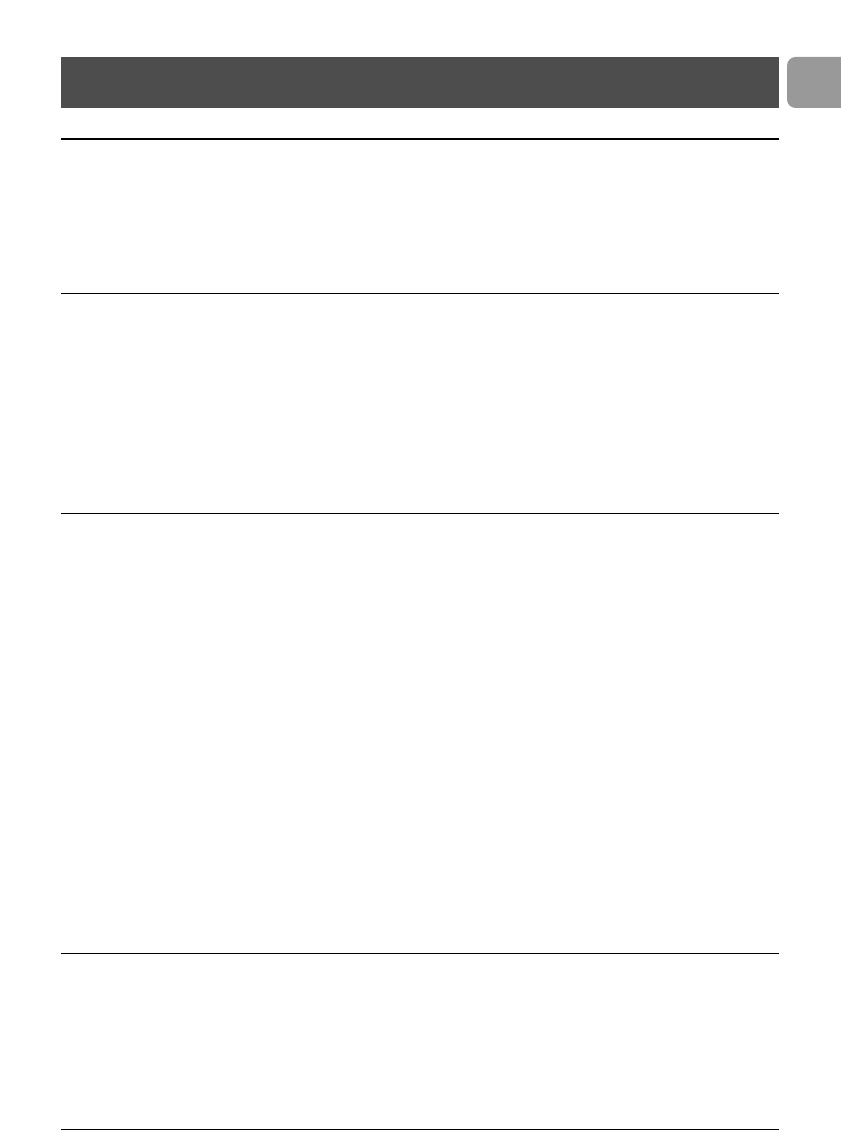IT
Problema Possibile causa Soluzione
Nessun suono dall’unità Volume spento o troppo basso. Ruotate il controllo di VOLUME
Genitore. (B-9) sull’unità Genitore verso il
basso.
Unità fuori campo. Avvicinate l’unità Genitore a quella
Baby.
Nessuno collegamento Le unità sono impostate Impostate i selettori di canale
tra le unità. su canali differenti. (A-9, B-11) sulla stessa posizione
su entrambe le unità.
L’unità Genitore si trova fuori Avvicinate l’unità Genitore a quella
copertura del segnale trasmesso. Baby.
Il pacco batterie è scarico. Il pacco batterie è esausto. Sostituite il pacco batterie (B-14)
dell’unità Genitore.
Interferenze o ricezione Telefoni cordless o cellulari Allontanate i telefoni dal baby
scarsa. troppo vicini al baby monitor. monitor.
troppo vicini al baby monitor.
Interferenza proveniente da altri Spostate entrambe le unità su un
baby monitor nel vicinato. altro canale, tramite i selettori di
canale (A-9, B-11)
Livello alimentazione basso. Ricaricate il pacco batterie per
tempo.
Il segnale trasmesso è fuori Avvicinate l’unità Genitore a quella
campo; ci sono probabilmente Baby.
troppi muri e/o soffitti tra l’unità
Baby e quella Genitore.
L’unità Genitore è troppo vicina Allontanate l’unità Genitore
ad una finestra e riceve segnali dalle finestre.
d’interferenza da altri apparecchi.
La spia di connessione Le unità si trovano fuori campo. Avvicinate le unità tra loro.
LINK (B-9) lampeggia in
rosso/ viene emesso un Interferenze da un altro baby Cambiate canale (A-9, B-11).
beep di allarme monitor.
connessione (B-8).
Interferenze da un’altra Eliminate la sorgente FM.
sorgente FM.
Risoluzione di problemi
77