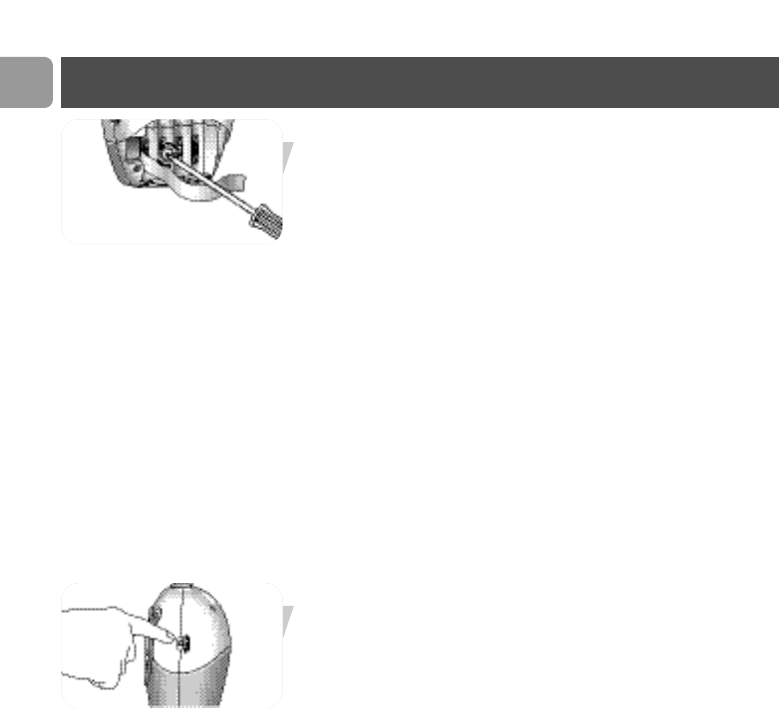3 Utilizzate un cacciavite piccolo a la ma piatta per ruotare la
ghiera interna dei selettori di canale (A-8, B-7) nella posizione
desiderata.Assicuratevi che entrambe le unità siano impostate
sullo stesso canale.
> Se la verifica della connessione non evidenzia la presenza di
interferenze, chiudete i coperchi dei vani batteria (A-9,
B-10). Se notate interferenze, provate a cambiare canale.
4 Rimettete al loro posto batterie e chiudete i vani.
Regolare la sensibilità del microfono
Con il controllo di sensibilità del microfono (A-7) dell’unità
Baby, potete regolare il livello del sonoro proveniente dall’unità
baby: basso, medio o alto. Quando è impostato al livello
massimo, l’unità baby cattura tutti i suoni. Se l’unità non cattura
alcun suono, significa che non è in grado di funzionare in
modalità di trasmissione continua, perché vietata dalle leggi
locali. E’ possibile cambiare la sensibilità del microfono
esclusivamente se è stabilita la connessione tra l’unità Baby e
l’unità Genitore (quando la spia di connessione LINK (B-2)
dell’unità Genitore è verde fissa).
• Utilizzate il selettore di sensibilità microfono (A-7) per
regolare questa funzione al livello desiderato.
Potete anche usare la vostra stessa voce come riferimento
sonoro.
> La spia di alimentazione POWER (A-6) sull’unità baby si
illumina in giallo ogni volta che viene rilevato un suono.
IT
Altre funzioni
70