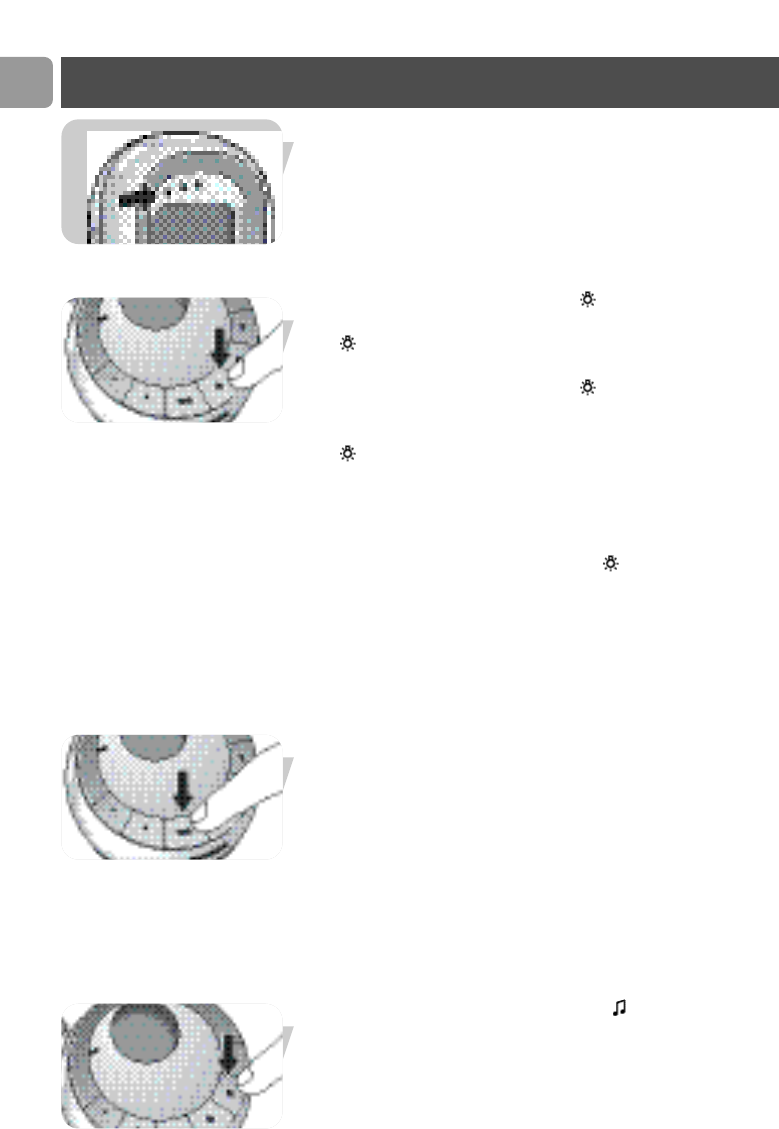> Kun kuuluu ääni, äänitason valot (B-9) näkyvät
oranssinvärisinä.
Yövalon kytkentä päälle/pois päältä
1 Paina hetken ajan yövalopaniketta ( ) (A-7) lapsen yksiköllä
yövalon (A-10) kytkemiseksi päälle.
> syttyy päälle molemmissa näytöissä.
2 Paina hetken ajan yövalopaniketta ( ) A-7) uudelleen yövalon
(A-10) kytkemiseksi pois päältä.
> Yövalo himmenee ja kytkeytyy vähitellen pois päältä.
> sammuu molemmissa näytöissä.
• Kytke yövalo pois päältä lapsen yksikköä käytettäessä
paristoilla. Näin säästetään virtaa!
Huomautus: Jos painat yövalopainiketta ( ) (A-7) liian kauan,
yövalo (A-10) ei kytkeydy päälle/ pois päältä.
Vanhempien yksikön hakulaite
Jos vanhempien yksikkö häviää ja äänenvoimakkuus on katkaistu
pois päältä, voit käyttää lapsen yksikön PAGE-painiketta (A-5)
vanhempien yksikön paikoittamiseksi.
1 Paina lyhyen aikaa lapsen yksikön PAGE-painiketta (A-5).
> Paging ilmestyy molempiin näyttöihin (A-11, B-8).
> Vanhempien yksikkö asettuu automaattisesti
äänenvoimakkuuden keskitasolle ja kuuluu hakuhälytys.
2 Hakuhälytyksen pysäyttämiseksi paina lyhyen aikaa uudelleen
hakupainiketta (A-5) tai yhtä vanhempien yksikön painikkeista.
Huomautus: Jos painat PAGE-painiketta (A-5) liian kauan,
hakuhälytin ei tule kuuluville.
Kehtolaulujen toisto
1 Paina hetken ajan kehtolaulupainiketta ( ,A-8) lapsen
yksiköllä toistuvasti valitsemaan yksi viidestä tarjolla olevasta
kehtolaulusta.
232
SU
Muita ominaisuuksia