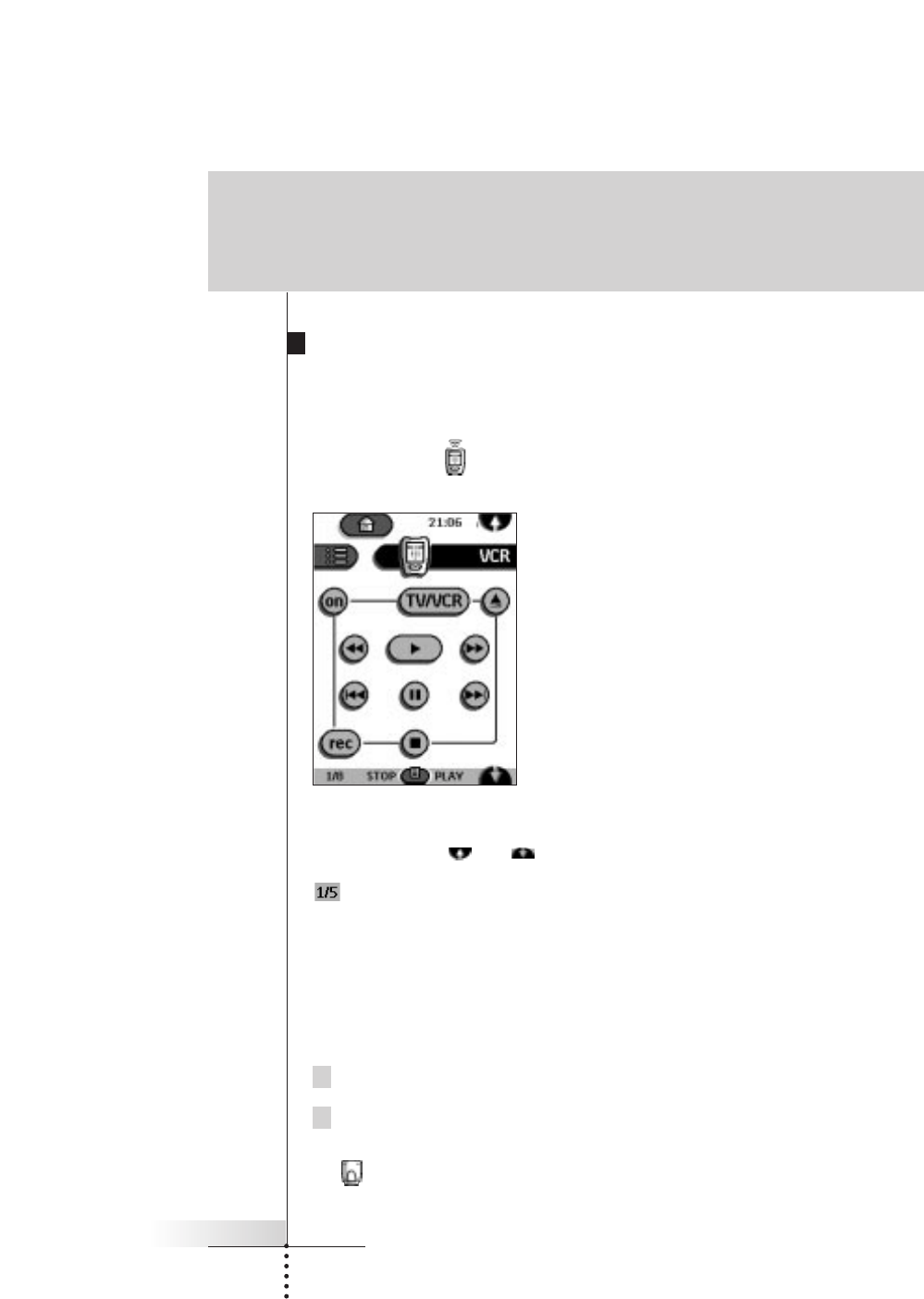User Guide
9
Using touchscreen buttons
Sending commands
By tapping the touchscreen buttons you send commands to the device you have
selected. When you send a command, the Remote Control icon shows
transmitting signals . The name of the active device is indicated on the device
tab.
Scrolling
Most devices have more than one control panel. You can scroll through these
control panels using and . The panel number on the left bottom of the
screen indicates the panel number and the total number of panels, for example
.
By holding down a scroll button, you go repeatedly through all the control panels
of a device in a loop.
Operating a device without affecting the active device
You can operate a device while another device is active (for example, rewinding
your VCR while watching TV) via the Device menu:
1 Open the device menu.
2 Press and hold the Left or Right button (labeled NO IR).
The Remote Control icon turns around.
Getting Started