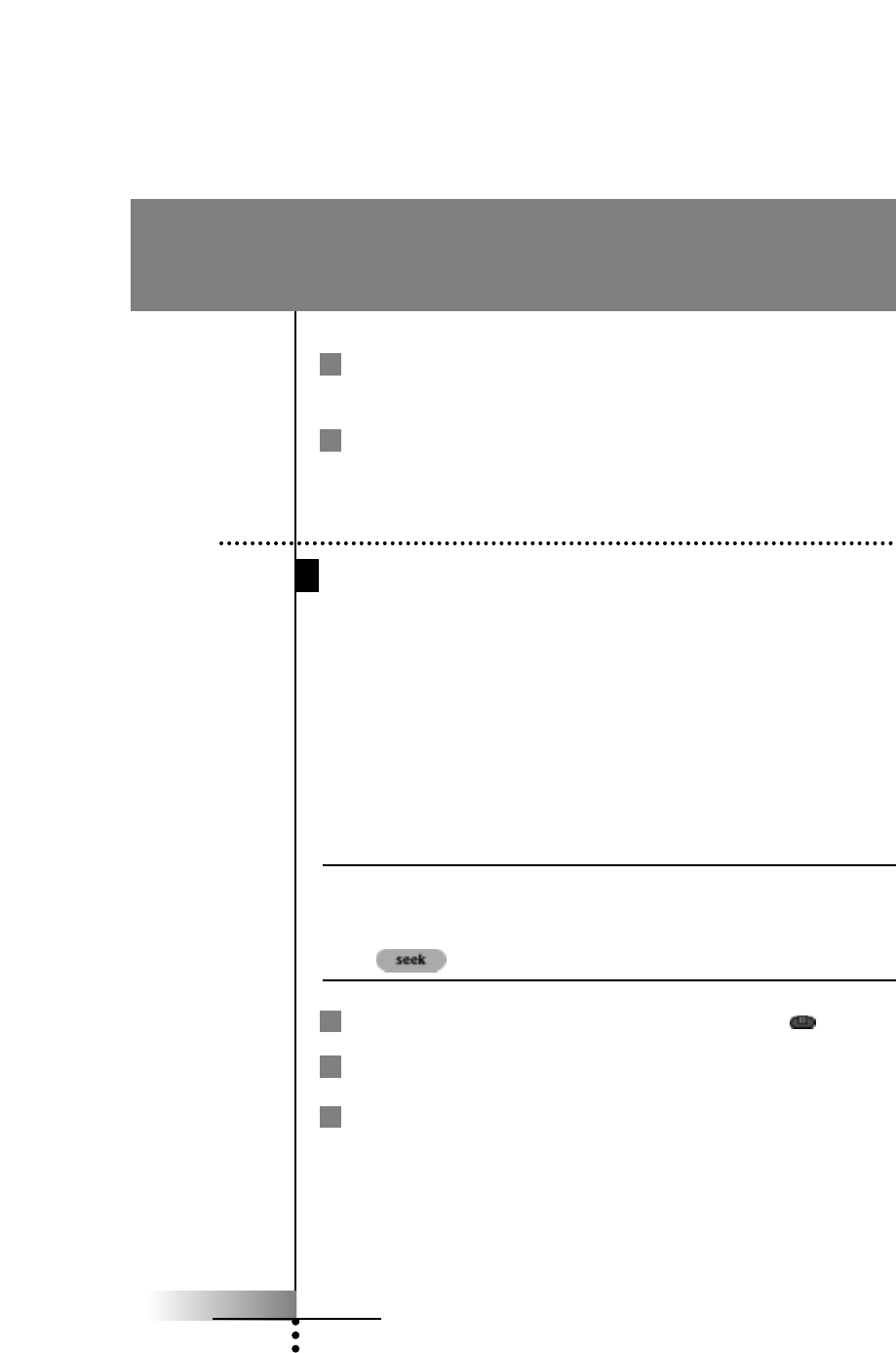Guida
22
Come ottenere il massimo delle prestazioni
5. Come cancellare e ripristinare
4 Utilizzare i tasti Sinistro e Destro per spostare la funzione di menu
verso l’alto o verso il basso.
5 Premere il tasto Accept per memorizzare le modifiche.
Si ritorna così alla modalità Use.
Cancellare
È possibile cancellare i tasti del pannello di controllo e le azioni
associate a un tasto di accesso diretto o ai tasti Sinistro/Destro.
Si possono inoltre cancellare le funzioni del Device menu e del
Macro menu.
Non è possibile cancellare direttamente i tasti del Home menu.
Questi ultimi devono essere cancellati mediante il Device menu.
Come cancellare un tasto o un’azione associata a un tasto.
Nota: I tasti privi di bordo non possono essere cancellati. Essi
possono essere soltanto nascosti, cancellandone il nome
(vedere “Come assegnare un nome a un tasto”, pagina 18).
1 Attivare la modalità Delete agendo sul tasto Mode .
2 Premere il tasto che si desidera cancellare.
3 Premere Delete Button Action
Il risultato dipende dall’elemento che si sta cancellando:
■ Tasto del pannello di controllo: il tasto sparisce dal display.
■ Comando del tasto Sinistro o Destro: l’etichetta corrispondente
sparisce dal display.
■ Tasto di accesso diretto: il tasto viene disattivato.