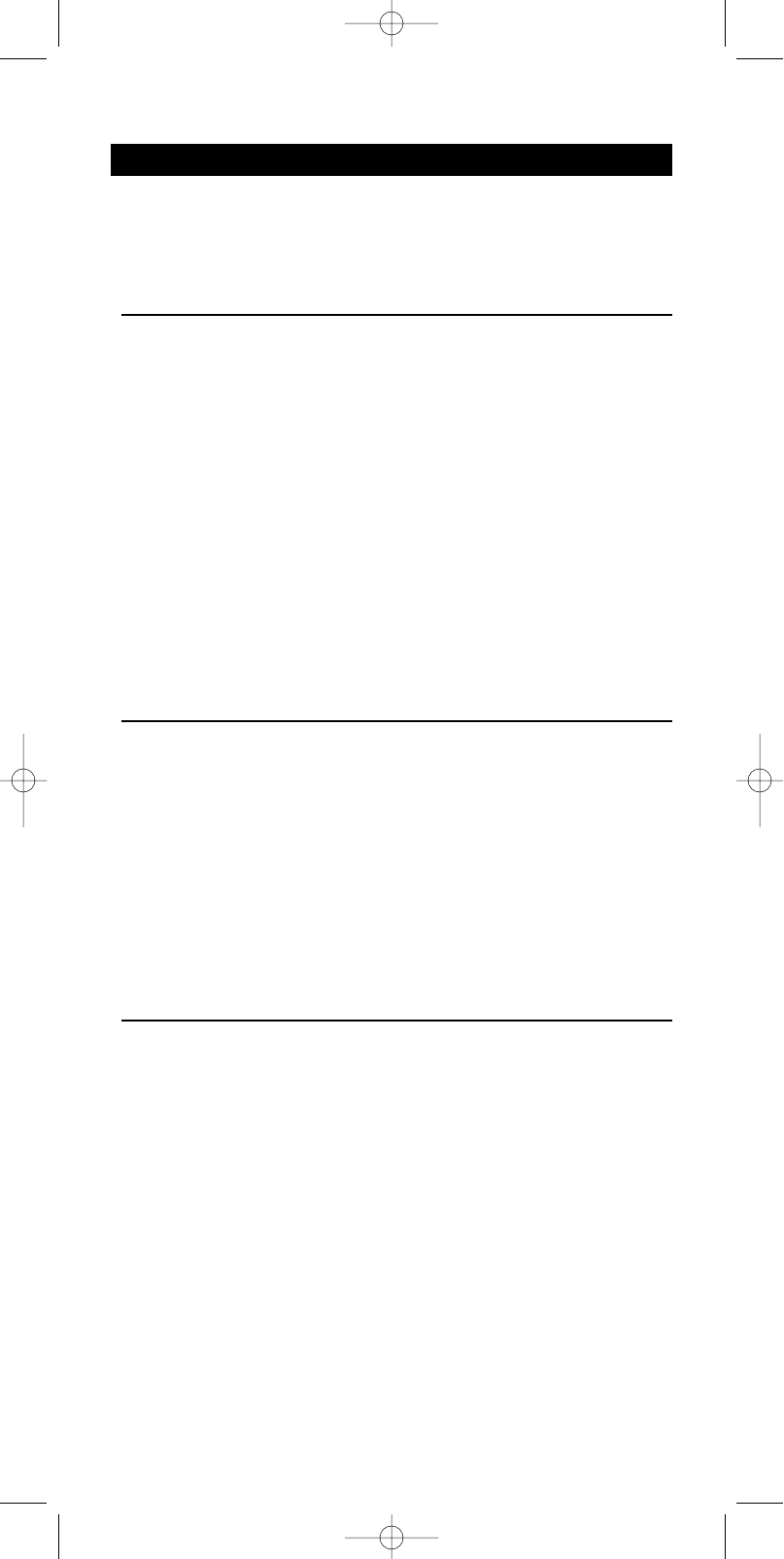3. Smart-taster
Med de programmerbare SMART-taster (SMART CONTROLS) kan man tilføje op til otte
specialfunktioner i hver apparattilstand, f.eks. Dolby Surround, EPG, ShowView, undertekst
osv. Eksempel: Hvis du har installeret en forstærker med Dolby Surround, kan du styre
denne funktion via en SMART-tast på RU 885. En række funktioner er allerede installeret i
RU 885’s hukommelse. Disse funktioner kan fjernes eller udskiftes med funktioner efter
eget valg.
Tilføje en tast
1 Tryk på SETUP (installation) og hold tasten nede, indtil SETUP lyser i displayet.
➜ DEV (første linie)
➜ ADD (anden linie)
2 Vælg KEY med tasterne til apparatvalg.
➜ KEY (første linie)
3 Vælg ADD (tilføj) ved hjælp af SMART CONTROLS.
➜ ADD (anden linie)
4 Tryk på SEND.
5 Vælg det apparat, hvorfra du vil tilføje en SMART-tast, ved hjælp af SMART
CONTROLS.
➜ AMP (for eksempel - anden linie)
6 Tryk på SEND for at bekræfte.
7 Vælg en Smart-etiket i biblioteket (f.eks.ADD Dolby) ved hjælp af SMART
CONTROLS.
8 Tryk på SEND for at bekræfte.
Bemærk: - En funktions kode kan indlæres fra en anden fjernbetjening eller koden kan
kopieres til en anden apparattilstand.
- Med Home Cinema-etiketter og andre etiketter i fjernbetjeningens bibliotek, kan
du navngive flere funktioner og gemme dem som Smart-taster.
Fjerne en tast
1 Tryk på SETUP (installation) og hold tasten nede, indtil SETUP lyser i displayet.
➜ DEV (første linie)
➜ ADD (anden linie)
2 Vælg KEY med tasterne til apparatvalg.
➜ KEY (første linie)
3 Vælg REMOVE (fjern) ved hjælp af SMART CONTROLS.
➜ REMOVE (anden linie)
4 Tryk på SEND for at bekræfte.
5 Vælg det apparat, du vil fjerne en SMART-funktion fra, ved hjælp af SMART
CONTROLS.
➜ AMP (for eksempel - anden linie)
6 Tryk på SEND for at bekræfte.
7 Vælg den SMART-tast, der skal fjernes ved hjælp af SMART CONTROLS.
8 Tryk på SEND for at bekræfte.
Tilbagestille tast(er)
1 Tryk på SETUP (installation) og hold tasten nede, indtil SETUP lyser i displayet.
➜ DEV (første linie)
➜ ADD (anden linie)
2 Vælg KEY med tasterne til apparatvalg.
➜ KEY (første linie)
3 Vælg RESET (tilbagestil) ved hjælp af SMART CONTROLS.
➜ RESET (anden linie)
4 Tryk på SEND for at bekræfte.
5 Vælg det apparat, hvis taster du ønsker at tilbagestille ved hjælp af SMART
CONTROLS.
➜ TV (for eksempel - anden linie)
6 Tryk på SEND for at bekræfte.
7 Når der trykkes på en tast i den valgte apparattilstand, tilbagestilles tasten til de
oprindelige fabriksindstillinger.
(Tasterne under dellinien, tasten STANDBY og SMART CONTROL kan
tilbagestilles.)
Bemærk: Vælg en Smart-tast med SMART CONTROLS, og tryk på SEND for at tilbagestille
tasten.
DANSK
87
XP SBC RU 885 27-09-2002 16:39 Pagina 87