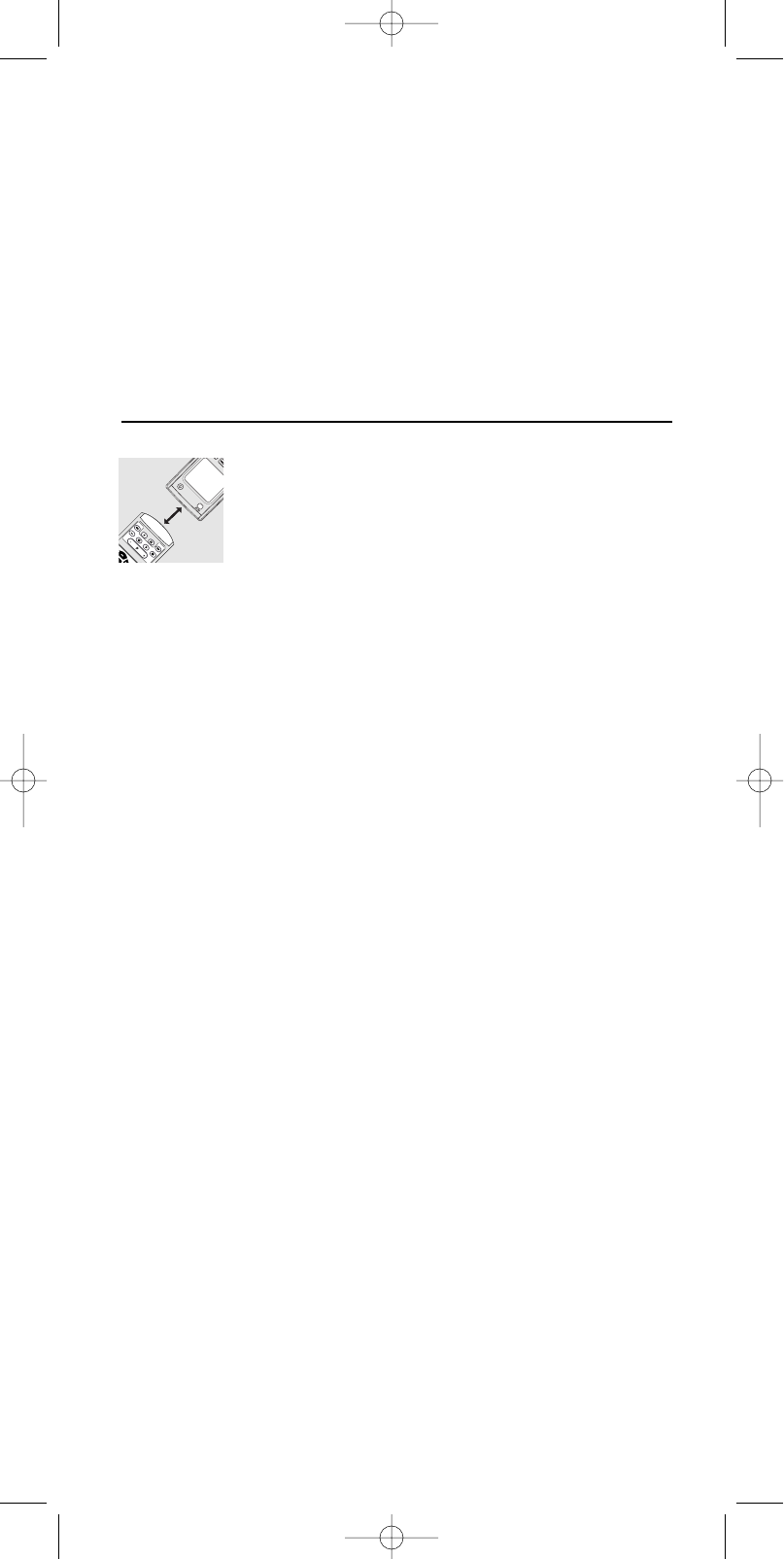1 Carregue sem soltar SETUP até esta opção se acender no visor.
➜ DEV (primeira linha)
➜ ADD (segunda linha)
2 Utilize SMART CONTROLS para seleccionar RF-IR.
3 Confirme com SEND.
➜ CABLE (por exemplo - primeira linha)
➜ RF ou IR (segunda linha)
4 Utilize as teclas de selecção de dispositivo para seleccionar o aparelho que
deseja comandar por transmissão de radiofrequência.
➜ TV (por exemplo - primeira linha)
➜ RF (segunda linha)
5 Utilize SMART CONTROLS para seleccionar RF ou IR.
6 Confirme com SEND.
➜ SET (segunda linha)
Aprender códigos do telecomando original
Se o equipamento não estiver incluído na lista de códigos ou se
faltarem códigos específicos do telecomando, o SBC RU885 tem a
solução. Pode copiar e reproduzir códigos do telecomando original.
Eis como fazê-lo...
Coloque o telecomando original virado para a janela do sensor de
infravermelhos do SBC RU885. Coloque os dois telecomandos numa
superfície plana, afastados entre si 3-8 centímetros.
Certifique-se de que ambos os telecomandos têm pilhas novas.
1 Carregue sem soltar SETUP até esta opção se acender no visor.
➜ DEV (primeira linha)
➜ ADD (segunda linha)
2 Utilize as teclas de selecção do aparelho para seleccionar KEY.
➜ KEY (primeira linha)
3 Utilize SMART CONTROLS para seleccionar LEARN.
➜ LEARN (segunda linha)
4 Confirme com SEND.
➜ LEARN (primeira linha)
5 Utilize SMART CONTROLS para seleccionar o aparelho para a aprendizagem.
➜ TV (por exemplo – segunda linha)
O SBC RU885 está actualmente no modo de aprendizagem e o visor LCD
mostra o equipamento seleccionado.
6 Confirme com SEND.
7 Carregue numa tecla de aprendizagem no telecomando.
(As teclas abaixo da linha de separação, a tecla de modo de espera (STANDBY) e
as teclas SMART CONTROLS são de aprendizagem.)
➜ ORIGIN (segunda linha)
8 Carregue na tecla do telecomando original que quer que o SBC RU885 aprenda.
➜ STORED (segunda linha)
O SBC RU 885 aprendeu um novo código. Se quiser copiar mais funções do telecomando
original, recomece a partir do passo 7. Carregue em SETUP para sair do menu.
Sugestões: Escolha teclas que correspondam às teclas do telecomando original,
para que se lembre delas mais facilmente.
Se aparecer no SBC RU885 a indicação ERROR durante um segundo, seguido de
ORIGIN, isso significa que o SBC RU885 não recebeu o sinal correctamente. Neste
caso, deve:
• Altere ligeiramente a distância entre ambos os comandos e tente novamente a
partir do passo 1 (tente isto várias vezes).
• Desta vez, carregue e solte imediatamente a tecla de função do telecomando
original. No visor LCD deve aparecer STORED, indicando que o RU885 recebeu
o sinal.
• Certifique-se de que ambos os telecomandos têm pilhas novas.
• Tente copiar os códigos em condições de iluminação diferentes.A luz dos tubos
TL pode influenciar o sinal que está a copiar.
O SBC RU885 foi cuidadosamente concebido e testado e está pronto para copiar quase
todos os sinais infravermelhos de telecomandos. Em alguns casos raros, os fabricantes
utilizam sinais infravermelhos que não podem ser copiados para nenhum telecomando.
Deve tentar utilizar sempre a Procura automática para ver se esse código está incluído
na nossa biblioteca pré-programada.
PORTUGUÊS
74
XP SBC RU 885 27-09-2002 16:39 Pagina 74