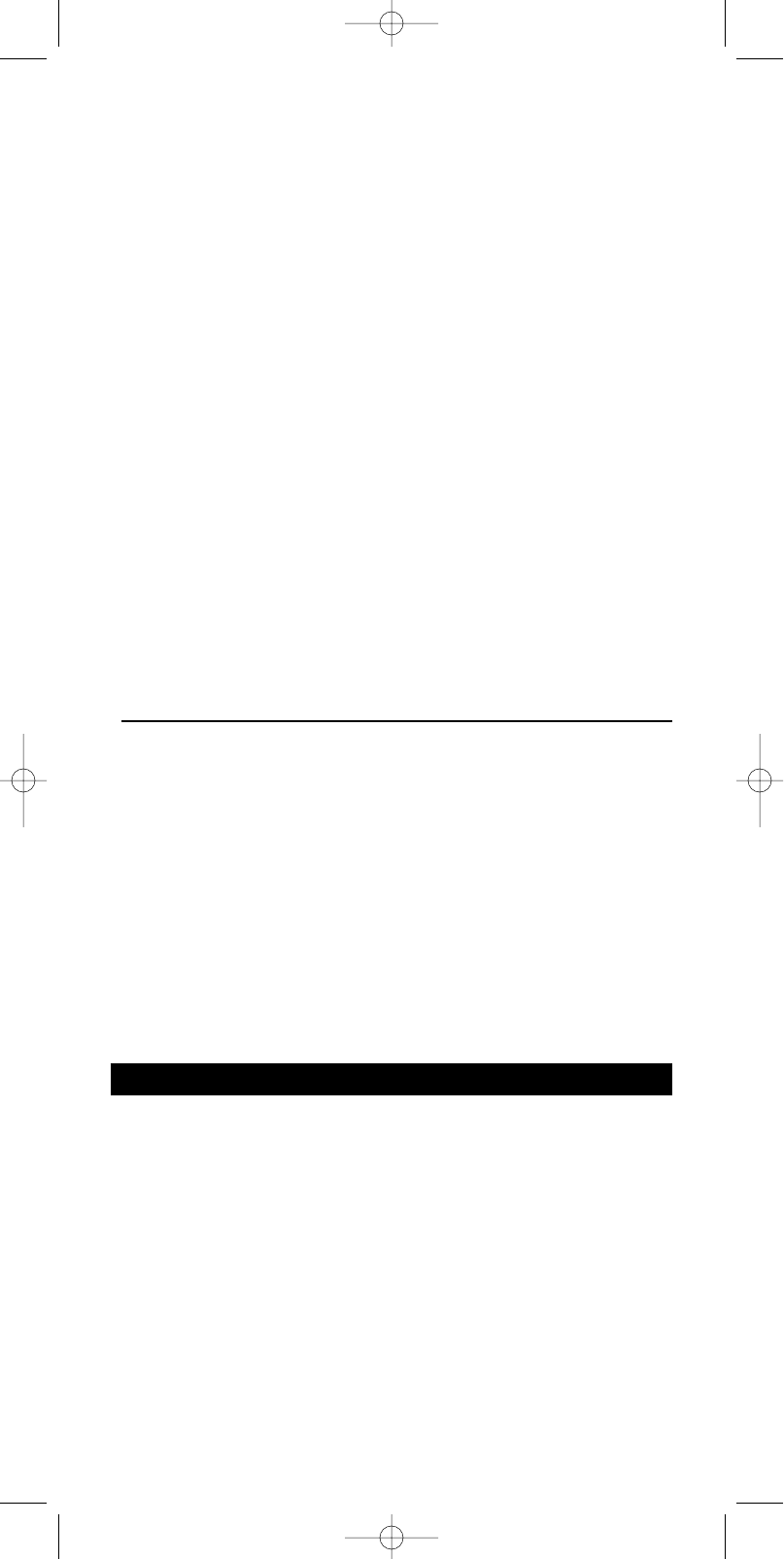2 Utilice los botones de selección de dispositivos para seleccionar TIMER.
➜ TIMER (primera línea)
➜ EDIT (segunda línea)
3 Utilice los botones SMART CONTROLS para seleccionar TIMER.
4 Confirmar con SEND.
5 Utilice los botones SMART CONTROLS para seleccionar el número de temporizador.
➜ TIMER2 (por ejemplo - segunda línea)
6 Confirmar con SEND.
7 Utilice los botones SMART CONTROLS para seleccionar la frecuencia de
temporizador (OFF, ONCE, DAILY,WEEKLY). (DESACT., UNA VEZ,
DIARIAMENTE, SEMANALMENTE).
➜ WEEKLY (por ejemplo - segunda línea)
8 Confirmar con SEND.
9 Si se requiere, modifique el día de temporizador.
10 Utilice las teclas numéricas para modificar la hora de inicio.
➜ 17.30 (por ejemplo - segunda línea)
Si se requiere, seleccione AM o PM con los botones SMART CONTROLS.
11 Confirmar con SEND.
12 Utilice las teclas de selección Device para seleccionar el dispositivo para el que
quiere ajustar el temporizador.
➜ DVD (por ejemplo - segunda línea)
13 Confirmar con SEND.
14 Pulse la tecla para la que quiere ajustar el temporizador.
Notas:
- La tecla Standby (espera), los botones SMART CONTROLS y los botones situados debajo de
la línea de separación pueden ser botones de temporizador.
- Seleccione una función de control inteligente con los botones SMART CONTROLS y pulse el
botón SEND para seleccionarla como botón de temporizador.
- Cuando se introduce la hora, los botones SMART CONTROLS pueden utilizarse para
desplazarse a una posición anterior (A) o siguiente (B).
Eliminación de temporizador
1 Pulse el botón SETUP y manténgalo presionado hasta que se encienda en el
visualizador.
➜ DEV (primera línea)
➜ ADD (segunda línea)
2 Utilice los botones de selección de dispositivos para seleccionar TIMER.
➜ TIMER (primera línea)
3 Confirmar con SEND.
4 Utilice los botones SMART CONTROLS para seleccionar REMOVE.
➜ REMOVE (segunda línea)
5 Confirmar con SEND.
6 Utilice los botones SMART CONTROLS para seleccionar el número de
temporizador que quiere eliminar.
➜ TIMER (primera línea)
➜ TIMER3 (por ejemplo - segunda línea)
7 Confirmar con SEND.
➜ REMOVED (segunda línea)
¿Necesita ayuda?
Si tiene alguna duda acerca del SBCRU865, llame a nuestra línea de ayuda o envíe un
mensaje de correo electrónico para recibir asistencia. Encontrará el número de teléfono
y la dirección de correo electrónico en la sección de la lista de códigos de este folleto.
Antes de realizar la llamada o de enviar el mensaje de correo electrónico, lea
atentamente este manual. Encontrará respuestas a la mayoría de sus problemas.
Si no obtiene las respuestas requeridas, tome nota de las características de su aparato en
la sección de la lista de códigos de la parte posterior de este folleto. Incluya esta
información en el mensaje de correo electrónico; de esta forma, nuestros operarios
podrán ayudarle con mayor rapidez y facilidad.
Busque los números de modelo en el manual de instrucciones que acompaña al aparato
o en la parte posterior de dicho aparato.
Cuando llame a nuestra línea de ayuda, tenga a mano el aparato, con el fin de que
nuestros operarios puedan ayudarle a comprobar las funciones del mando a distancia.
El número de modelo de su mando a distancia universal Philips es:
SBC RU885
Fecha de compra: ____/____/____
Día /mes /año
ESPAÑOL
36
XP SBC RU 885 27-09-2002 16:39 Pagina 36