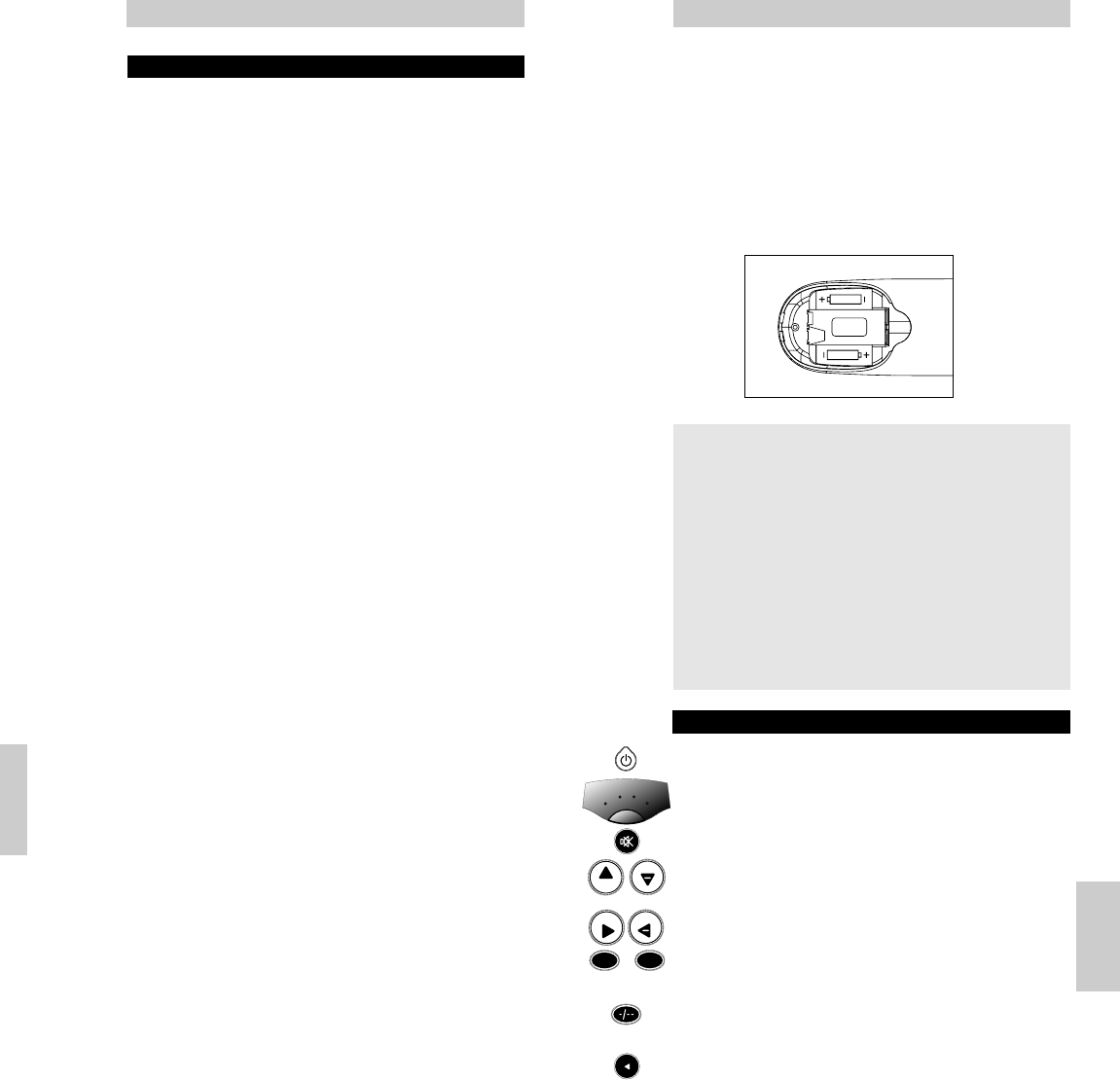Acquistando questo telecomando universale Philips avete
fatto davvero una buona scelta! Esso sostituisce fino a 4
telecomandi ed è in grado di azionare le funzioni più
utilizzate praticamente di tutte le marche di TV, VCR nonché
ricevitori satellitari/decoder via cavo.
Installazione batterie
Il vostro SBC RU 640 richiede due batterie da 1,5 V, tipo R03,
UM4 o AAA.
Inseritele così:
TASTI & FUNZIONI
Alimentazione: per accendere e spegnere TV/VCR/SAT/AUDIO.
Selezione modalità: per selezionare la modalità TV, VCR,
Satellite o AUDIO.
Mute: per mettere e togliere il sonoro della TV.
Canale Su / Giù: per selezionare il canale successivo /
precedente.
Volume Su / Giù: per controllare il volume della TV.
Numero tasti: per la selezione diretta del canale ed altre
funzioni.
per passare dalla selezione e visualizzazione di canali a una
cifra a quelli a due cifre.
per passare all’ultimo canale selezionato.
Istruzioni per l’uso
41
Italiano
¿NECESITA AYUDA?
¡Si tiene cualquier pregunta sobre el SBC RU640, llame a nuestro
servicio de ayuda en línea para asistirle! Puede encontrar el
número en la sección de lista de códigos de este folleto.
Antes de llamar, lea este manual cuidadosamente. Será capaz de
resolver la mayoría de sus problemas. Si no encuentra una
respuesta a sus preguntas, haga una nota de su aparato en la
tabla en el dorso del apartado de la lista de códigos de este
folleto. Esto facilita y agiliza la ayuda que puedan prestarle
nuestros operadores. Busque los números de modelo de su
equipo en el manual de instrucciones o en la parte posterior de
su equipo. Cuando llame a nuestro servicio de ayuda en línea,
tenga su equipo cerca para que nuestros operadores le puedan
ayudar a verificar el funcionamiento de su control remoto.
El número de modelo de su control remoto universal Philips es:
SBC RU640.
Fecha de compra: ____/_____/_____
Día/mes/año
Instrucciones de manejo
40
I NFORMAZIONE
• Ricordate di sostituire le batterie almeno una volta
all’anno.
• Non lasciate fuori le batterie più di un’ora, altrimenti
dovrete reinstallare il SBC RU640.
• I tasti rimangono retroilluminati anche quando il
telecomando viene spostato. Questo comporta un maggiore
consumo di energia e di conseguenza potrebbe essere
necessario sostituire le batterie più di frequente. Per
risparmiare energia è possibile spegnere facilmente la
funzione di retroilluminazione. Per fare questo seguire le
istruzioni riportate nella sezione riguardante la
retroilluminazione.