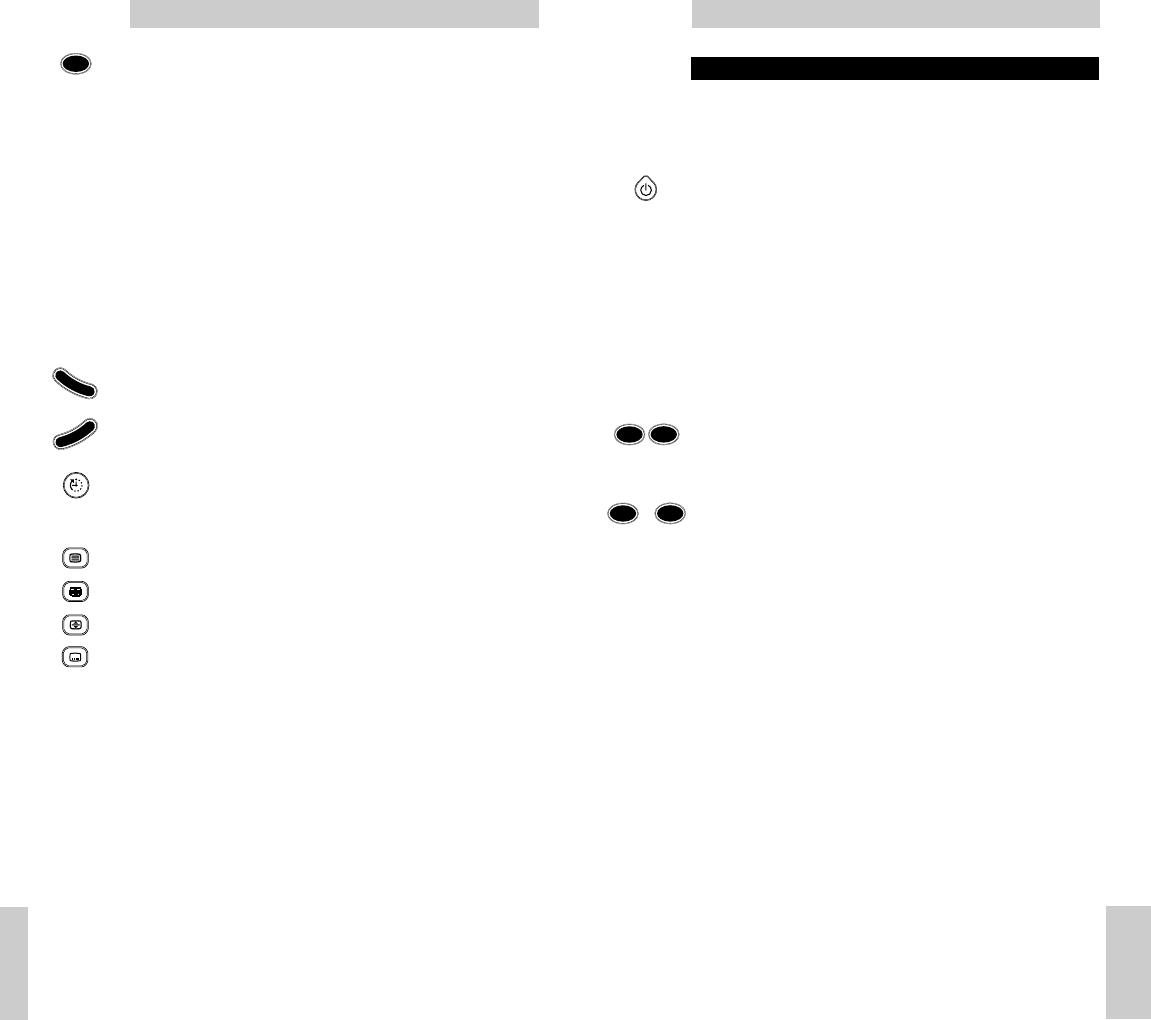IMPOSTAZIONI PER L’USO
A VVERTENZA
Prima di iniziare leggere attentamente tutto il procedimento!
La vostra apparecchiatura porta il marchio
Philips:
1 Premere il tasto power per provare.
V ERIFICA DI CONTROLLO
Premere qualche tasto per verificare che la risposta sia corretta.
La vostra TV è di un'altra marca, oppure porta
il marchio Philips, ma non tutti i tasti
rispondono correttamente:
1 Guardare il nome della marca dell’apparecchio che volete
azionare nell’elenco dei codici (a metà di questo
manuale).
2 Assicurarsi che l’apparecchio sia acceso.
3 Premere e tenere premuti contemporaneamente i tasti 1 e
3 - per circa tre secondi -, fino a quando si accende il
LED verde.
(Rilasciare i tasti: il LED verde dovrebbe restare acceso)
4 Entro 30 secondi digitare il vostro codice a 3 cifre
utilizzando i tasti numerici.
– Il LED verde lampeggia due volte.
V ERIFICA DI CONTROLLO
Ecco! Premere qualche tasto per verificare che la risposta sia
corretta. Se la risposta non risulta corretta, ripetere la
procedura partendo dal punto 1.
N OTA
- Se il LED lampeggia una volta a lungo, il codice è
sconosciuto. Si prega di tornare al punto 1 e ripetere il
procedimento, utilizzando il codice a tre cifre successivo
nell’elenco.
- Se non viene premuto nessun tasto entro 30 secondi, dovete
ricominciare dal punto 1.
Istruzioni per l’uso
35
Italiano
SHIFT: per avere accesso alle funzioni addizionali (premere
contemporaneamente con gli altri tasti funzione). A
seconda dell’epoca in cui è stato acquistato
l’apparecchio, il risultato è per esempio:
SHIFT + PROG+: aumenta la luminosità o funzione menu su
SHIFT + PROG-: diminuisce la luminosità o funzione menu giù
SHIFT + VOL+: aumenta il colore o funzione menu destra
SHIFT + VOL-: diminuisce il colore o funzione menu sinistra
Provate altre combinazioni del tasto shift sulla vostra
apparecchiatura per scoprire le funzioni disponibili.
Ricordate che non potete avere accesso alle funzioni
addizionali se queste funzioni non erano disponibili nel
telecomando originale in dotazione!
per azionare il Menu controllo.
per confermare la selezione.
SLEEP: per attivare e modificare l’orologio per quando si vuole
dormire (se disponibile nella vostra dotazione).
per passare al Televideo.
per smettere di sfogliare le pagine del Televideo.
per allargare la visualizzazione del Televideo sullo schermo.
per mettere sottotitoli sullo schermo (se disponibili sulla
vostra apparecchiatura), oppure per spegnere il teletext.
Se utilizzate il tasto (fi) di memoria esterna per accedere alla
pagina Televideo successiva sulla vostra TV Philips, potete
utilizzare il Tasto sottotitoli per accedere. Per maggiori
dettagli, vedi:
Sezione Memoria esterna sotto Ricerca e riparazione dei
guasti
Istruzioni per l’uso
Italiano
34