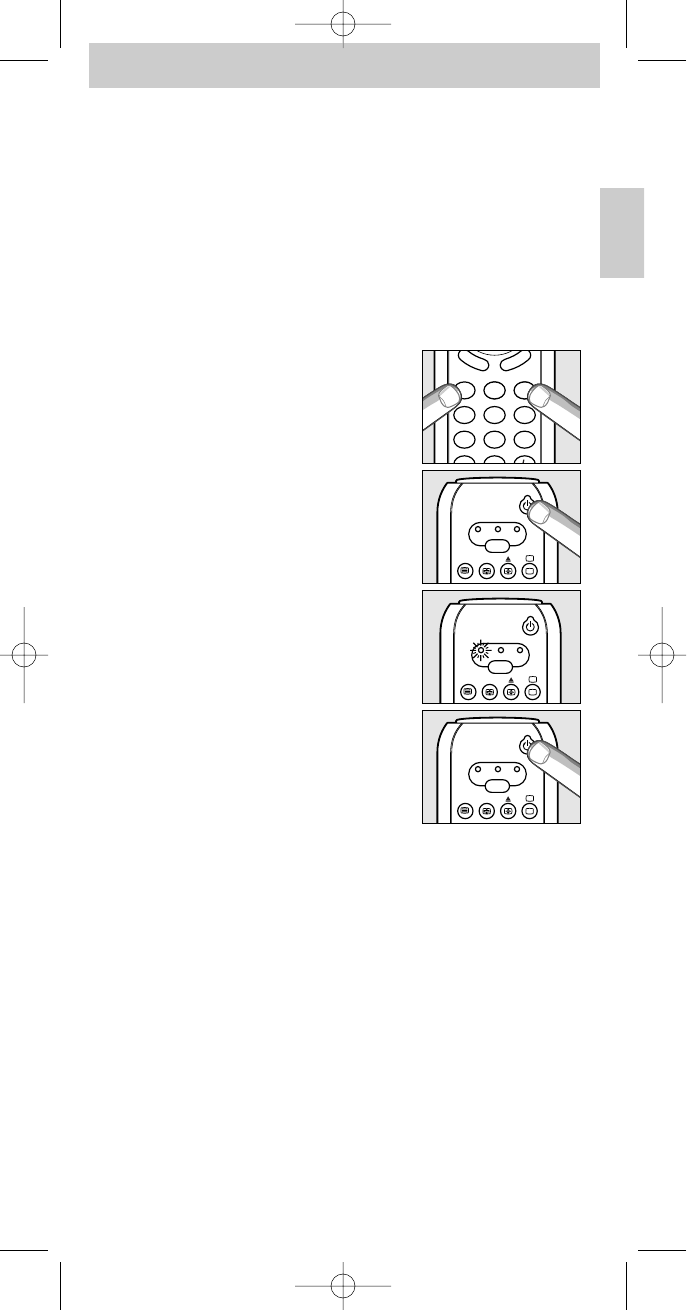Configurazione automatica del telecomando
Se nessuno dei codici abbinati alla marca del vostro prodotto è corretto,
è possibile utilizzare la funzione di ricerca automatica del codice corretto del
telecomando.
Procedura di esempio relativa ad un televisore:
1 Assicuratevi che il TV sia acceso e selezionate un canale mediante il suo
telecomando originale, od i tasti del pannello del televisore (ad esempio
il canale 1). L’RU538 procederà con l’invio del segnale di ‘spegnimento
TV’ di tutti i modelli di televisore presenti nella sua memoria.
• Se l’apparecchio è un lettore di DVD o un registratore di video, inserire
un disco ed iniziare la riproduzione.
2 Tenere i tasti ‘1’ e ‘3’ premuti
contemporaneamente per tre secondi fino a
quando la spia luminosa verde sotto la TV
nella finestra di selezione lampeggia due volte
e poi rimane accesa.
3 Premete brevemente il tasto Standby
dell’RU538.
– L’RU538 inizia ad inviare tutti i segnali noti
di ‘spegnimento TV’, uno alla volta. Ad ogni
invio, si accende la spia verde sotto a TV nella
finestra di selezione.
4 Quando il televisore si spegne (stand-by),
premete due volte (entro un secondo) il tasto
Standby dell’RU538 per confermare.
- L’RU538 ha quindi trovato un codice adatto al
vostro TV.
5 Verificate se l’RU538 è in grado di controllare tutte le funzioni del
televisore.
• In caso contrario, ripetete la procedura di configurazione
automatica. L’RU538 ricercherà quindi un codice che forse
risulterà migliore del precedente.
– Quando l’RU538 ha inviato tutti i codici noti, la ricerca si arresta
automaticamente e la spia verde termina di lampeggiare.
– La programmazione automatica di una TV impiega massimo 5 minuti.
Per VCR e DVD questo tempo è di 2 minuti.
....
....
....