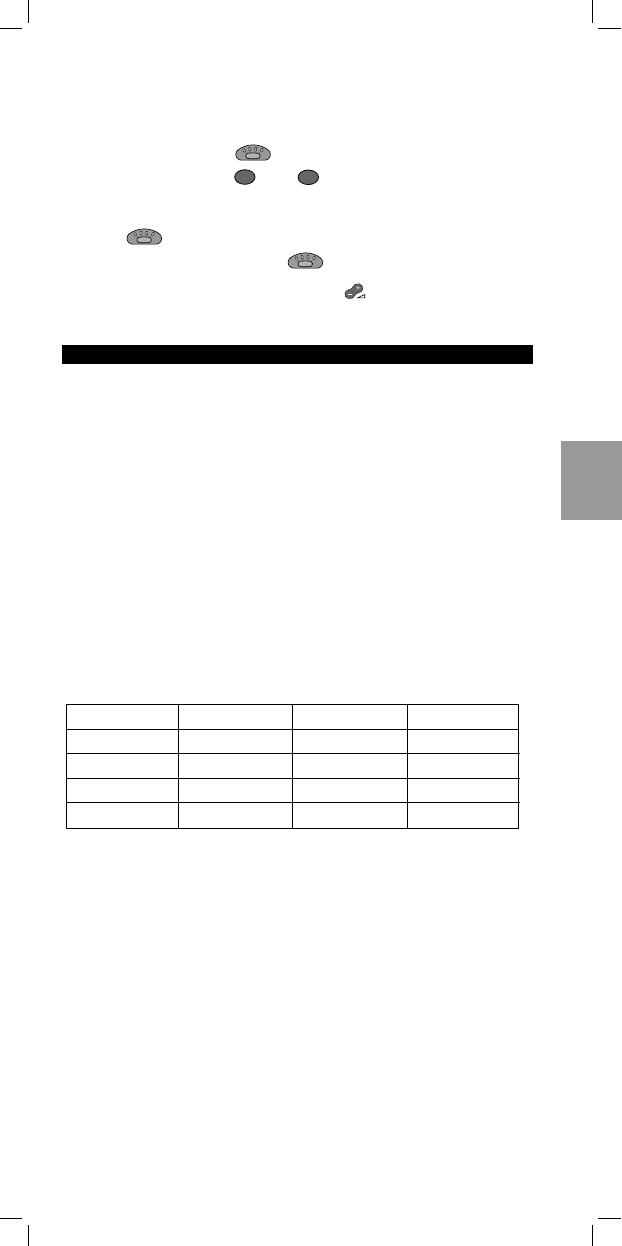21
RU455- page 21
Español
CONTROL DEL VOLUMEN DEL SEGUNDO TELEVISOR
Si ha instalado un segundo televisor bajo el modo AUX podrá controlar
el volumen de ese segundo televisor cuando se encuentre en modo VCR.
Antes de empezar, pulse para seleccionar VCR.
1 Mantenga pulsados el y el al mismo tiempo hasta que el
diodo indicador verde se ilumine (unos 3 segundos).
2 Introduzca el número 993 con ayuda del teclado numérico.
3 Pulse para seleccionar el modo AUX.
4 Pulse cualquier tecla (excepto ). ¡Eso es!
Ahora, cuando se encuentre en modo VCR, (subir/bajar) controlará
el volumen del segundo (AUX) TV.
¿NECESITA AYUDA?
Si necesita hacer alguna pregunta referente a su mando a distancia,
¡llame a nuestra línea gratuita de ayuda!
Antes de llamar, lea el manual cuidadosamente. En el mismo encontrará
las respuestas a mayoría de las preguntas. Si no encuentra las respuestas
requeridas, tome nota de las características de su aparato en la tabla que
se muestra a continuación, esto facilitará a los operadores la tarea de
ayudarle rápidamente. Busque los números de modelo en el manual de
instrucciones que acompañaba al aparato o en la parte trasera de dicho
aparato. Posiciónese delante del aparato para que nuestros operadores
puedan ayudarle a verificar el funcionamiento de su mando a distancia.
Si se encuentra en España llame al: 900 983 139.
El número de modelo de su mando a distancia universal Philips es:
SBC RU455 Fecha de compra:
____/____/____
Día/mes/año
Cuando añada nuevos componentes a su sistema de TV/vídeo personal recuerde que
Philips ofrece un mando a distancia universal que satisfará sus nuevas necesidades.
Vea la gama única y completa de mandos a distancia Philips en la tienda del
distribuidor autorizado más cercano.
RU 110: Mando a distancia Universal fácil de utilizar para TV
RU 410: Mando a distancia Universal 1 en 1 con dígitos y TXT para TV
RU 422: Mando a distancia Universal 2 en 1 para TV y VCR
RU 430: Mando a distancia Universal 3 en 1 para TV,VCR y SAT/Cable
RU 440: Mando a distancia Universal 4 en 1 para TV, VCR, SAT/Cable y AUX
para audio
RU 460: Mando a distancia Universal 6 en 1 preprogramado y capaz de
'aprender'
Otro excelente producto de Philips es el juego de extensión de mando a distancia
SBC LI510. la extensión sin hilos de mando a distancia a infrarrojos (IR). Este
sistema permite operar cualquier equipo controlado con infrarrojos (receptores de
satélite, VCRs o aparatos de Hi-Fi) situado en cualquier parte de la casa o en las
cercanías de la misma.