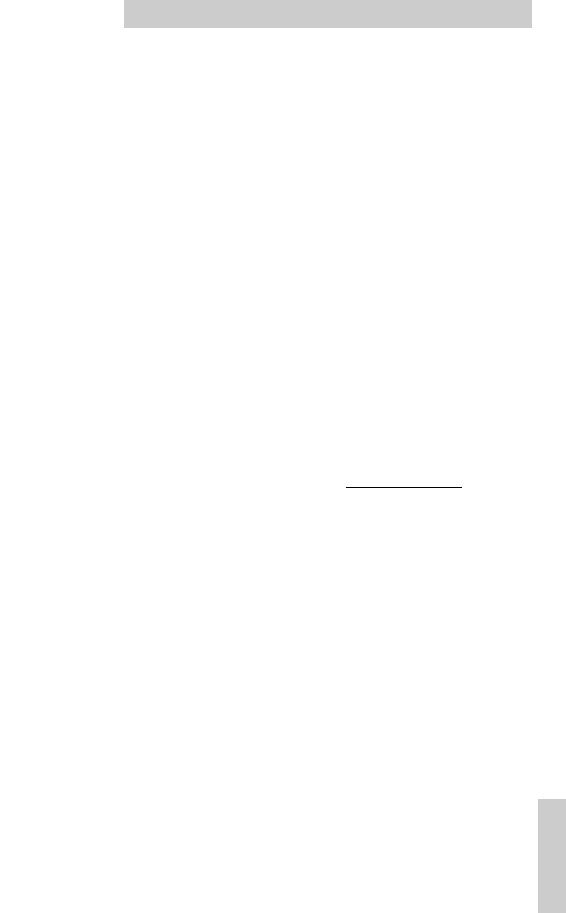La funzione Immagine in Immagine (PIP) non
funziona
Causa: TV più vecchie funzionano con comandi di televideo
PIP diversi.
Soluzione: Premere e tener premuto contemporaneamente i
pulsanti OK e 4 per 5 secondi.
- Le funzioni PIP a questo punto vengono eseguite
come dal telecomando originale.
N OTA
È possibile programmare modifiche nelle serie di pulsanti di
televideo, di PIP e di quelli a colori in qualsiasi combinazione
simultaneamente.
Il telecomando non funziona affatto
Causa: Avete acquistato la TV dopo il 1999 ed usa il
protocollo RC-6 del telecomando.
Soluzione: Premere e tener premuto contemporaneamente i
pulsanti OK e 5 per 5 secondi.
- Comandi vengono inviati nel nuovo protocollo.
Alcuni pulsanti producono funzioni diverse. Vedi
"LISTA DI FUNZIONI (in modalità RC-6)’.
N OTA
Non è possibile programmare modifiche nelle serie di televideo,
PIP e tasti colorati quando il telecomando sta funzionando
nella modalità RC-6.
Ripristino della serie di pulsanti modificati
alla funzione di default
Se volete ripristinare qualcuna delle serie di pulsanti di
televideo, PIP, o colorati alla loro funzione di default:
1 Premere e tener premuto il pulsante OK.
2 Premere contemporaneamente per 5 secondi lo stesso
pulsante digitale che avete usato per:
- modificare una serie di pulsanti di televideo,
PIP o colorati,
- commutare il telecomando alla modalità di
funzionamento RC-6.
Aggiunta di funzioni
N OTA
Si possono programmare le funzioni aggiuntive TV e VCR
elencate qui di seguito.
I pulsanti A, B, C, D o E sono riservati per funzioni aggiuntive
a cui volete assegnare voi stessi. Per programmare un
pulsante:
1 Premere e tener premuto il pulsante (A, B, C, D o E).
2 Digitare il codice a 3 cifre della funzione richiesta
elencata qui di seguito.
3 Rilasciare il pulsante.
Se la funzione TV che richiedete non è elencata, chiamate la
linea di assistenza per ottenere il codice corretto.
Istruzioni per l’uso
35
Italiano