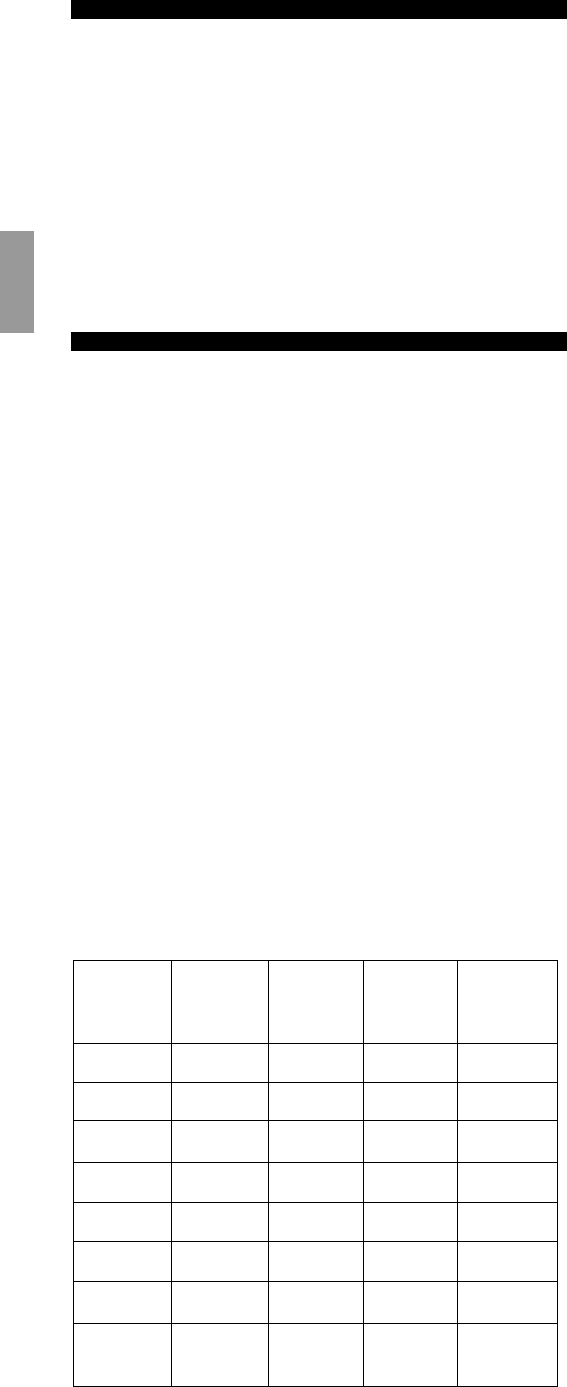3 Drücken Sie Cursor auf oder Cursor ab, bis EINSTELLEN in der LCD
erscheint.
4 Drücken Sie OK.
– In der LCD erscheint EINST CODE. Die SBC RU880 befindet sich jetzt im
Einrichtbetrieb.
5 Drücken Sie OK.
– Die SBC RU880 befindet sich jetzt im Programmierbetrieb, und in der LCD
erscheint HOME.
6 Drücken Sie OK.
7 Geben Sie den dreistelligen Code über das Tastenfeld ein.
– Wenn der Code stimmt, erscheint KORREKT eine Sekunde lang in der
Anzeige, und die SBC RU880 kehrt zum Normalbetrieb zurück.
HINWEIS: Es ist nicht möglich, schnurlose Geräte Steurung(s-System)-Codes zu
suchen/zu kopieren, weil diese Codes nicht infrarot sind.
6. SIE BRAUCHEN HILFE?
Sollten Sie zu Ihrer Fernbedienung Fragen haben oder Ihrer Fernbedienung
bestimmte Funktionen fehlen, rufen Sie kostenlos unsere Info-Hotline an! Lesen
Sie vor Ihrem Anruf die Anleitung bitte sorgfältig durch. Die meisten Fragen
klären sich von selbst. Falls Sie keine Antwort auf Ihre Fragen finden, tragen Sie
einige wichtige Angaben zu Ihren Geräten in die nachstehende Tabelle ein.
Damit können Ihnen die Mitarbeiter der Info-Hotline schneller behilflich sein.
Schlagen Sie die Modellnummern in der Bedienungsanleitung der Geräte nach
oder schauen Sie auf der Rückseite der Geräte nach. Stellen Sie sich vor das
Gerät - auf diese Weise können unsere Mitarbeiter helfen, die korrekte
Funktionalität Ihrer Fernbedienung zu prüfen.
In Deutschland unter der Rufnummer 0800 181 8387, in der Schweiz 0800 554
166 und in Österreich 0800 296 814.
Die Modellnummer Ihrer Philips Universal-Fernbedienung lautet: SBC RU880
Kaufdatum: ____/____/____
Tag/Monat/Jahr
Gerät
TV
VCR
SAT
DVD
CD
AUDIO 1
AUDIO 2
HOME
Marke Modell-
nummer
Model-
nummer der
Originalfern-
bedienung
Code
Deutsch
42