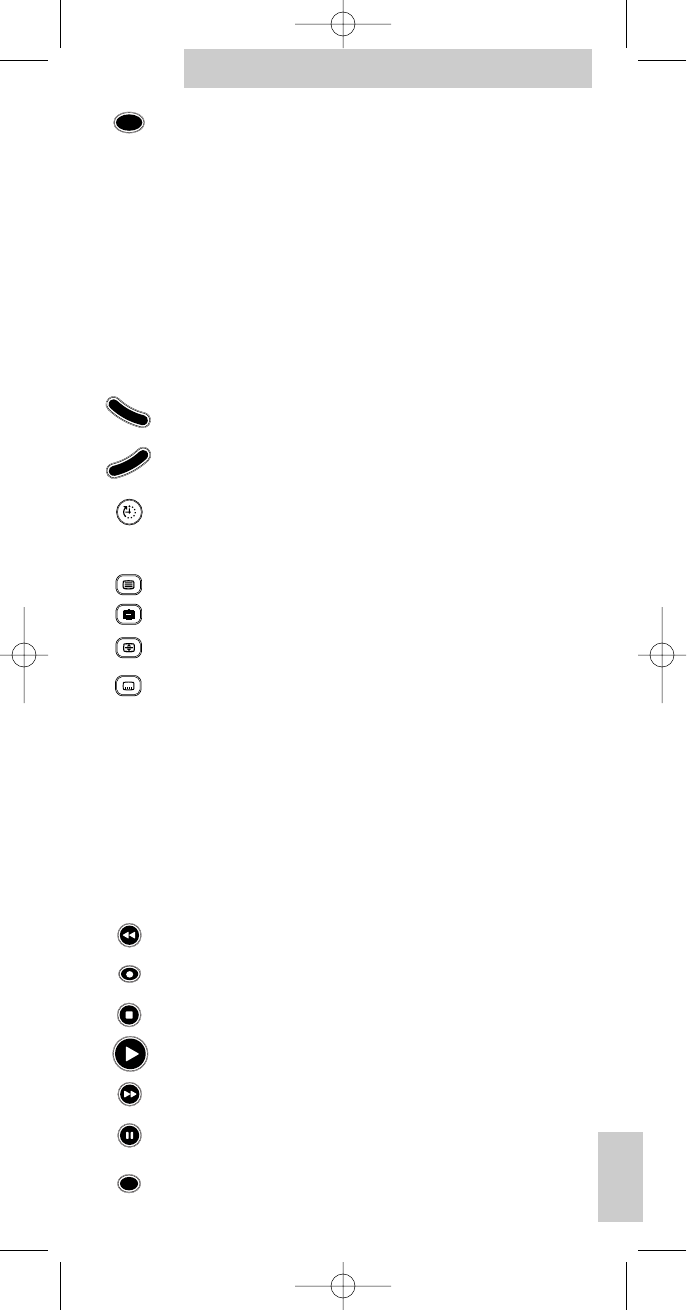SHIFT: lisätoimintojen valinta (painetaan yhdessä muiden
toimintonäppäinten kanssa). Laitteesi iästä riippuen tulos voi
olla esimerkiksi:
SHIFT + PROG+: kuva kirkkaammaksi tai ylöspäin valikossa
SHIFT + PROG- : kuva vähemmän kirkkaaksi tai alaspäin
valikossa toiminto
SHIFT + VOL+ : lisää väriä tai oikealle valikossa
SHIFT + VOL- : vähemmän väriä tai vasemmalle valikossa
Kokeile, mitä toimintoja laitteessasi on käytettävissä
kokeilemalla muita SHIFT-näppäinyhdistelmiä.
Muista, että et pääse ohjaamaan toimintoja, jos nämä eivät
olleet ohjattavissa laitteesi alkuperäisellä kaukosäätimellä!
valikko-ohjauksen käyttö.
valinnan vahvistus.
SLEEP: uniajastimen käynnistys ja muuttaminen. (jos
laitteessasi on tämä ominaisuus.)
siirtyminen tekstitelevisioon.
tekstitelevisiosivujen vaihtumisen lopetus.
tekstitelevisionäytön suurentaminen.
tekstityksen tuonti kuvaruudulle (jos laitteessasi on tämä
ominaisuus) tai tekstitelevision kytkeminen pois päältä.
Jos siirryt seuraavalle teksti-TV-sivulle Memory out -
näppäimellä (fi)Philips-televisiossasi, voit käyttää Subtitle-
näppäintä. Lisä-tietoja, katso Kohta Memory Out
vianetsintää käsittelevässä luvussa.
Fasttext Videonauhuri/DVD
punainen taaksekelaus
nauhoitus
vihreä seis
toisto
sininen eteenpäin
keltainen tauko
vaihto laitteesi ulkoisten tuloliitäntien välillä.
Käyttöohje
71
Finland