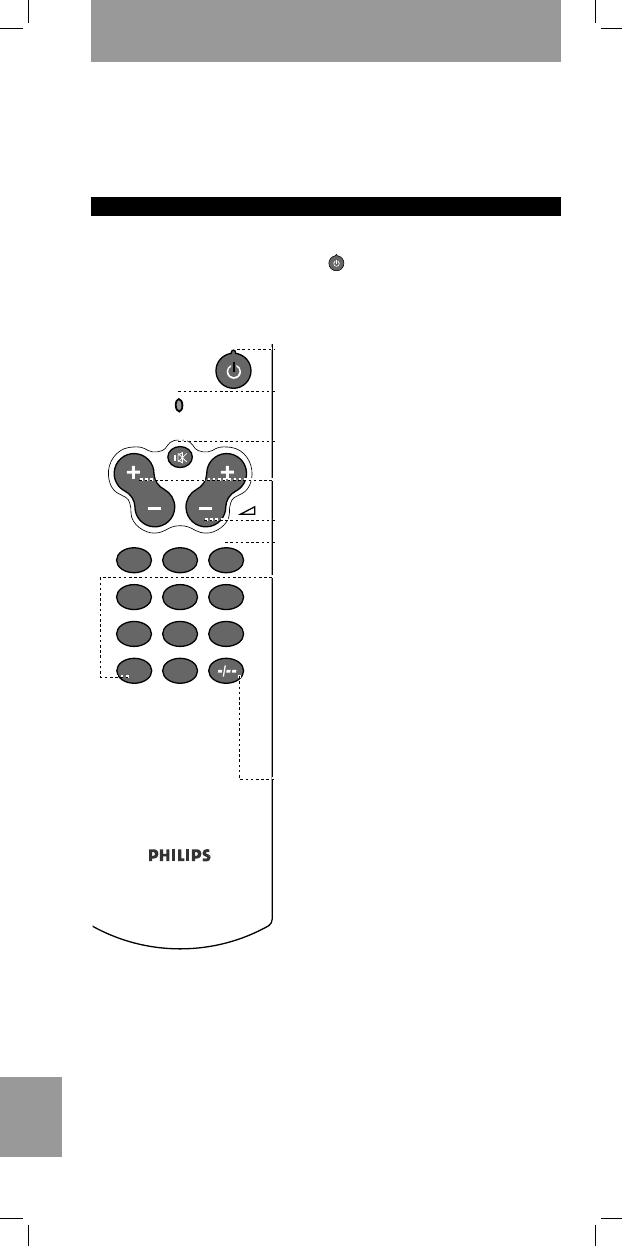RU455- page 46
46
Suomi
Käyttöohje Suomi
Teit hyvän valinnan ostaessasi tämän Philips-yleiskauko-ohjaimen! Tämä
kauko-ohjain pystyy ohjaamaan lähes kaikenmerkkisten televisioiden
käytetyimpiä toimintoja. Mikä parasta, viritys käy nopeasti, käyttö on
helppoa ja vihreän taustavalon ansiosta voit käyttää kauko-ohjainta
myös hämärässä! Seuraavassa neuvomme miten...
YHDESSÄ VILAUKSESSA
Kun olet asentanut tähän kauko-ohjaimeen paristot, se on valmis
toimimaan minkä tahansa Philips-television kanssa. Testaaminen
tapahtuu yksinkertaisesti painamall . Jos laite on muunmerkkinen,
sinun on ensin viritettävä kauko-ohjain - katso kappaletta
Perustoiminnot.
Power kytkee ja katkaisee laitteen (TV) virran.
LED-merkkivalo osoittaa oikean toiminnan
Mute kytkee ja katkaisee TV:n äänen.
Channel Up/Down vaihtaa seuraavalle/edelliselle
kanavalle.
Volume Up/Down säätää TV:n äänenvoimakkuutta.
Keypad kanavan suoraa valintaa ja muita toimintoja
varten.
Shift käyttää lisätoimintoja (jos niitä on laitteessasi).
Esimerkiksi: - Shift P+ :kirkkaus+/valikko ylös
-Shift- :kirkkaus/valikko alas
- Shift - vol+ :väri+/valikko oikealle
- Shift - vol- :väri-/valikko vasemmalle
- Shift -7 :teksti-TV kytketty päälle
- Shift -9 :teksti-TV kytketty pois
päältä
Pidä tämä näppäin pohjassa painaessasi muita näppäimiä
ja seuraa, mitä muita toimintoja käytössäsi on.
1/2 Digits määrittää, onko kanavanumero yksi- vai
kaksinumeroinen.