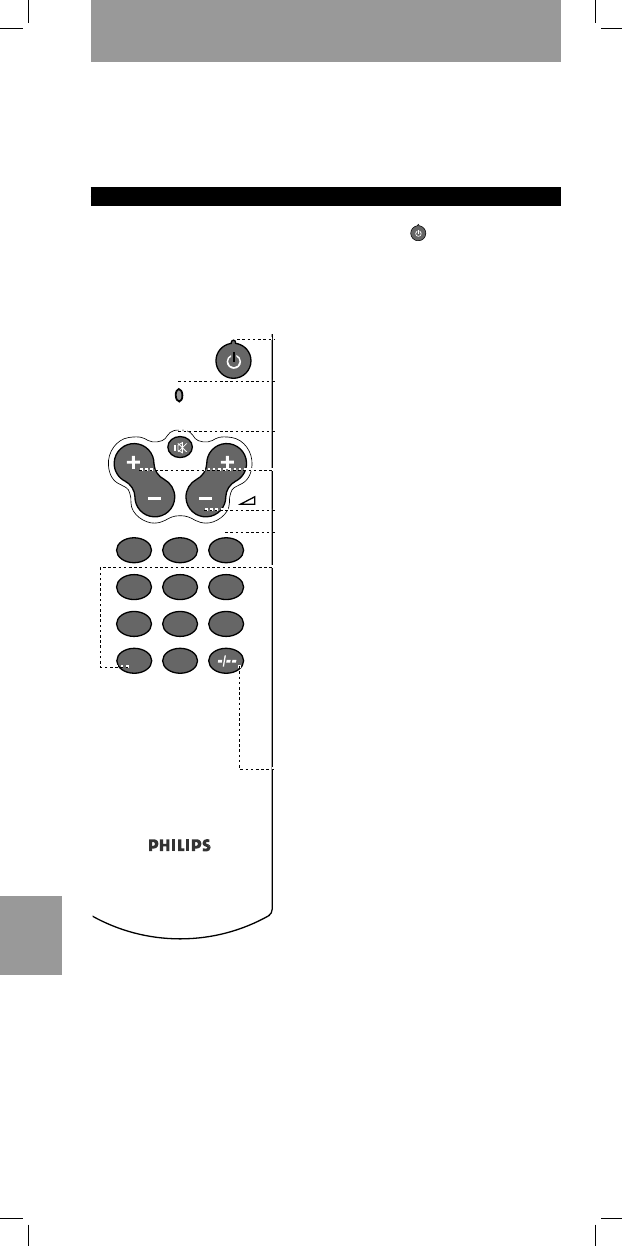Brugsanvisning Dansk
38
Du har netop truffet et godt valg ved at købe denne Philips universale
fjernbetjening. Den kan erstatte hele fire separate fjernbetjeninger og
kan styre de mest anvendte funktioner i næsten ethvert mærke tv. Og
det bedste af det hele er, at den er hurtig at indstille og nem at bruge.
Sådan gør du...
VED FØRSTE ØJEKAST
Når du har sat batterierne i, er fjernbetjeningen klar til brug sammen
med et hvilket som helst Philips-tv. Tryk kun på for at teste. Til
udstyr af andre mærker skal fjernbetjeningen først indstilles - se
afsnittet Sådan kommer du i gang.
Afbryder tænder og slukker for TV.
LED viser korrekt funktion
Mute tænder og slukker for lyden på tv-apparatet.
Kanal op/ned skifter til næste/forrige kanal.
Lydstyrke op/ned regulerer lydstyrken på tv-apparatet.
Tastatur til direkte kanalvalg og andre funktioner.
Skift: Hold denne tast nede for at få adgang til ekstra
funktioner (hvis disse findes på dit udstyr).
For eksempel: - Skift - P+: lysstyrke+/menu op
- Skift - P+: lysstyrke-/menu ned
- Skift - vol+: farve+/menu til højre
- Skift - vol-: farve-/menu til venstre
- Skift -7: tekst-tv til
- Skift -9: tekst-tv fra
Prøv de andre skiftetaster på dit udstyr for at finde ud
af, hvilke ekstra funktioner der findes.
1/2 cifre skifter mellem 1- og 2-cifret kanalvalg og
display.