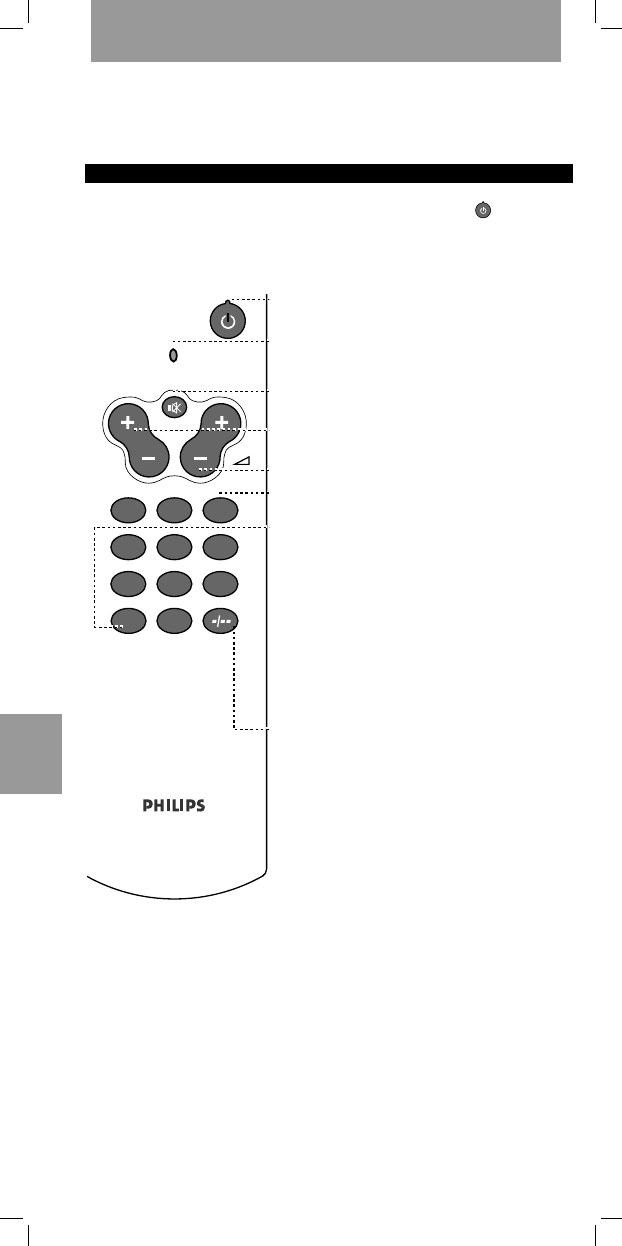30
Έλληνικά
Οδηγίες Χρήσης Ελληνικά
30
Κάνατε µια πολύ καλή επιλογή αγοράζοντας αυτ το τηλεχειριστήριο γενικής
χρήσης της Philips! Μπορεί να εκτελέσει τις περισστερο χρησιµοποιούµενες
λειτουργίες σχεδν κάθε µάρκας τηλεοράσεων. Πάνω απ’ λα, ρυθµίζεται
γρήγορα Να πώς γίνεται...
ΜΕ ΜIΑ ΜΑΤIΑ
Αφού τοποθετήσετε τις µπαταρίες, το τηλεχειριστήριο µπορεί να λειτουργήσει
µε λες τις τηλεοράσεις της Philips. Απλά, πατήστε το πλήκτρο για να
δοκιµάσετε. Για άλλες µάρκες συσκευών, το τηλεχειριστήριο θα πρέπει πρώτα
να ρυθµιστεί - δείτε Στο Ξεκίνηµα.
Το πλήκτρο ισχύος ανάβει και σβήνει την τηλεραση
Η λυχνία δείχνει τη σωστή λειτουργία
Το πλήκτρο αποσιώπησης διακπτει και επαναφέρει τον ήχο
της τηλερασης.
Το πλήκτρο Κανάλι Πάνω/Κάτω αλλάζει το κανάλι στο
επµενο/προηγούµενο.
Το πλήκτρο Ενταση Πάνω/Κάτω ελέγχει την ένταση της
τηλερασης.
Τα αριθµητικά πλήκτρα επιλέγουν απευθείας κάποιο κανάλι
καθώς και άλλες λειτουργίες.
Το πλήκτρο Shift: κρατήστε πατηµένο αυτ το πλήκτρο ενώ
πατάτε άλλα πλήκτρα για την εκτέλεση πρσθετων
λειτουργιών (εάν τις διαθέτουν οι συσκευές σας).
Για παράδειγµα: - Shift - P+ : φωτειντητα + / µενού επάνω
- Shift - P- : φωτειντητα - / µενού κάτω
- Shift - vol +: χρώµα + / µενού δεξιά
- Shift - vol - : χρώµα - / µενού αριστερά
- Shift - 7 : ανάβει το Teletext
- Shift - 9 : σβήνει το Teletext
∆οκιµάστε τα άλλα πλήκτρα σε συνδυασµ µε το πλήκτρο
Shift για να ανακαλύψετε ποιες πρσθετες λειτουργίες
υπάρχουν.
Το πλήκτρο 1/2 ψηφίων αλλάζει µεταξύ επιλογής και
εµφάνισης καναλιών ενς και δύο ψηφίων.