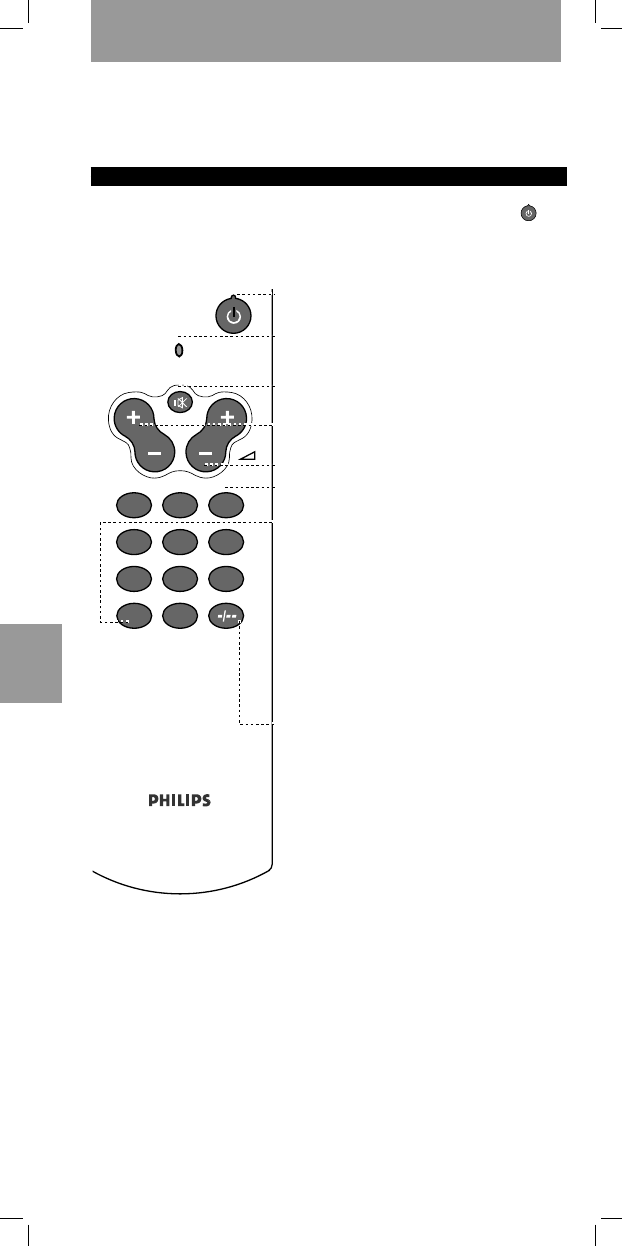26
Italiano
Instruzioni per l'uso Italiano
Complimenti per aver compiuto un'ottima scelta comprando questo
telecomando universale della Philips! Esso può effettuare le funzioni più
comuni di quasi tutte le marche di televisori (TV). E' sicuramente il
migliore sul mercato, veloce da installare e facile da usare. Ecco come...
PRIMI ACCENNI PER L'USO
Una volta inserite le batterie, questo telecomando è pronto per essere
utilizzato con ogni Televisore (TV) Philips. Premere semplicemente per
provarlo. Per le apparecchiature di altre marche, il telecomando deve
essere predisposto prima dell'uso - vedi Installazione.
Il tasto Power accende o spegne TV
Il LED indica il corretto funzionamento
Il tasto Mute toglie o rimette il sonoro del televisore.
Il tasto Channel su/giù cambia i canali avanti e indietro.
Il tasto Volume su/giù controlla il volume del televisore.
La tastiera per selezionare direttamente i canali e altre
funzioni.
Il tasto Shift dà accesso ad ulteriori funzioni (se disponibili
sull’apparecchio), se premuto insieme ad altri tasti . Ad
esempio:
Shift - P+: più luminosità/ menu in alto
Shift - P-: meno luminosità/menu in basso
Shift - vol+: più colore/menu a destra
Shift - vol-: meno colore/menu a sinistra
Shift -7: accende il visualizzatore veloce
d’immagine
Shift -9: spegne il visualizzatore veloce
d’immagine
Premere gli altri tasti di spostamento sull’apparecchio, per
scoprire quali siano le funzioni accessibili.
La cifra 1/2 si schiaccia fra le cifre di selezione del canale 1
e 2 ed appare